Get iTunes 12.6.3 with App Store for Mac and Windows

Do you miss having the App Store in iTunes? You’re in luck, because Apple has released iTunes 12.6.3, an alternative version of iTunes that retains the ability to download and install iOS apps directly within the iTunes application on a computer. App management via iTunes was a popular feature that was removed from iTunes 12.7 in favor of managing apps directly on iOS devices instead.
Apple apparently released iTunes 12.6.3 as an alternative version because “certain business partners might still need to use iTunes to install apps.” But even if you are not a “business partner” you can still download and install iTunes 12.6.3 and use the version of iTunes to manage apps with an iPhone or iPad connected through a Mac or Windows PC.
iTunes 12.6.3 is available to download for Mac and Windows users, and can be easily installed over iTunes 12.7 to regain the native iOS App Store functionality for improved iPhone and iPad app management. Users who would like to have the iOS App Store functionality in iTunes on their computers again should download and install the alternative iTunes release. The ease of installation prevents the need to downgrade iTunes 12.7 or fiddle with the somewhat hidden iTunes 12.7 method of transferring apps and ringtones to an iPhone or iPad.
Download iTunes 12.6.3 with iOS App Store Support
You can download iTunes 12.6.3 from the Apple support page, or using the direct download links below which point to the files directly on Apple servers:
- Download iTunes 12.6.3 for Mac or Windows from Apple support here
- DIRECT DOWNLOAD: Get iTunes 12.6.3 DMG for Mac
- DIRECT DOWNLOAD: iTunes 12.6.3 for Windows, 32-bit
- DIRECT DOWNLOAD: iTunes 12.6.3 for Windows PC, 64-bit
Choosing a direct download link will start the file download for iTunes 12.6.3 immediately. The download is about 280 MB and can be installed like any other software onto a Mac or PC.
How to get the App Store back into iTunes
Accessing the App Store, apps, or Tones in iTunes 12.6.3 is basically the same as prior versions of iTunes, here’s all that is necessary to get app management and the iOS App Store back in iTunes again:
- Download and install iTunes 12.6.3 onto the computer, you can install it over iTunes 12.7 or a prior release version
- Launch iTunes as usual
- Select the pulldown menu in the upper left corner
- Choose “Apps” or “Tones”
- Under “Apps” you will find the app library, updates, and an ‘App Store’ option to be able to download apps directly into the App Store via iTunes again

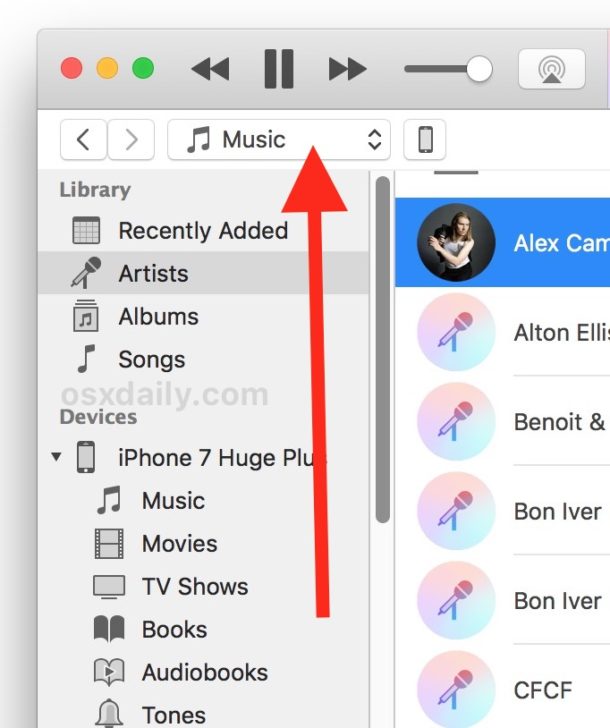
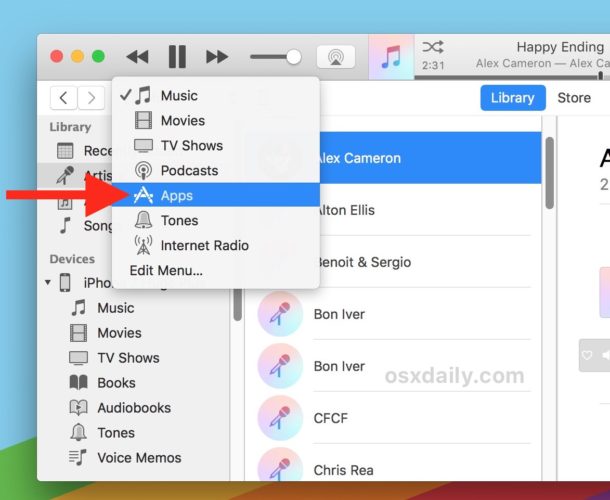
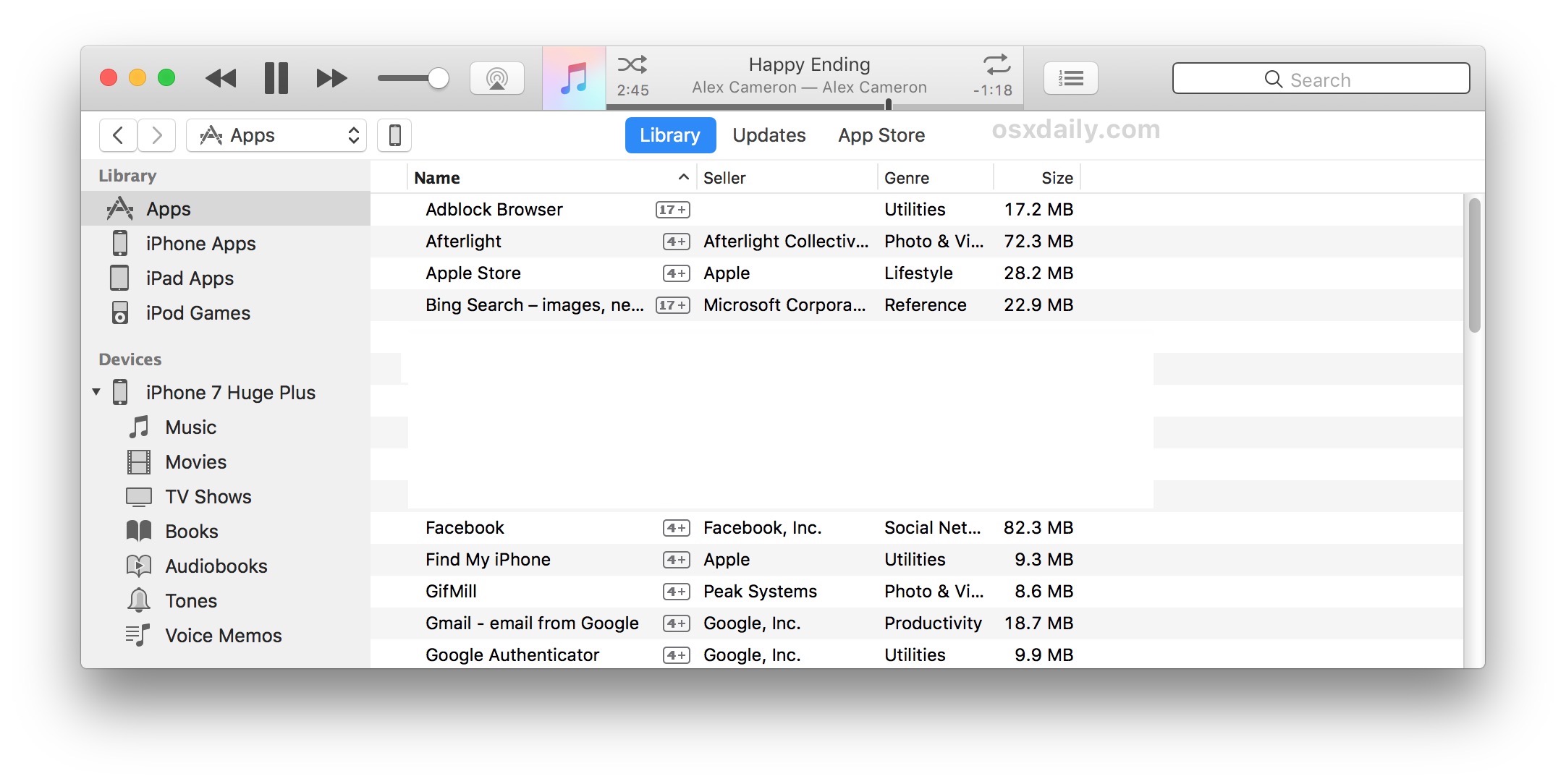
If you connect an iPhone or iPad to iTunes 12.6.3 and select the device by clicking on the tiny little icon in the titlebar of the app, you’ll also have direct access to apps and tones on the device through iTunes again as well.
Note: if you are having a problem with the “iTunes Library.itl” file after installing iTunes 12.6.3, quit out of iTunes and navigate to ~/Music/iTunes/ and backup the iTunes Library.itl file by renaming it, then open Previous iTunes Libraries/ and copy the most recent version of that iTunes file into the ~/Music/iTunes/ directory. You can read full instructions on fixing iTunes Library.itl errors here.
Downloading and installing iTunes 12.6.3 also stops iTunes from asking the user to download any new versions, so if you want to stay on iTunes 12.6.3 with the App Store, ringtones, and other features that are since removed from future versions, you can easily do so.
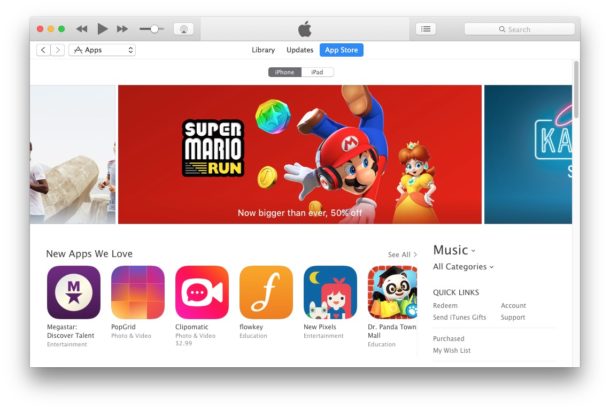
iTunes 12.6.3 supports all existing iPhone and iPad devices, and the release also supports the iPhone X, iPhone 8, and iPhone 8 Plus, meaning users of the newest model iPhone hardware will have full iTunes support without needing to bother with iTunes 12.7.
If you have been having difficulty adapting to the removal of the App Store in iTunes 12.7, you’ll likely appreciate installing iTunes 12.6.3 and getting app management back again, so check it out.


It seems this method has been blocked by Apple. It seems Apple blocked login from iTunes 12.6.3 – at least in MS Window. Trying to login – either iTunes sign in or authorizing the computer – gave the error “There was a temporary problem completing your request. An unknown error occurred (0x80090302).” or “There was a temporary problem completing your request. An unknown error occurred (-50).”
Same problem on Windows 11 :(
Can I install app on my iphone using this itune version? My iphone is has 9 something ios version and i can no longer download apps on it. Thanks.
THanks so much!!! Worked perfectly!
Can anybody please help me with the damned -50 ERROR ???
It’s driving me crazy!
I’ve done everything possible and it’s still there!
I have turned off windows firewall,I don’t have an antivirus and I have uninstalled and deleted everything remotely related to iTunes in correct order before installing 12.6.3.6 version and any software like tunescare would update iTunes and does nothing for the error.
It’s entirely possible that Apple did something on their end that’s causing problems with iTunes 12.6.3.x downloading app updates.
On OS X 10.11.6 (El Capitan) and iTunes 12.6.3.6, I receive a silent failure when I attempt to update apps.
im having the same issue, did you find out how to fix it?
Yes, I’m getting the same error. If anybody finds a way to solve this, please let us know.
The download links in the post are outdated. Download iTunes from https://support.apple.com/en-us/HT208079 and it should work.
It seems like apple has updated the working version that includes APP Store capabilities to 10.6.5.3
yes this worked for me lol olo lol
my iPad 2 cant receive application from my pc. please tell me how transfer applications from PC to iPad.
Thank you very much
After the Apple Jerks bought the end to our ipads we were destroyed but due to you we can now give life to our ipads
thanks a lot
i have downloaded the 12.6.5.3V but i get message:” This software is not supported on your system”. i have Mojave 10.14.3
any solution? thanks
It isnt supported on mojave sadly lol
That totally helped me. Thank you!
Hello good time
I have iphone xs max But itunes 12.6.3 Do not support it For windows 7
I want to have an app store
Thank you for helping me
Does this iTunes 12.6.5.3 work with Mojave?
iTunes 12.6.5 for Mac was pulled from the download page on Apple.com for some reason, maybe a new version will be released very soon that supports macOS Mojave and iOS 12?
I sure hope so.
“Install apps with iTunes”;
“2. This version of iTunes is not compatible with macOS Mojave”
“Published Date: January 17, 2019”
https://support.apple.com/en-us/HT208079
:(
Apple’s current attitude reminds me of the arrogant doctor that my insurance company requires me to see because he is the only doctor in my area that accepts my employer health insurance.
This doctor could be a B-movie stereotype because his attitude is “I am the doctor, you are the patient, and I am going to heal you!” and he refuses to listen to patient input.
If I didn’t need to triple-boot so that I could run Mac, Windows, and Linux programs for my freelance work, I would have switched to Linux a long time ago.
Yes, you can get 12.6.5 and it will (by design) install over a newer version; you don’t need to do any of the deletion stuff. I just installed it over 12.8. You only need to swap in the older iTunes Library.itl file.
12.6.5.3 is available as of Sept 12, 2018, OS X Daily please update post
Where can I download this? Thanks.
Tried iTunes 12.6.3 with my old ATV1, but some features don’t work. Wondering if 12.6.2 would be better.
Currently, the latest version is 12.6.4.3 published on 2018-04-03.
The version 12.6.3 is no more connecting to app store.
Is there a 12.7.x version with the app store? Anyone find it or asked Apple? If I can’t get it I’m not buying a new iPhone this week…
what’s with the little white square on the app store app icon?
Doesn’t Work for me, no apps in pull down menu
I decided today that I wanted to use an app that I bought (yes, paid for) 7 years ago and found that it was no longer in the App Store. It’s like it’s been erased from history. Luckily I had a copy in a backup of an old iTunes library as a .ipa file.
Now what happens if we rely on our iPhones to manage apps? That’s right, they disappear, as we don’t have backups of them in our iTunes libraries. So anything you’ve paid for, if the author decides they no longer want to pay for iTunes deployment, when you get a new phone you lose it!
It worked – and wasn’t hard to fix the .itl file error that I got, all I had to do was replace the file with a previous version of the file, and that previous version is in the same folder. Very easy!
Maybe the paragraph starting ‘Note: if you are having a problem with the “iTunes Library.itl” file after installing iTunes 12.6.3…’ should be highlighted. I’m glad I spotted that. I’ve sent Apple feedback stating that my next phone will probably run Android after this.
you can download 12.6.3 which supports Apps store on top of 12.6.7 from here https://support.apple.com/en-gb/HT208079
This works brilliantly, how sad that Apple can’t admit they screwed up removing this feature and just release this publicly as 12.7.1 update.
had an issue with one computers itunes and the .itl file, but that computer had already been updated to itunes 12.7. If you do this unofficial fix update from the previous version, it appears there’s no issue with losing playlists or the .itl file being incomaptible, it’s only when, shall we call it “sidegrading” to 12.6.3 from 12.7 that this becomes an issue. By reverting to the previous iTunes library, all was corrected and playlists restored.
THANK YOU OSXDaily for informing users of this otherwise mystery version.
BTW, the App Store sees this version as an update from 12.7, and I suspect in the next official update, Apple restores this feature.
Ooooh, how I could wish and hope you were correct about that. However, on their support page, Apple states that once you install 12.6.3, you will no longer receive iTunes update notifications. And that this is intended to be used “until you are ready to upgrade” to 12.7.
In other words, it is considered a temporary, stop-gap measure to appease enterprise-level business users who screamed bloody murder (rightfully) upon losing their ability to manage / configure a great many devices at once. But even they are probably expected to migrate to purchasing a Mac and using Apple Configurator to do that management, going forward.
The rest of us are screwed.
2+ years later: nope.
I am so upset I have six different Apple products and over 300 apps
Who in the world has the time or the energy to pick up each product separately and start creating and re-creating app placement on each different device and in folders oh my goodness this is crazy
It’s like walking into an office that was just through a storm. We need an app management system I always liked doing it through iTunes because you could arrange each page so simple
If you’re lucky enough to have a mini Mac or whatever Apple provides by way of a laptop equivalent, you can try the Apple Configurator, which is a free Mac OS X tool for configuring and deploying iOS devices in the enterprise environment (i.e., for managing multiple devices).
There’s nothing for those of us working from within a Windows environment, however. :(
Dear Apple Fanboys and Loyal Customers,
It’s still not too late to buy a transistor radio! It will last longer, it won’t have constant upgrade issues, and when it dies on you, you can just replace the batteries. The best part? It will cost you a fraction of what you have wasted so far on Apple products.
Thank God, Tim you’re not too bright sometimes.
Hello everyone!
I downloaded iTunes version 12.6.3 for the first time using the link on the Apple Support page.
However, when I clicked on “Updates” it says there are no updates available for the apps but when I plug my iPhone in it says there are updates for some of the apps when you click on the “Apps” listing on the left side when the device is plugged in.
Why does it say there are no updates available in the Updates screen across the top??
Please, can someone help me with this. I am a new user using this on a PC.
Many thanks
I always thought tying the app store in to iTunes a bad idea in the first place. Probably a marketing ploy to get users to puchase apps.
I have no problems with removing the functionality from iTunes – but – there should be a stand alone program to take the place of managing and syncing iOS apps.
It’s unlikely Apple intends to release a standalone app managaer, otherwise they would have left the functionality in iTunes until one was ready.
After an experience with Apple blowing away my purchase history of apps (both iOS and Mac) because I changed my credit card details from a US to Canadian one, I’ve sworn to not bother using their app store(s) for any future purchases.
I always keep backups of most versions of iOS apps, and because they are tied to my AppleID, I can still install them with the old version of iTunes.
Anyway the whole system is a mess and it’s obvious that Apple don’t want users managing their own app deployment.
Apple wants the cloud to be the hub of their products, not the users own laptop or desktop machines. So over time, they’re forcing users into this model.
Personally, I think it a hair brained idea and the day Apple locks users out of full “root” access of their laptops/desktops (not hard for them to do with a firmware update) in the name of “security” is the day I will stop using Macs.
So nowadays I wait for months before applying any updates. Too bad because that puts me at the mercy of missing out on legitimate security patches.
Apple is forcing me to use broken software chains because I simply don’t trust them to do the right thing anymore.
An yes, I’m a dinosaur, I’ve been using Macs since ’84.
Apple DOES offer a multi-device configuration tool, but only to those who have a Mac — Apple Configurator. Apple Configurator is a free Mac OS X tool for configuring and deploying iOS devices in the enterprise environment.
They have tossed those of us working from within Windows to the wolves.
Basically, this is dumb advice to a dumb idea…
OSXDaily – go back and update this article with caveats about what will happen if you install the version you have stated…
Why is this dumb? What is your criticism? What are the caveats that are not already stated in the article?
Apple is offering an alternative version of iTunes available to download, it has the App Store. Thus if you want the App Store in iTunes, installing iTunes 12.6.3 is the only option aside from downgrading.
I would not say it is ‘dumb,’ but it IS true that there is a down-side to installing the 12.6.3 app version. In particular, Apple’s support page states that once you install that version, you will no longer receive any iTunes update notifications. From that alone, it is clear that this is considered a mere stop-gap, temporary measure, which they state was intended to be used only “until you are ready to upgrade” to 12.7. I may backtrack to 12.6.3 from 12.7 because I can’t live without the app/audiobook management. But I’ll use that time to find an alternative to iTunes for management of those elements that were deleted from iTunes.
I am looking at AnyTrans or iMazing, but would welcome information about other potential alternatives to iTunes for management of content on multiple devices. Suggestions???
i downloaded 12.6.3 and when i try to install it the system cuts off stating a later version of i-tunes is already installed on this computer.
i hazard the guess that if they really wanted to, the program geniuses at apple could issue a patch which reinstates all of us “old” guys without IT help
Suggestion: there should be a directory “…user/music/itunes/Previous iTunes Libraries”, where I found some libraries from older versions, I took one, removed the date at the end of the filename and moved it one folder “up” where it replaced the new, incompatible version and now everything works fine. (OSX 10.11.6)
Hope that helps.
The switch was ok, after removing the iTunes library.itl. Still does not restore full functionality, like update downloads and list of apps. Apple is becoming a dictator like the others and removing the Apple advantage “all devices work seamlessly together…” I hope the next upgrade to iTunes is returned to its original functionality.
DON’T DELETE YOUR .itl FILE BEFORE READING THIS !!
RE: The file “iTunes Library.itl” cannot be read because it was created by a newer version of iTunes: contrary to some of the advice given earlier in the thread –
I’d already replaced 12.7 with 12.6.3.6 (as per the instructions in the osXdaily article above) and received the same error message.
It is slapdash of osXdaily not to test these things before publishing their articles !!!
HOWEVER:
On my MacBook, there is a folder within ~Music/iTunes called Previous iTunes Libraries (I didn’t create it therefore it must be automatically set up by iTunes) so I assume other people have this. In it there were 5 iTunes Library files going back to 2015. Crucially, there was one from the 13th of September 2017.
I first preserved a copy of the CURRENT (i.e. newly created 12.7) iTunes Library.itl by copying it to another folder I named “iTunes Library saved from iTunes 12.7” in case I needed to revert.
I then replaced the CURRENT version with the one I found from the 13th of September, reloaded iTunes 12.6.3.6 and it worked.
All my ratings were there and I could go into the Phone part (using the little Phone icon next to the ‘music’ button – second line from the top) and still move the icons around on my iPhone using the Apps icon.
So, I didn’t need to scrabble around in Time Machine to find an older libarary.
Presumably this would also work for the person(s) who have already deleted their .itl Libarary?
I fully agree with the sentiments expressed at the head of this thread – sheer arrogance and lack of consideration on the part of Apple in withdrawing valued facilities. You get used to one interface and they go and change it for no apparent reason (other perhaps than to make even more money).
How long will it be before Apple try to withdraw this reversion and try to foist 12.7 on me again?
Not everyone has a problem with the iTunes itl file, but if you do you can replace it with the older iTunes Library itl file like you mention.
I am surprised that Apple doesn’t just update the file automatically upon launching.
Instructions are detailed here, but installing iTunes 12.6.3 is not the same as downgrading.
https://osxdaily.com/2011/09/22/fix-the-itunes-library-itl-cannot-be-read-version-error-when-downgrading-itunes/
This is only a temporary fix to placate enterprise customers, and not give them a reason to hold off on updating their fleets to iPhone 8s and Xs.
Apple will either fix their MDM tools, or convince those businesses to move away from using iTunes for app deployment.
There is no indication that this move was prompted by the end user discord seen here, and elsewhere surrounding the issue, nor any newly-rediscovered concern or respect for end users.
Don’t kid yourselves — a big customer complained, and Apple gave them a pass to smooth things over.
It’s better than nothing, but in a year or so, the new hardware will only be compatible with a future version of iTunes that still lacks the App Store and management functions.
Did not work for me. It downloaded and installed but will not let me open itunes. It says the library was created on a never version and I have to download and install the newer version. ??????????
Same here.
I think this article needs a health warning.
Glad I use Time Machine on a regular basis. All playlists and ratings gone if you do this – not worth it.
So, install this, then use time machine to restore a version of the Itunes Library.itl from before September 13th, and itunes will work properly again. thanks!
Oh, and I should add – use the Leave Itunes Feedback menu option inside Itunes to let apple know that you’ve made the switch back (and why)!
Yep, Apple has become arrogant and thinks it can get away with inconveniencing people (especially when there’s no obvious benefit).
NO. They can’t. They’re going to lose customers.
For those who would like to re-install iTunes 12.7: https://www.apple.com/itunes/download/
so is iTunes 12.6.3 compatible with “High Sierra” and iOS 11?
It is. If you update to High Sierra after installing this 12.6.3 you will need to choose “skip” when prompted to update your itunes library.
So they effectively admit they screwed up, so they re-release 12.6.3 but if we use that we don’t get future updates because we want the App store and Apple thinks we don’t need it? I’m an Apple fan from way way back (before public internet) and this really disappoints me… doesn’t happen often but yeah… this one goes on my list. NOT HAPPY TIM! (that’s an Australian inside joke.)
Okay, so I decided I would rather have my playlists and other things so I downloaded the version of iTunes that I had and put the itl file back. Everything is now back to how it was originally.
I cannot believe I did this and had the same issue as everyone else. I have thousands of ratings that I use to make playlists, and now they are all gone since I had to get rid of the itl file. I do not recommend that anyone use the file offered here unless you know what you are doing. Does anyone know if there is a way to get the old itl file translated into something that this version of iTunes can read?
Yikes! Don’t do this unless you know what you’re doing! I certainly don’t. I installed as directed, launched iTunes and got this “…The File ‘iTunes Library.itl” cannot be read because it was created by a newer version of iTunes. Would you like to download iTunes now?” Clicking “Download iTunes” app store, with no obvious link to iTunes. What, and where, is the “.itl file”?
The “iTunes Library.itl” file is usually in ~/Music/iTunes. This sort of issue is true any time one reverts iTunes.app. You can either delete the .itl file and create a new one with 12.6.3, go back to using 12.7 and your current .itl file, or grab a library file from a backup made when 12.6.2 was current.
Thank you for the instruction, avenged110, it’s helpful and I appreciate the assist. I went back to 12.7; it works okay, albeit with the inconvenient absence of the App Store.
Also, ftr, the “iTunes Library.itl” file stores library information like playlists and their contents, star ratings, play counts, etc. These are things you would lose when starting with a new library, though all of your files would remain.
I have download 12.6.3 with no problems, restored previous iTunes library.itl (from 12.6.2). Itunes will not recognised Iphone 6S when connected. Any ideas?
So I downloaded and installed this 12.6.3 version and now iTunes will not open for me. I’m getting this message instead.
The file “iTunes Library.itl” cannot be read because it was created by a newer version of iTunes. Would you like to download iTunes now?
Never mind, I deleted the .itl file, now it opens and works again…
Thank you! :)
legend, I now have my ringtones on my 7
What a pain in the arse though, why on earth did they take something out that has been there for about a decade!!
Thanks again
Thank you! :)
So basically this is a way of Apple saying “oops we made a mistake” but rather than releasing iTunes 12.7.1 with the App Store for all users, they quietly put out a side release for those savvy enough to find it.
Why is Apple so hostile to users nowadays? It is so maddening as a customer and user. I have been using Apple since the Apple II, and I can’t recall a time where the company has ever been so hostile to its users than the modern era where removing features and popular capabilities in software and hardware is now the norm, for no user benefit. I just don’t get it. Apple feels like they have the ego today of Microsoft in the 90s, convinced of their superiority and equally convinced that nobody would ever abandon their platform because they are locked in. Well, how’d that work out for Microsoft? Apple is not immune to the same type of slow user revolt.
It’s really simple, just stop aggravating your customers. People want features, not the removal of features. People want the App Store in iTunes, headphone jacks on their iPhones, the Home button on their iPhones, an escape key and function keys on their MacBook, ports without hundreds of dongles, magsafe, the list goes on and on….
Annoyed Aaron – you have said exactly what has been in my mind for some time now.
Like you, my first association with Apple was with an Apple II+ – how chuffed I was when I moved to a IIe and got an upgrade card that allowed me to have 264kb of memory!
I’ve had an example of virtually every new series of Apples and then Macs ever since. Even when the clone debacle saw Apple’s shares drop to $28 and almost everyone forecast their demise, I continued to support them. I’ve been one of their loyal and most supportive and useful de-facto sales people for 40+ years – as I know have many others.
I might sound stupid to some people out there but it actually hurts me to see how Apple operates today. It’s as though I’ve lost an old friend’s trust and care. I may be wrong but I think there are others out there who probably feel some of what I do.
I’m just bewildered as to why Apple would disregard what has probably been one of the most loyal customer bases in the world, ever.
Oh for Steve to rise from the dead and put things to rights.
A lot of the problems including this trend toward taking away functionality started during Jobs.
Well, there you go. Another one. Cry me a river, will you, for the leadership team at Apple will feel bad for you.
You “supported” Apple for 40+ years. Well, Apple was founded on April 1, 1976 (https://en.wikipedia.org/wiki/Apple_Inc.). So you “supported” them since day 1? That would put you (at least) in your 60s.
See the date above when Apple was founded? April 1st. Do you think that’s a coincidence…?
Maybe SJ was cleaver to pick that day for a reason…
Ted? learn to do math!
To answer the question two why they are taking away features, it’s money. The answer is money and control over their platform. Insisting everything gets pushed to the cloud is just one thing, but I could go on.
Apple’s good design and “closed” system affords Apple to “just work”, nicely, cleanly integrated. And it’s true …although extremely limiting. There well thought-out design make it wonderfully simple for users -allbeit extremely limited functionality or should I say capability?
I’ve noticed people use Apple for two reasons. Either they’re not very bright, or don’t have the time (or don’t want to spend the time) to keep up on their electronic world. Either way, most Apple users are not savvy technologists. So it makes them easy targets. Apple‘s business model is rocksolid to sucking every possible dollar out of the consumer …especially the ones not a know. Limiting features and controlling the consumer herds their cash cows down the pipeline Apple designs to get the most revenue. If you think they care about the consumers inconvenience. The only thing I will agree with Tom on is that lost revenue will equal the company driving to put value back in their products, unfortunately.
I was disgusted when my friends brought me her iPad Pro showing me screenshots of the consistent pop-ups telling her she ran out of memory and her stuff is out danger of being lost. I was disgusted when my friends brought me her iPad Pro showing me screenshots of the consistent pop-ups telling her that she had ran out of memory and her stuff is out danger of being lost!! The only way to fix it was to give Apple her credit card to get more “space” and ensure the safety of her files. Disgusting business practice. She frantically said, “I don’t understand, it’s brand new and I have 128 gigs”. What Apple was referring to is the back up space to Apple cloud. Should my friend break her tablet, she wasn’t covered to recover all her stuff, assuming she didn’t back it up herself! I would be alarmed there was a risk of losing all my files also if I had read the same message and wasn’t computer savvy. Just disgusting by Apple. And their platform is completely designed around residual revenue beyond the hardware purchase. And shoot, I am a senior developer but spent a lot of time figuring out how to make iOS back up my tablet without using their cloud or piece of junk limited iTunes.
What are my credentials? I’ve been designing computer chips and some platforms for 20 years. And yes Ted, I was also there from the beginning. I was hiding in the corner of Steve Jobs’s garage.
I agree with you that iCloud Storage is way too small. Offering 5GB as the free iCloud space in this era is ridiculous and clearly a grab to force people into paying an iCloud subscription fee. This is not a user friendly move.
iCloud storage should be free for the size of the device you buy, and for each device you own, and if you want space beyond that you can pay for it.
Remember that Google and Android offers free unlimited cloud storage and backups on their ecosystem. Apple could do it, but they don’t want to, they want to force you to pay for the monthly iCloud service fees just to be able to backup a device or send some emails. Even iCloud Email is attached to iCloud, and after you fill up your tiny 5GB storage space then iCloud stops letting you send or receive emails… very user hostile.
Today Apple is too obsessed with revenue numbers and wall street pleasing, and fashion, not nearly enough with actual user experience today which is an afterthought – that’s the big change post Jobs and in the Cook / Ive / Angela era.
Just installed and when I started it and this what comes up
[ The file “iTunes Library.itl” cannot be read because it was created by a newer version of iTunes. Would you like to download iTunes now? ]. It won’t let me start unless i download the new version gain.
This really fricken sucks on Apples part. Get it done right.
Preach it brother!
And how about they fix all the bugs in Pages going on what, like five years for some of them?
It’s great that you have been using Apple since the Apple II era. The bad news is that Apple doesn’t care. As a matter of fact, nobody cares.
You want Apple to implement features and create products for the customer? Easy. Stop supporting Apple by not purchasing their products and services. When people stop supporting them, they revenue drops and will realize this happened because they have abandoned their customers.
As long as you hee-haw about how many Macs you have, and that you always “supported” Apple, well, LOL, they just laughing all the way to the bank, while you can have that missing piece from their logo…
I totally agree with you !! Its a pity that some people in this company are making decisions which will ultimately end in losing customers . Despite liking and using the product ,at a point customers will get sick and tired with this hide and seek game.
What a major screw up on Apple’s part. It was so much easier when surfing the web on my Macbook and coming across an app I’d like to have just downloading it then. The same goes for organizing them on my macbook. It seems with every update Apple makes things harder or unavailable. Get more like Microsoft used to be.
itunes 12.6.3 not support iphone xs max
Hello good time
I have iphone xs max But itunes 12.6.3 Do not support it For windows 7
I want to have an app store
Thank you for helping me
You can download 12.6.5.3. it works on my XR and is the last version that includes the app management.
Get it here
https://discussions.apple.com/docs/DOC-12234