How to Disable True Tone on iPhone Displays

The latest iPhone models include a feature called True Tone, which automatically adjusts the iPhone display white balance to better match the ambient lighting surrounding you. In practice this means the screen gets warmer in warm lighting, and cooler in cool lighting, sort of like how Night Shift works but not quite as dramatic and not limited only to the evening. Chances are if you have an iPhone 8 Plus, iPhone 8, or iPhone X, you’ll likely want to keep the True Tone feature enabled, but some users may want to disable True Tone on their iPhone screen.
Obviously the iPhone must have a True Tone display to disable or enable the True Tone feature,. Currently that is only on the newest model devices, with iPhone X, iPhone 8, and iPhone 8 Plus having the feature, whereas older iPhone models do not have True Tone displays.
How to Turn Off True Tone on iPhone Display
You can quickly turn off True Tone display on iPhone with device Settings:
- Open the “Settings” app on the iPhone
- Go to “Display & Brightness”
- Locate “True Tone” and toggle the switch OFF to disable True Tone
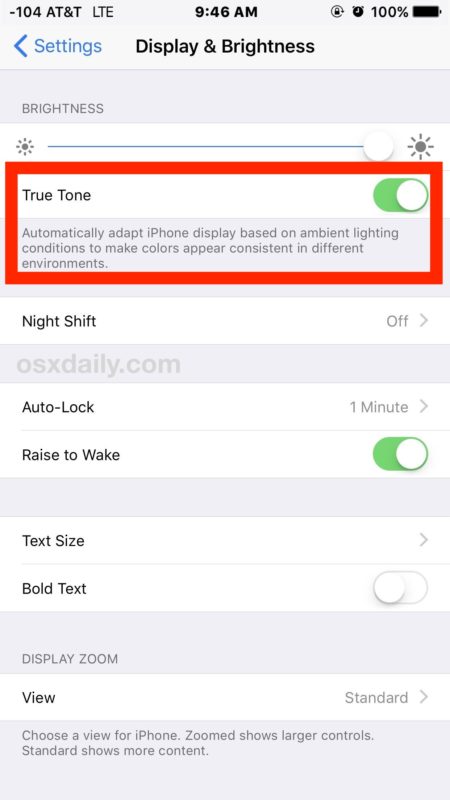
With True Tone off, you may notice the color shift slightly as the device readjusts screen colors to what the default state would be without True Tone enabled. If you have seen an iPhone screen prior to the latest models, that’s basically what a display with True Tone disabled will look like. Many users will not notice the difference either way, as True Tone is fairly subtle.
How to Enable True Tone on iPhone Display
Want to enable True Tone if it was previously disabled? That’s simple:
- Open the “Settings” app on the iPhone, then go to to “Display & Brightness” settings
- Locate “True Tone” and flip the switch to the ON position to enable True Tone
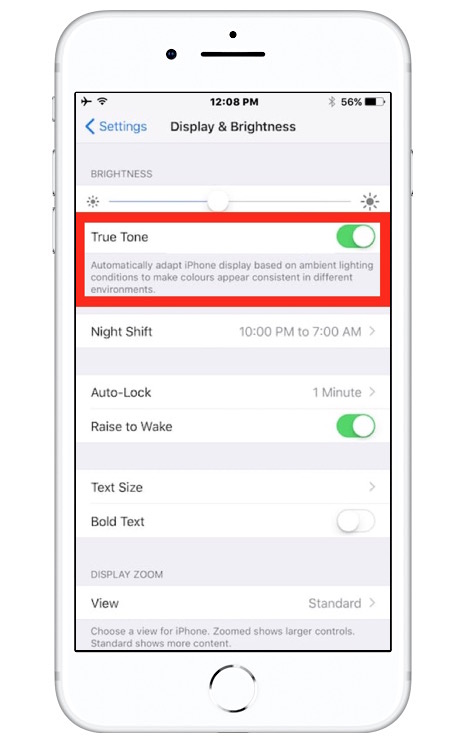
Re-enabling True Tone will likely cause the displays colors to subtly shift, though the strength of the True Tone effect depends on ambient lighting conditions.
Why disable True Tone on iPhone?
The most likely reason to disable True Tone on a display is for color accuracy, perhaps for proofing a design, looking at a picture, watching a video or movie, or something similar. Of course it’s also possible you just don’t like the feature at all, in which case turning off True Tone will stop the display from adjusting lighting warmth as light conditions change around you.

Note that the iPad Pro also includes the True Tone display feature, if you have one of those devices you may also appreciate toggling True Tone OFF or ON with iPad too.


I am a photographer and I hate True Tone. Or, it could just be what is supposed to be the best camera on the market in a cell phone but I disagree. I can’t shoot anything up close but I could with my Samsung Galaxy. It’s more for landscape and selfies. Or” portrait photography “. I love shooting low and close but that’s almost impossible now and everything is sooo dark! I hate HDRcso it’s not that it’s this IPhone 12 horrible camera that has no bokeh at all, which was hyped in every commercial. Well, it’s a lie, like almost everything Apple does.
For some reason True Tone is not in my display settings or when I go to brightness! Do I need to factor rest my iPhone in order to see the correct settings??
I cannot seem to disable True tone completely. The setting is toggled off on my Son’s iPhone 8, but it still shifts the screen when the ambient light goes up.
Useful or not, it the toggle button should work.
Its awful! you cant turn true tone off permanently either! you have to turn it off every time you turn your phone on, if i knew this i would have stayed with 6 plus as i need a bright screen! True tone ruins this phone for me.
Dun, nonesense — True Tone is instant, the whole idea is so that the colors are matched to your ambient light so they will actually look better (hello white balance – take up photography sometime), and there’s no need for night shift anymore. It’s great, I have a device which doesn’t have it and it looks rough side-by-side indoors.
True tone is a truly half baked idea. Takes forever to adjust, messes with colors, and interacts badly with Night Shift (which is actually useful for the couple of hours before bed).