How to Make iPhone Speaker Louder Sounding with EQ Settings

The built-in iPhone speaker is fairly loud as is, but if you want your iPhone speaker to sound even louder than you’ll likely enjoy this tip.
By adjusting iOS Music equalizer settings, you can boost the sound output volume of music playing from the iPhone (or iPad and iPod touch) speakers, giving the impression of louder music.
This is quite easy to test yourself, and it’s easily reversible if you decide you’re not a fan of how things sound.
How to Make iPhone Speaker Sound Louder
This works the same on iPhone, iPad, and iPod touch.*
- Open the Music app on iPhone or iPad and start playing any song, radio station, or album
- Be sure the iPhone audio volume is set loud, just toggle the volume up until it’s maximized
- Exit Music and now launch the “Settings” app in iOS
- Go to “Music” settings
- Now go to the “EQ” settings in Music section
- Choose the “Late Night” EQ setting (Optionally, test the “Loudness” setting as well, then use which sounds better to your ear)
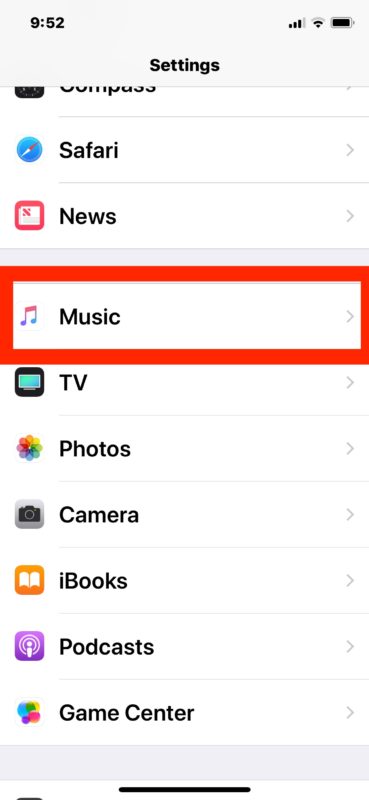
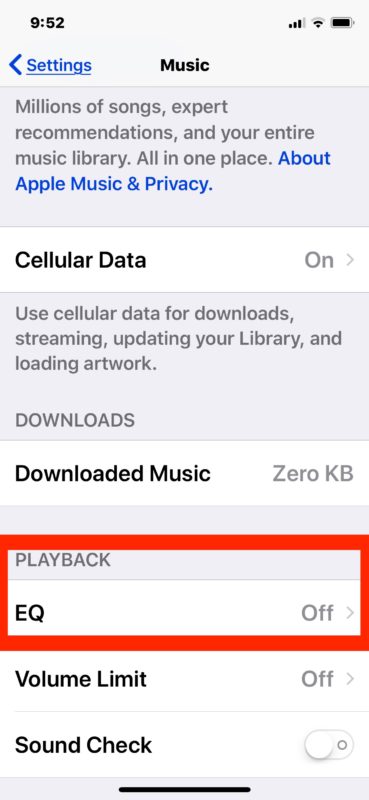
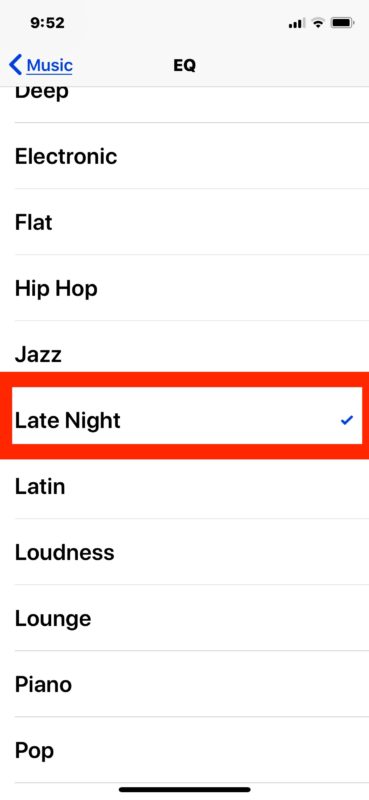
Do you hear the difference? You should. The Late Night and Loudness Equalizer setting appear to adjust the softer components of a song or music to be, well, louder. The effect can be subtle or not depending on the type of music you’re listening to, but regardless it should be noticeable.
* Note the effect is going to be noticed only through the Music app, and not other audio output apps or sources on the device that don’t pass through the Equalizer settings of Music app.
So the Late Night EQ and Loudness EQ setting sounds louder, but does it sound better? That’s purely a matter of personal taste, ear, and opinion, but to me it doesn’t sound as good as the other EQ settings tuned to specific music genres. But it does work in a pinch if you want to make the iPhone or iPad music sound louder, and without having to use an external speaker or other audio output source.
This obviously applies to iOS, but if you’re on a computer you can do the same thing manually and make songs play louder in iTunes on a Mac or PC (or softer too) by adjusting equalizer settings directly in iTunes as well.
Oh and by the way, if you did this and music still sounds quiet, you should check to see if you set a maximum volume limit in iOS Music at some point in time, since that may limit the sound volume output of iPad speakers and iPhone speaker.
Even if this trick does sound louder, it won’t necessarily sound better, because the internal iPhone and iPad speakers are limited by their small size. Thus if you really want much louder and better sounding music output from an iPhone or iPad, you’ll want to get a nice set of external speakers or a Bluetooth stereo, or connect to an existing speaker system by using the bundled Dongle 3.5mm to Lightning adapter (or use a third party dongle if you want to listen to music while simultaneously charging the iPhone). Having a nice set of external speakers just can’t be beat for audio quality, regardless of EQ settings.
And if you’re in a real bind but don’t have access to external speakers, well you can make your own! Sort of… and I know this is going to sound goofy, but you can make a Do-It-Yourself set of iPhone speakers out of paper towel roll and plastic cups or even putting it into a glass… each of those tricks will absolutely make the iPhone sound louder by directing the speaker output… sort of like shouting into a cave or through a tube yourself. It’s not going to look pretty, but it’ll do the trick.
Do you have any other tips for making an iPhone or iPad speaker sound louder, or better? Share them with us in the comments below!


Tkanku,it’s helpful..👍
thanks for the information
To ‘Mark’:
The music setting is still in settings, scroll way down—right before the large group that alphabetically lists, all the mundane little apps we’ve added – is a category with Music, TV, Photos, Camera, Books, and, GameCenter…In that order . 👍
I always just grab a coffee mug and set my phone inside it .
It amplifies the sound AMAZINGLY (and, if you’ve ruined your speaker, in any way, sometimes the notion of ‘increased volume’, feels like an absolute lifesaver- as was
A problem with my last phone after it went deep sea fishing, and lived. Sans loud speaker.)
Anyway, I’ve since used this idea so many times, and for so many reasons, it HAS to be upwards of 500x, that I’ve utilized it. Even today- with a brand new iPhone XS Max- and flawless speakers- I’ve used this trick- out of its basic utilitarian ease.
I mean- hands free?
I can see and touch the screen, if necessary
And I can also keep ‘others’, (I.E.: grandchildren) from fighting over WHO gets to hold my phone, can’t see my phone, or STILL can’t hear my phone.
All fixed- the minute I drop it into a coffee cup
(And, quick note: experiment with different sizes and shapes, to get the sound you need)
Ways I’ve found this MOST USEFUL:
* in the kitchen…to watch recipe instructions.
* On the bathroom counter…to listen to my music when I’m jumping in the shower.
Or even, setting it
*on the coffee table…to share home movies with a loved one, of another family member, doing something, incredibly awesome (or funny)
But my hands-down, go-to, top reason that I find myself using this idea?
* anywhere the project is…when im watching a YouTube video, on how to skillfully master, a DIY, feat of wizardry, that would otherwise or normally cost me… anywhere from 13¢, to a bajillion dollars (look it up! It’s real)
I do not have the MUSIC option in settings in iOS 11.4.1
Anyone else have this issue???
Thanks
actually this worked also on Sirius Radio App also!
You always assume users know the basics, and that is not necessarily true. I haven’t played any music on my iPhone in years. I know I used to have some, but it has disappeared. I was unable to find any to test these settings.
Finally, only near the end did the article mention that these settings only affected music. I was hoping to improve my hearing of speech.
just wanted to say…this worked great for me.
To my ears, the best EQ setting for all different styles of music is Flat. That reproduces the exact sonic balance that the recording engineer(s) wanted listeners to hear.