How to Reduce “System” Storage Size on iPhone or iPad

If you have ever visited the iOS Storage section of Settings app on an iPhone or iPad, you may have noticed that the “System” storage section is occasionally quite large and can take up a significant amount of storage capacity. For extra large storage capacity devices this may not be a big deal, but if you have “System” taking up 16GB of storage on a 32GB device then that is obviously a storage burden that is impinging on total device capacity, potentially preventing other uses of the device due to being unable to download apps, games, media, or other stuff to the device. Therefore, reducing a large “System” storage section of iOS devices could be desirable.
This tip will cover a somewhat quirky way to reduce the total size of “System” storage as found on the Storage settings of an iPad or iPhone.
Checking Current “System” Storage Size in iOS
Before going further, you might want to get an idea of how large your current “System” storage is before trying to reduce the capacity, this will give you a reference point to work with. You can check System storage size by doing the following:
- Open the “Settings” app on the iPhone or iPad then go to “General”
- Choose ‘iPhone Storage’ or ‘iPad Storage’
- Wait for the storage usage to calculate, then scroll all the way to the bottom of the Storage screen to find “System” and its total storage capacity consumption
“System” can be wildly different sizes, sometimes it’s 7 GB or so, but it can also easily be 10GB, 15GB, or even a whopping 25 GB or larger too, often even on the same device type. That seemingly random but significant storage usage makes “System” a bit like the “Other” storage which has long frustrated some users by consuming device storage in iOS.
Now that you know how large your “System” storage is from the start, let’s review the process that may help to reduce that storage size.
How to Shrink the “System” Storage on iPhone or iPad
To use this trick to shrink the “System” capacity size of your iPhone Storage or iPad Storage, you will need the iOS device, a computer with iTunes, and a USB cable to connect the device to the computer. If you have all of that, the rest is remarkably simple.
- Open iTunes on the computer, it can be a Mac or Windows PC
- Connect the USB cable to the computer, and then connect the iPhone or iPad to that USB cable
- Unlock the iPhone or iPad by entering the devices passcode – if you have never connected it to the computer before you will need to “Trust” the computer when that pop-up shows up
- Leave the iPhone or iPad connected to the computer with iTunes open for a few minutes, you do not need to sync or anything just let it sit
- Launch the “Settings” app then go to “General” and to the “Storage” section of the device, scrolling all the way down to see “System”, it should have recalculated and often (but not always) reduced in size considerably
- Disconnect the iPhone or iPad from the computer and USB cable and enjoy your new free storage space
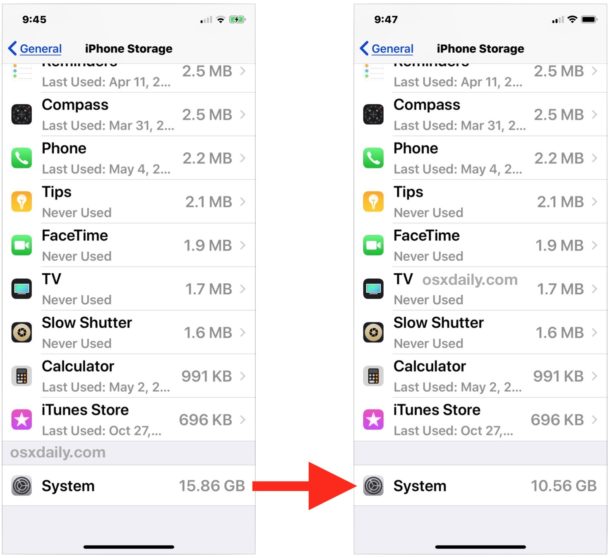
Why this works isn’t entirely clear, but presumably when you connect an iPhone or iPad to a computer and open iTunes, it performs some sort of maintenance or cleanup behavior that dumps caches and temp files from the iOS System section, perhaps in preparation for a backup to iTunes, and when finished it can free up a notable amount of storage capacity on the device.
In the screenshots shown here, I was able to free up over 5 GB of storage on an iPhone simply by plugging it into a computer with iTunes, and letting it sit for two minutes while unlocked. On an iPad, I was able to free up 2 GB doing the same action.
This method is not guaranteed to work however, and on an iPhone X with a whopping 25.6 GB system size, it only freed up less than 1 GB. Some users may report more dramatic changes in the size of “System” but there does not seem to be much rhyme or reason involved, if you have any hunches share them in the comments further below.

What is “System” storage anyway?
The “System” section of the iPhone or iPad Storage is likely quite literal, it’s the system software. That includes iOS itself, which is the core operating system running on the iPhone or iPad, including all system functions, system apps, and presumably other system components like caches, temp files, and other underpinnings of the iOS operating system.
The often randomly and widely varying storage consumption size of the “System” section of iOS Storage is sort of like the nebulous “Other” storage section of iOS devices, which is still listed in the Storage section of the Settings app, but it appears that “System” is now contained within the “Other” section.

Another option which consistently shrinks down iOS “System” storage is much more dramatic; erase the device, then reinstall iOS and restore from your backup. Obviously that’s a significant undertaking however, so that shouldn’t be a first resort for anyone. Similarly, restoring iOS will typically reduce the “Other” capacity as well on an iPhone or iPad.
General iOS Storage Tips
One of the biggest complaints iPhone and iPad users often have relates to inadequate storage space on their devices (along with iCloud, but that’s another topic) particularly on smaller storage size models with 16GB and 32GB capacities, but even with 64 GB, 128GB and 256 GB devices too, depending on how much stuff is on there.
If you’re trying to free up “System” storage space to reduce general storage usage on the iPhone or iPad, you may also be interested in learning how to remove and delete “Other” Storage on an iPhone or iPad, along with deleting “Documents & Data” from iOS apps. Other helpful tips for freeing up storage capacity on iOS devices include offloading apps from iOS that are unused, deleting apps that are unused, enabling automatic offloading of unused apps, and focusing on clearing “Documents & Data” from apps on the iPhone or iPad particularly with apps like Instagram which have large caches taking up storage on the iPhone.
Did this trick work for you to reduce your “System” storage space on an iPhone or iPad? Do you have any other helpful tricks to reduce curiously large System or Other storage capacities on iOS devices? Share your experiences in the comments below!


I smell another class action lawsuit.
This is why Apple sucks. Great hardware but god awful software and just straight up abusive, manipulative advertising. Apple lies about storage size. No matter if you’re on a 16 GB or 256 GB model the system and other caches will take up about half your storage. Add to that Apple consistently bullying people off of older models and this is why I don’t buy their products anymore. Literally all I have left is my old iPad and I barely use it. Don’t do business with companies that act like Apple does, we have options as consumers.
Thanks. Plugging in to iTunes worked for me.
Reduced the System Data a few GB!
I’m unable to “backup” my iPhone due to iCloud being full. So now what?? I refuse to lose anything. As I’ve not much on it.
that data is collecting all what you did on your phone and my wife have always problem with that and that why i dont have iPhone, god bless Android
my ipad’s system has taken up half of its storage… its supposed to have 256GB, but instead i only get 100GB..
Ditto. 128GB in first generation iPad Pro with the system data file taking up 49.4GB. I feel cheated and more inclined to move to the other side of the fence. It is now understood why android has so many loyal followers.
I have a 64GB iPad Pro 11″ and the System, Cache, Other, etc, takes up over 30GB… so half of my storage is missing to bloat. I can’t even install iPadOS updates on it anymore because, despite having 6GB free, iCloud Photos will not ‘offload’ the required photos to free up storage, because apparently there needs to be 16GB free to install a software update? And there’s no way to manually offload photos into iCloud Photos, and I don’t want to delete them because then it deletes them from everywhere, and isn’t the whole point of iCloud Photos so that I do NOT have to delete photos? I thought iOS was supposed to manage this stuff intelligently? I guess not.
Why does Apple even sell devices with so little storage? Then they charge at least $200 to get a reasonable amount, but only on a brand new device. Awful.
my macbook air doesn’t have usb ports, only type c ports, but my ipad has a type c charging port, will that still work?
This worked on my iPhone 6S Plus in iOS 13. I followed all the steps. My system was at 10 gb then after plugging it on my laptop and iTunes, it became 5.14 gb.
It did not work for me.. had to reset and delete all data
it will not work. I did it but once you installed new one, the system data will automatically increase!!
It doesn’t really work but if you want to try go ahead. Get your device and connect it to a computer if you’re on windows download iTunes if you’re on Mac then launch iTunes and apparently you let it sit there not sure really
You need to re-read and follow the instructions
All this did was result in me wasting a lot of time. It does nothing to reduce the system storage.
This trick is pretty simple and it often works.
However, if you backup and restore from the backup, that will reduce the System and Other storage as much as possible. Other than a clean install, of course.
This backup, deleting content, and restoring worked BEAUTIFULLY for me.
This backup, deleting content, and restoring worked BEAUTIFULLY for me. Reduced system “other” storage from 23G to 2G!
How did you do this? Please help
How do you do this?
Thanks for the Tip, it went straight away from 7 GB to 9 GB 😃😃😃. Didn’t work for me.
LMAOOOOO
my i phone has 115.1 GB system storage how to reduce??
AMRIT, here is an article discussing how to reduce the size of System storage on iPhone
https://osxdaily.com/2018/07/02/reduce-ios-system-storage-iphone-ipad/
You can also try backing up the iPhone and restoring it with iTunes or iCloud
The how to did not work.
When I started the day, my music app occupied about 15 gb of my 32 gb ipad. The system took about 16 gb, leaving very little for my other apps.
I deleted the music app, expected to fee up 15 gb or storage. But now the system is taking up 28 GB, damn near the entire storage space.
I offloaded a bunch of apps, and now I cannot reinstall them.
Help!
Happened ditto with me. Go to settings > General > Software update. There your updated may be downloaded but not installed. Try to update your iOS now.
This is my first time pay a visit at here and i am actually impressed to read all at one place.|
Guys, guys, guys… You can put the tiki torches down, it’s 3rd party apps.
As you use your iPhone, iCloud caches increase to meet the demands of your usage. IOS, with recommended settings will not go overboard and offload larger files to iCloud as you utilize storage.
However, if your storage is already 80% full and you decide to start downloading games apps and shooting HD videos and you’re not on a 300MB WiFi connection, you run the risk of bottle-necking.
I repeatedly see the same offenders. Google Chrome, Google Maps, and… Well, you. Sure you can try all this stuff:
1.Sync to iTunes once in a blue moon.
2. Connect to Wifi and complete that iCloud backup.
3. Install the downloaded IOS update that’s been nagging you for weeks, or freaking delete it!
4. Upgrade you iCloud storage plan- You can’t backup ANY iPhone with the free 5GB.
5. Logging out of iCloud and back in will sometimes help.
6. Emable iCloud messages and iCloud Photo Library.
But 80% of the time I see this issue, it’s a 3rd party apps eating as much as it can.
The same people that criticize Apple for being to restrictive, without blinking, will criticize them for giving too much freedom.
Still can’t manage your storage? Don’t like any of the proposed solutions? Go to the Genius Bar!
It would be nice if the problem was a third party app.
Its “SYSTEM”.
I thank God that you don’t work at the Genius Bar.
Guys, guys, guys… You mcan put the tiki torches down, it’s 3rd party apps.
As you use your iPhone, iCloud caches increase to meet the demands of your usage. IOS, with recommended settings will not go overboard and offload larger files to iCloud as you utilize storage.
I repeatedly see the same offenders. Google Chrome, Google Maps, and… Well, you.
Sync to iTunes once in a blue moon.
Connect to Wifi and complete that iCloud backup.
Install the downloaded IOS update that’s been nagging you for weeks, or freaking delete it!
Upgrade you iCloud storage plan- You can’t backup ANY iPhone with the free 5GB.
Logging out of iCloud and back in will sometimes help.
But 80% of the time I see this issue, it’s a 3rd party app.
The same people that criticize Apple for being to restrictive, without blinking, will criticize them for giving too much freedom.
Still can’t manage your storage? Don’t like any of the proposed solutions? Go to the Genius Bar!
Hi guys I’m in trouble I m asking for your help kindly request my phone is I phone 7 my storage is 32 GB only one app I’m using PUBG 4GB and my system is 20 GB I can’t use my phone please tell how can I fix this problem I won’t to broke my phone please tell fast i proud to say sumsung phone is best I
The article discusses the best ways. Aside from plugging the iPhone into iTunes or a computer which reduces “System”, you can also try installing a new iOS software update as that sometimes will clear our System stuff like logs and internal caches.
Sometimes forcibly rebooting the iPhone will recalculate the System size of iOS too.
Yh putting of your iCloud works
I turned off my iCloud on my iPhone X under settings and it reduced my system storage dramatically.
I had the same problem. I turned off iCloud and my system storage shrunk dramatically. Hope this helps.
Mine is iPhone 10 x max and it have 64GB but the system cover over 42 GB I can’t download any videos or take photos what can I do
Same issue with me
Im also facing the same issue of storage. For me system has consumed 50GB out of 64GB
I had an app for video editing, and I had a project saved in there (16 minute edited video). I deleted the project and it immediately freed up 5gb of storage space from the ‘system’ even though I had already deleted the actual video from my photos. So maybe try thinking of apps like this that may have some kind of ability to store video or photos that you have edited. Connecting to Itunes (the new music program) didn’t do much for me.
Every time I deleted photos it wouldn’t free up storage, only add to system/others instead.
As some people mentioned in the comments, it could be the iCloud. I freed up THIRTY TWO Gb just by disabling the icloud photo backup. Finally solved.
Did you delete those photos and videos also from the recently deleted folder of your photo library?
This step is required to actually delete the media from your iphone
U need to delete those photos from the “recently deleted album”. But the rest of the problem will most likely need you to backup everything u can to iCloud and then subsequently restore the device through iTunes. Don’t restore the backup onto the device though, just set up as new and sign back in to your iCloud (Apple ID) all your data will come back but you’ll need to set up basic stuff like background picture, ringtones, wifi password, and of course grab your apps from App Store using the purchased section of the little profile pic in the top right of the app store
Download google photo. Back up all the photos & videos. And u can safely delete them from your iphone. I hope it helps.
I hav iphone x of 64gb.. my system storage is 45gb.. i cant download anything if i delete any pics from the photos it adds up to the sytem. And thereby increases storage in syetem . I dont hav any apps now to use cz of storage full
I have the same problem. Deleting photos, videos increases system storage.
Hai guys help me from this trouble!
My iphone 6 32 gb in this a single whatsapp chat and its media is 5.5 gb and it contains 11000 images i want to send this file to android phone
I tried lot please help me out from these
Thanks
Is it weird that my system storage dropped even though I didn’t do anything. I check after reading this and I had 20.31 GB for system. I then finish reading this article and think that I should try it too so I got my computer and wire ready. After I check my system again(so that I can verify if this trick would work), it became 10 GB without even having my phone plugged into the computer yet. When my computer turned on, I went to check the system again and guess what. It went down to 8.51 GB.
This is weird but it is a blessing for my storage.
I small hint I did was to delete google chrome I hv no idea how it is linked, but for me it reduced abt 2GB. However in a few days time the 2 gig came back
Just had this problem, investigating with PhoneView on my iPhone it was Apple Music that had cached protected .mp4 and .plist flies in a folder called ‘CloudAssets’.
I’m beginning to think this is a bug in iOS/Apple Music in how it caches music you listen to but don’t download (stream). I found articles about this on Apple Discussions from 2014, quite incredible that this obvious bug is still around.
Anyone else with the problem, use an App that lets you see the folder structure of the iOS device and browse to CloudAssets – chances are it’ll be full of the same .mp4 and .plist files.
Apple, if you’re reading this sort it out ASAP. It’s ridiculous that end user devices are being filled up with files that are inaccessible to delete.
mine went from 7 to 9 gigs lol
Some apps like WhatsApp uses System Storage for some reason. For apps that don’t utilize iPhone’s proper storage etiquette, I recommend ditching. But if you must have WhatsApp, in WhatsApp Settings go to Manage Storage and you can start clearing groups/contacts that is stacking up in storage. On my friend’s phone, she had 12 GBs in videos in a group. If you have WhatsApp, look here first.
This is a great point and the same idea of large storage usage applies to Instagram cache and other similar apps too. I have seen Instagram and Facebook take up several GB each, they will keep storing data repeatedly. Because iOS does not have an ’empty cache’ function you basically have to delete the app and reinstall it to clear that app cache.
Didn’t work for me. System storage is now at 90 of my 128. As I free up other memory, the system storage just grows. I ran out of total memory and freed up about 5 gig. Within a day or 2 the system storage grew by 5 and I’m just about out again.
Connecting to a computer with iTunes shrunk my System size in half. Why would it do that, maybe it dumps a cache, maybe it recalculates something, who knows. This is such a silly issue.
Mark, I think you need to try the next and most annoying option then: Backup, restore. As the article suggests, your next option is to backup the iPhone, then restore it from the backup. For a large iPhone like 128gb size it can take many many hours, even with iTunes it’s like a day-long experience to backup and restore a phone that size. With iCloud and a large phone it can take an extraordinarily long amount of time if you have slow internet, for me with a 10mbps connection it will take days to restore iCloud. Apple needs to fix the whole backup/restore experience, it was seemingly designed by/for people who live on fiber 1000mbps connections in the Bay Area.
The bloated ‘System’ and “Other” size on iPhone and iPad is such an old problem that it makes you wonder why nothing has ever been done about it, whether it is a bug or what who knows, but it has existed since basically the beginning of the iOS experience.
Im so sad to see apple like this. It’s like apple dont get enough money out of my pocket. Dont worry apple. I support u. I will buy newest iphone with biggest storage and subscribe to icloud for 100tb. hope it will satisfy u.
I’ve 256 GB IPHONE MAX and currently the system is taking 240GB !
I don’t know what to do !
This does not and is not fix. My iOS storage went from about 3 GB with iOS 10 to 8GB with 12. The iphone is only good as a phone now… Are there any lawsuits? Or is there any way that can get me/us back to a functional device? Is there any chance that the lazy programmers at apple will clean up there act? Can you imagine something like this happening under Jobs? Oi…
Now up to 22.83GB
It is simple awesome.
My iPhone X had it’s system reduced from 23.4Gb to 12.5Gb.
Thank you for the tip.
I could not load a recent iOS upgrade on my iPad because of not enough storage available. My iPad is a 16 gb machine. Unlike some of the other comments my problem was identified in going through and looking at each app in terms of documents and data I found two apps which were storm radar and RBDigital that showed an unrecognizable number like 136434654 that had no MB designation after the number. This was a red flag for me. I deleted both of these apps and after doing so my “other” storage went from 12 gb down to 9gb and system storage gradually counted down over a 5minute period from 12gb down to 8gb. Obviously, both of these apps were somehow corrupted and causing a problem for IOS. I could now upgrade my iOS to the latest software. I then reloaded both apps that I had deleted which now ran fine and did not affect the storage capability of my machine. I have since looked at the storage utilization of those two applications and they seem to be working fine. My total storage used is 11.6gb of 16gb available. So I have almost 4.6gb free!
My 7+ system storage has just dropped from 35GB to 12GB just by connecting to iTunes. Thanks for the tip!
Glad it worked for reducing your iPhone System storage Gareth, thanks for the feedback!
The system storage on my 64 GB iPhone 6S is 42.39 GB! And now i keep receiving a message that my storage is full! I already tried this trick but nothing happen. Please help me!
Like many have said, I’ve been seeing my System Storage grow and plugging my phone into iTunes didn’t work, so I did some trial and error tonight when I couldn’t sleep. I went into Settings>General>iPhone Storage and scrolled down to the bottom. Earlier tonight I had 37GB of system storage, which has been driving me nuts. I think a few people have mentioned that the system storage number at the bottom is misleading. It’s including the size of the app and the docs associated with that app as well. I started selecting each app to see how large the docs and data were, and I started offloading some of the apps to see what would happen. Within a minute of offloading Apple Store, the system storage dropped by 10GB. I also did this with Weather Channel, Walmart, Hilton Honors. I also deleted some apps completely bc the data was huge and I stopped using the app anyway. Offloading won’t hurt anything and you can easily reinstall the apps. I reinstalled TWC and Apple Store and the file is still half of what it was (even though the number at the top didn’t really change; the system storage size changed at the bottom but the total iPhone storage didn’t really, which supports the assertion that the system storage size at the bottom is misleading). I guess no need to freak out when you see that number at the bottom, and if you don’t want to do a factory reset and restore, try offloading some of your apps to see if that helps. Hope this helps some of y’all.
I have 53.4 gb on my system does anyone know how to clear it?
Guys your comments made me think the worst. What if . . . Apple does taking pictures secretly as well as screen capturing, and pile the result in the “System” storage category until it has a way to transfer those into iTunes or other Apple Servers. Scary Thoughts . . .
Haha, but imagine it just getting cr**loads of adult pictures, and where would all the photos go? I don’t think even apple servers can handle everyone’s pictures.
Just tried doing it, didn’t work so well (no internet connection) but it seems it was all downloaded Netflix movies that had expired. The iPad didn’t auto delete them when expired or logged in. Had to go through and manually delete. “System” went from 31gb used to 6.5gb used.
Worked! 3GB Free. iPhone 6s 16GB (yeah, I know)
Like most comment-ers here, I’ve been an apple user for probably at least a decade or more. When Jobs ran the company it was ‘flawless’, it’s part of what made Apple in a league of it’s own. Times have changed though, today the issues of a bloated ‘systems’ file, ios releases that cause more harm than good, and the unwillingness of apple to give users more control over their devices, has me for the first time, seriously considering making a wholesale device switch to something else. I already have an aging ipad that I’ve decided not to replace. My 8 year old mac desktop could use replacing, but I’m too sour on apple right now. For now, the iphone8 remains, but in a couple years…unless Apple starts getting their act together, I may be searching elsewhere.
Thanks Jack. Deleting ios Apps really works
I have a 128GB iPhone 7 and 42 GB are taken up by “system” and I’ve found that deleting pictures helps it go down. I have 60GB of pictures it says but when I delete photos both the picture category and the system category go down.
I dug into this and found the culprit: iOS app cache sizes. When you open up your storage it puts all of the data for each app into the ”System” allocation for size (my apps took up 100mb, and system took up 46GB), but after letting the phone sit for around 3-4 minutes iOS sorted all that data and accurately assigned each app their respective data usages, which brought my total System usage to 8.39GB. It appears that this ”trick” really isn’t freeing up any space, it’s just assigning each app their own respective cache usage, then recalculating storage space.
TLDR: “System” actually includes iOS System Data AND App Cache data, which is then sorted into each individual app, but it takes a few minutes to complete, which most of us jump out of the screen before this happens. It seems to automatically happen when connected to iTunes, hence the ”trick” working for some.
Fix: Apple should put all cache data into an ”other” or ”app data” tab on storage while it is being sorted, this would prevent it from bloating the ”System” tab until the phone calculates the correct per-app storage usage.
this itunes hack does not work at all.
you must delete your iphone and restore it again using your icloud. from 13 GB of system im now at 5GB!
Guys I removed Hotstar and it cleared 30 gb. It was storing even my deleted videos as system files. Basically remove 3rd party video streaming apps like Netflix hotstar prime video. It will free up space.
No need to backup or restore anything ! I just spent some time with a good Apple Care advisors : this problem is caused by iCloud Drive. If you deactivate it, no more problem. It worked for me.
Kashi Reddy advice is bang on
I tried this and it actually increased the size of system storage in 1 GB. WTF
Same here
Same. Also, it show communicate that my iphone has been disconnected.
I have a 16 gb iPad and “system” took up 5.6gb. I did a full restore and set up as a brand new iPad and system was 6.6. Then I tried connecting to my laptop and it moved up to 7gb. What. In. The. World. 😩
Just shrunk my system storage from 29GB to 21GB
(iPhone XS Max 256GB)
For those with 20 GB of system storage, it’s likely a 3PTY app with messaging capability, like WeChat, WhatsApp, GroupMe, Facebook, etc that’s causing the errant number. Unlike iMessage that will auto-delete messages, these apps store their data within the phone’s cache and system data.
Just reset all settings by going
Settings>General>Reset>Reset All Settings
No need to erase all contents……..
WOW! I went from 20GB to 6.72GB!! Thanks! Definitely give this a try if yours is absolutely massive, as proven I have shaved 14GB off of mine!
The itunes thing totally worked! Mine went from 12gb to 7gb in about 5minutes :) Thanks!
Is WhatsApp guys, I when to data and storage usage >>data storage, and was able to free up 25gb of system storage usage. 👌🏽
Actually, my bad… when I disconnected it, it went down below 7 gigs… thanks for the tip!!
Well, mine actually increased from 7.78 gigs to 7.9 gigs. Oh well…
Reduced from 10.5gb to 5.4gb on iPhone 6
I have an iPhone 8Plus with newest updated software. No iTunes compatible laptop available to me and may System is taking up 50.62 of my the 64 originally available gb
The system storage section of the iPhone storage covered everything that doesn’t fit in the other categories. When you visit that section it calculates the sizes of app, photos, etc. on the phone. Any volume it has not finished counting gets lumped into the system storage, which makes it appear bloated.
Leave it a few minutes and look again your system storage will have shrunk right down. Nothing to do with plugging it into itune, it is the waiting for a few minutes that is the key.
Wow! I literally had 2gb of storage left on my 6s (64gb). I didn’t have enough space to update to iOS 12.0.1 so I decided to plug it In laptop and update via iTunes. It took foreverrrr to update and backup. After updating, my storage went up to 5gb. I just checked now (2 days later) & my storage is 45gb out of 64gb! How?! I had to recheck my photos and videos and all were still there…I have no idea how this happened. The update took about 3gb. Did my picture/video file size or quality shrink? I’m still in disbelief how my storage increased drastically! It’s like I have a brand new phone!
Holy mother of God!!!
My 16gb iPhone 6s was reading 12.98gb
Did the iTunes now down to 8.54 gb
Thanks babes xxx
I noticed the same thing, and then realised I had automatic system updates turned on. So I had an entire download of iOS 12 ready to install on my device. After the installation my system storage dropped by 16gb. Might not be the problem everyone else has but solved mine (on an iPhone 8 Plus)
After all the resets and clear caches finally, I figured out what the issue on my phone was. The “other” was using 24GB out of 32 GB phone.
Go to WhatsApp -> settings -> Data & Storage usage -> Storage Usage.
Here groups/chats would be listed with the amount of memory usage.
Clear those and see the magic.
Ooops finally I have my phone back to working state.
WhatsApp?
Really works!!! Thank you for the tip, was looking for solution and this worked for me
Bang on! WhatsApp has found a bug in iOS!!!
It appears iOS seems to classify most of the WhatsApp chat media as system storage or other. Just prune your WhatsApp chat Media (videos, photos etc) to see your system storage reach to actual levels.
This works. I had systems size at 18 GB…cleared some whatsapp groups storage..and now its dropped to less than 10.
iOS does not recognize and calculate whatsapp data (was showing 99MB as an app in manage storage.. instead, probably a bug…all storage goes under systems.. Would suggest clearing up your whatsapp storage to see if it does make a change for you.
Worked! 32 -> 15. Great!
What works for me:
1. Close out of all apps
2. Hold power button to turn off
3. Instead of sliding to turn off, hold the home button down without holding the power button
This clears the cache and may need to be done a few times to see a noticeable difference.
Thanks! It worked for my iPhone 6 with iOS 12!
Glad to hear it worked for you to reduce System storage in iOS! It works pretty consistently with my iPhone and iPad too, but I don’t quite understand why.
My hunch is that when you connect an iPhone / iPad to a computer with iTunes, the device starts preparing itself for syncing and may dump some internal caches, maybe virtual memory, and other temp files, and it clears those out thereby freeing up space. It’s just a hunch, but I think it makes logical sense since that would not want to be backed up to iTunes. Just a guess, could be other reasons.
My iphone6 has got 52 GB of system storage when it’s only got 64 GB of storage! Can’t even back up on my Mac coz the hard drive is so small, so I resorted to buying that 50 GB of icloud space (only to realize my system storage is even more than that?!) I’m so frustrated with this, contemplating getting a new phone and new Mac, but what’s the point of getting Apple products when things like this happen? (My Mac also has like wayyyy too much ‘Others’ storage, frustrates me to the very end since I barely use it) Does anyone know how to fix this? I’ve talked to someone from the Apple store repair department before, and he just passed it off as my laptop containing too much stuff (before, I had 100+ gb of stuff and less than 100 gb of others) and advised me to restart the harddrive (which i did, and it did nothing but made some of my videos and apps clummy and increased my others storage to more than what i actually have)
My iPhone 6+ has 64gb storage and guess what, the system storage takes up MORE than 45gb! This stresses me out so much and I don’t know what to do abt it! Tried that method of plugging in to the laptop with itunes on but it didn’t work. I’m up to the point of giving up iPhones now. If anyone has a better solution please let me know.
I notice any time I delete files from my phone, the System storage increases to close the gap, until nearly all the space is used up again.
It’s probably filling our Systems with junk files in order to encourage people to purchase more memory and more expensive devices. Capitalism, gotta love it. . .
My system storage is more than 110 gbs running iOS 11.3.1 IPhone 7 Plus no methods are working to clear up other storage please help
If System is that big it is probably an error. I would restore and reinstall.
– Backup your iPhone to iCloud and iTunes
– reset as factory default settings
– Restore from backup
I just tried this and my system storage *increased* from 20-35!?!?
Mine went up by 1 GB :(
System does use 16gb of 32gb :( this is pretty frustrating
This is ridiculous! 28.84 GB used by system if my 32 GB available!!
I have a 32gb iPhone 6s and my system storage is 27.6gb – haven’t tried the iTunes trick but neither will I considering responses from above.
Took it to store many months ago and the apple ‘genius’ was literally open mouthed!
Without booking back an appointment that I cannot make due to work in a weeks time and going without a phone while they do checks it seems I have no option but to now look elsewhere for a phone!
That being said the last 3 iPhones I’ve had have all mysteriously started going wrong when an upgrade is on the horizon!
I had the same problem with my 6s. The Other storage is actually data that is already deleted and waiting to be re-written again. That is why every time you delete an app, the app storage become smaller and other storage increase. I backed up, factory reset and restored from the backup. and Other storage was 0 again.
Here my iPhone 7plus going mad with the system storage taking 64 giga and growing. Every time I try to open more space deleting a video or an app the storage system grows… the trick suggested didn’t work.
Am I able to do this on my iPhone 5s? When I go to ‘General’ then Storage & iCloud Usage’, three things come up:
Used
Available
Manage Storage
I’m only able to open ‘Manage Storage’. So I click on that and wait for it to completely load. As I scroll down, all I’m seeing are my apps. There is not a ‘System’ to click on. Could it be in another place? Or is a 5s iPhone not capable of this little ‘trick’? Thanks for any input e’one! 🙂
Bad news. This lowered my system storage from 10GB to 7GB but the total storage used remained exactly unchanged. Seems to have shifted cached data from system to the storage devoted to the apps themselves.
Well just peeked again and today it’s at 29.88.
[Insert rolling eyes and shrug emojis here!!!!]
Just manually closing suspended apps shrinks it considerably. I typically close all suspended apps every few days. I’ve never paid much attention to storage before, but I looked after reading this article and found my system storage at 7.6GB. I just killed all the suspended apps again and it immediately dropped to 5.2GB.
I suspect that for most people that never do this, it would not be uncommon for tens of gigabytes of storage to be consumed just by suspended apps alone. Most people don’t realize that for every app that is suspended, iOS has to maintain data about the suspended state. I wouldn’t think it would amount to multiple gigabytes of data, but I only closed about 20 suspended apps and recovered 2.4GB, so for me it averaged out to about 120MB per app. I assume this will also vary per app – some apps may require much more data to maintain the suspended state.
Please explain what the heck a “suspended app” is or means? Thank you.
Yes, please explain.
Went from 45.7GB to 7.5GB
Is there a way to see this in iOS 10? Thanks!
The trick works for the iPhone but if you go back another time the system is big as it was before
Mine went from 19Gb to 11 GB
Then I disconnected it from my Mac and checked again
and it was 19Gb again. Did the trick again went down and up again..
Don’t forget that Apple may not be the culprit for the bloat … as some third party apps tend to cache tons of data to save time and keep things speedy on mobile devices.
Facebook is famous for this and retains far too much data than is necessary IMHO. If you travel a lot, navigation apps and weather apps set to go into cache overload as well compared to folks that stick closer to home.
What would be nice if we had the ability to allocate cache space on a per app basis instead of letting the apps or the system determine that usage.
@ButchM makes a great point, this could be third party app behavior but usually those third party apps bloat themselves with Documents & Data. I wonder if something changed.
As for Facebook, I wouldn’t use it, I would not recommend it, and I definitely would not install it on my iPhone ever. Anyone using Facebook is crazy if you want my opinion!
And I will second @ButchM suggestion that it would be nice if there were “Dump Cache” buttons on every single app, as well as on iOS System, to clear out storage, because iOS cache management is obviously not efficient. This is something Android has that iOS still does not.
Why do you not ask Apple and get or not get an answer\solution?
Removing shortcuts from the screen of an iPad will also create a lot of additional storage. The URL of whatever the shortcut relates can be stored in a Pages document and with practice can be stored a lot more efficiently e.g.
Influential Women in Chinese History
Author: Zhu Ying
Article: Mao’s Pioneering Wife
https://www.shine.cn/feature/art-culture/1804293847/
Article: Qiu Jin, known as the woman knight of Mirror Lake
https://www.shine.cn/feature/art-culture/1803191863/
OK … weirdest thing. I typed my response above last night when I was in bed – with intent to try the iTunes trick today after work.
So this morning when I looked again, the number was down to 21.57 GBs, without anything being done (except regular cloud back-up which happens every night.)
Then WHILE I WAS LOOKING AT IT, the number changed to 15.21 GBs! Yes, seriously, right in front of my eyes!!!
So I am now thinking that number is basically meaningless. Hopefully Apple will fix that bug soon!
My iPhone actually went up! From 13gb to 20gb!
That’s lovely, an exponentially growing System storage on iPhone! Don’t you just love the consistency from iOS? One minute your System storage is huge, the next minute it’s twice the size. Great?
OK really though, plug it in and back it up. It seems like the backup is what shrinks the System storage for me. Maybe the System grows with backup data that gets cleared once the backup completes?
You can also backup, erase, and restore, but that takes so long on large capacity devices that it is impractical beyond reason.
Mine went from 9GB to 11GB when I tried it!
Iphone 5S – started at 5.21Gb free, followed the procedure and result – 5.19 Gb free… ’nuff said ?…
Stranger and stranger! I tried reducing System Storage by connecting my iPhone SE (iOS 11.4) to iTunes on my Mac as described. In fact the amount used by the System was quite low, but I was interested in what might happen nonetheless.
Before doing this, System Storage was shown as 6.27 GB. After leaving the phone connected to the Mac for some minutes, System Storage was shown as…wait for it!…6.69 GB! Reduced?
After disconnecting, it then went up by a tiny further amount to 6.7 GB. Finally I went through the procedure of reconnecting to iTunes and waiting again, but the amount remained at 6.7 GB.
Mine was 6.95 GB and after I did the “trick” it went up to 7.89! Everybody seems to get theirs working but idk why mine goes up
This is so interesting – and something I had never really thought of.
The system storage on my 256 GB iPhone 7 is 36.35 GB! That seems crazy to me!
I’m going to try the iTunes trick. I’ll keep you guys posted!
36GB of System on iPhone?? That is CRAZY. What on Earth is iOS doing?
On my 2018 128GB iPad, “System” is 68GB taking up more than half of total storage.
68 GB of System storage on an iPad is simply outrageous.
Apple now sells larger devices but the System of iOS takes up most of the space, what’s the point of buying a bigger device if it’s going to vanish to huge System bloat that nobody seems to understand?
Has anyone spoken to Applecare about the System folder and asked them why it’s so big and what they are doing about it?
Is Apple aware this is a problem with the System of iOS? How can they not be?
But that doesn’t seem to happen to everyone. System is only 2.24 GB on my ipad pro 10.5”.
On mine it’s only 2.24 GB!! talk about variation…Sounds like we’re on the verge of a new scandal, just like the battery scandal last year. It seems apple may be intentionally coding so that iOS bloats and takes up lots of space on some devices. It could be a trick to get more people to buy or upgrade icloud storage, just like slowing down the phones was a trick to sell more.
I too think so. t could be a trick to get more people to buy or upgrade icloud storage. My 128 GB iPhone 07, has system storage space 48 Gb. on my I Mac system consumes 250 GB
On iPX back up to iTunes, ‘restore’ to factory settings, then ‘restore’ from backup. Got back 10+ gigabytes of storage space on a 256 iPX. Backing up may take a while depending on storage used, restoring from backup was O.K. though.
“System” on my iPhone X is taking up 17 GB but I have seen it as high as 28 GB. It seems to me that the size shrinks after the iPhone completes a backup, but still 17 GB is an enormous System folder.
I would love to “backup and restore” the iPhone X but it is 256 GB and my Mac doesn’t even have that much disk space because Apple ships Macs with tiny hard drives. It just works!
What an experience.
Sometimes I wonder if people that work at Apple use Apple products, or if they use something else. Do they not encounter these things? Do they not wonder what it is? Do they not attempt to fix, remedy, or address the problem? Do they have people working on this stuff, or is the entire company working on subscription music services and politically correct Emoji characters?
+1 your last paragraph is my feeeling as well
+1 +1 +1!!!
Dear osxdaily please tell us how to reduce system storage on our MacBook Pro
“scroll all the way to the bottom of the Storage screen to find “System” and its total storage capacity consumption”
I see this on my iPhone but not on my iPad.
If it is iOS11, on my SE, go/Settings/General/
iPad Storage/System look at amount, watch for change, following the article instructions.
Same problem here. iPhone yes
iPad Pro: cannot see the system storage
Both with the latest iOS 11.4
It’s all the way on the bottom, separate from the list of apps. I do see it on an iPad Pro (the 10.5” model).
iPad Air running iOS 11.4 does not display current system storage size. There is nothing separate from the list of apps at the bottom.
Same experience with the Phone X, not even a gig freed up. So strange, and I have over 35gb of System storage on my 64gb iPhone X. (Twas a bad buying decision I know.)
Oh well.
Another possibilty to cleanup the System overbloat (on devices with small memory).
When you see that the system data is way above 12-14 GB go to iStore and choose a film which is larger as your total free memory on device and download it. At the end will say Not enough storage but surprisingly the System data amount will shrunk considerabily. Why? No idea!
Interesting. I tried this and on one iPhone it shrunk the System size by about 1GB. Tried it on an iPad and it shrunk it by about 3GB. Why does this work? Is it priming for a backup and performs cleaning function? That is my best guess.
But also why the heck is the System size so huge? A 128GB iPhone and 15% of the size is taken up by “System” and another 10% by “Other” …. great.
If you have lot of songs downloaded on Apple Music, turn on “Optimise Storage” at Settings/Music/Optimise Storage, but then for the minimum storage choose “None”. It won’t set a limit for your music, but for me it reduced “System” by many GBs.
What on Earth is Apple doing to bloat iOS system out so much that it takes up 25 GB of storage space? I thought this was supposed to be the lightweight mobile operating system of the future? 25GB!? That’s bigger than a base macOS or Windows installation!
Do you have to be signed into iTunes for it to work
It feels like they collecting your metadata then upload it to their servers if you don’t have a good WiFi connection or only mobile it’s harder to upload so they keep it on your phone if you connect it to iTunes your metadata will be able to upload faster also with the developing new technology of metadata collection there’s probably a huge bottle neck so you have to affect the priority mechanism somehow
Oddest thing happened to me too. I tried to do this because I noticed that my “system” was taking up like 7-8GB of my 16GB phone space.
I tried this trick and…I don’t know how to explain it but it went down to like about 5.8GB then it spiked all the way up to 9GB and is now back down at 5.85GB?? like it this an Apple bug or are they seriously trying to squeeze more money out of us so we “upgrade”
That’s huge, I know right? On my iPhone it’s literally 50GB. Freaking crazy.
I hate to say it but everyone on this page is wrong. Its not a bug, its not bloating of iOS and it is supposed to happen. And it happens because people don’t often take good care of their devices
Its diagnostic information building up. Every time your apps crash, you damage your device, or you leave it in the sun to over heat. A report is made.
Want to fix it? Update everything, the iOS, the apps, etc. This reduces bugs and thus reports. Treat your device nicely, don’t damage it or leave it in the sun to throw a temperature complaint. Don’t use third party parts/screens/batteries. Delete apps you don’t use. You can even turn the diagnostic sharing off in settings. Just be smart and take a little care of it, the problem will resolve itself.
If that were the case, then there should be an option to delete and clear iOS diagnostic logs and system garbage clutter.
All I know is I plug my iPhone into my computer for 15 minutes and magically the System size is reduced. Rebooting also can reduce the System bloat.
Apple should implement manual cache removal options in Settings, that would resolve these things probably more than any other voodoo.
If you have lot of songs downloaded on Apple Music, turn on “Optimise Storage” at Settings/Music/Optimise Storage, but then for the minimum storage choose “None”. It won’t set a limit for your music, but for me it reduced “System” by many GBs.
Sorry Pal, but you’re wrong too. If you’re really niave enough or mis-informed enough to belive that diagnostic data (pages of text only) is taking up up-to 50GB worth of data. You’re sorely mistaken.
F* it. I’ll do the maths real quick.
Big Word Documents, take up about what, 75kb. You’d have to have left your phone in the sun, crashed an app or damaged your phone SIX HUNDRED THOUSAND TIMES.
Anyone struggling with this problem. Please, go to your Safari, scroll down a little and press Clear History and Browsing Data.
Should sort the problem.
Thanks.