How to Disable Touch Bar on MacBook Pro

The Touch Bar on MacBook Pro is arguably the most controversial component of the current generation MacBook Pro (aside from the keyboard itself anyway), and if you’re a MacBook Pro user who does not like the Touch Bar experience for any reason, whether it’s poking around to find and use the touch ESC key, or the constantly changing nature of the little touch screen in lieu of a simple function key row, you can effectively disable the Touch Bar on MacBook Pro models that come equipped with the thin touch screen strip.
By disabling the Touch Bar with the method we will demonstrate here, you will effectively have a static row of keys like a regular Mac keyboard does, no matter what app you’re using or what you’re doing on the Mac. With this setting, the digital Touch Bar keys will always remain consistent with touch buttons for ESC, brightness down, brightness up, Mission Control, Launchpad, keyboard brightness down, keyboard brightness up, skip audio back, pause / play audio, skip audio forward, mute, volume down, volume up, Siri – or if you customize the Control Strip of the Touch Bar those customizations will appear instead. Regardless, you won’t have the Touch Bar frequently changing to other digital buttons and flashing colors, sliders, thumbnails, and other options on the small touch screen above the keyboard.
How to Disable Touch Bar on MacBook Pro
- Go to the Apple menu and choose “System Preferences”
- Choose the “Keyboard” preference panel and then select the “Keyboard” tab of the control panel
- Look for “Touch Bar shows:” and pull down the dropdown menu alongside that, choosing “Expanded Control Strip”
- Confirm the Touch Bar screen is now showing the touch buttons for escape key, brightness, Mission Control, sound, etc, then exit out of System Preferences as usual
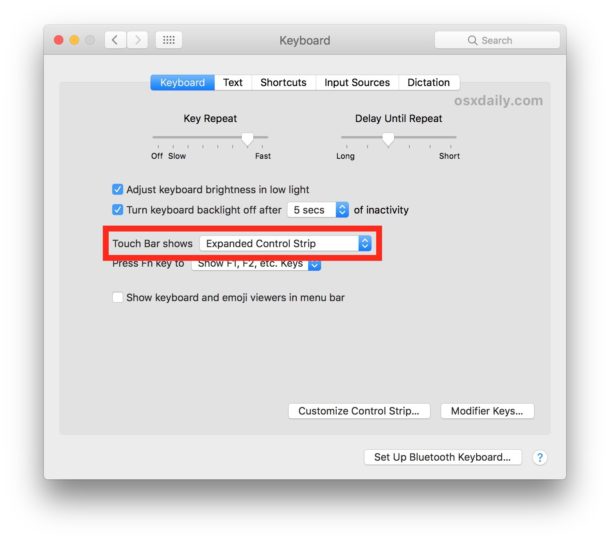
Effectively you’re stopping the little Touch Bar screen from changing appearance and functionality constantly with each app and depending on what’s going on on screen, so the Touch Bar remains consistent and behaves slightly more like a regular keyboard function row, except it’s still a tiny touch screen of course.
![]()
If you don’t like the Touch Bar, then disabling Touch Bar functionality this way is about as close to a normal keyboard experience you can get on the current MacBook Pro lineup, aside from using an external keyboard anyway (if the external keyboard idea appeals to you, then the Apple Magic Keyboard remains fantastic, with a crisp feel, nice key travel, a hardware escape key, and the entire hardware function row of f1 through f12, and no Touch Bar).
Of course, disabling the Touch Bar is not going to magically give you back a physical Escape key or the other physical buttons that are missing, but it may help you to use the MacBook Pro with Touch Bar keyboard if you’ve found yourself frustrated with it’s behavior, and thus some MacBook Pro with Touch Bar users may appreciate this option.
Like most settings, this can be reversed, so if you decide that you prefer to have the ever-changing dynamic nature of the Touch Bar back again simply return to the Keyboard settings and adjust the Touch Bar options to suit your needs.
If you find yourself wanting to disable the Touch Bar because you don’t like it, you’re annoyed with it, or you don’t find it to be useful, then you might also want to consider customizing the Touch Bar; for example if you accidentally hit the Siri button constantly then removing Siri from Touch Bar is quite effective at preventing that, and putting a screen lock button on the Touch Bar is another really nice customization trick. There are a bunch of other goofy uses for Touch Bar too, so it can be worthwhile exploring some of the Touch Bar tips to get a better feel for if the hardware component is compatible with your particular workflow.
And if you have any particularly helpful or interesting insight into Touch Bar for MacBook Pro, or perhaps another way to disable the Touch Bar, then share with us in the comments below!


I was like all those people whose angry and hateful comments towards the Touch Bar you can read here.
Until I learned it can show typing suggestions just like the on-screen keyboard on Macs or iPhones (though on Mac the on-screen keyboard has more room so many more than 3 suggestions fit there)
Absolutely hated the touchbar until I found out that I could customize it. I always managed to hit the mute button on touch while watching youtube and typing.
I start out with the default touchbar layout, then I pull out all of the buttons that I never use. I never used any of the ‘app-specific’ buttons, so I ended up with keyboard and screen brightness, and the volume buttons all the way to the left.
You can now completely turn off the Touch Bar using Hide My Bar. The cool thing is that it allows you to use the cool feature of the Touch Bar that come with some apps.
Check it out: https://hidemybar.clemstation.com/
I have the same problems as most of these authors. The discussion files show “remedies” in changing the function of the touch bar. But my problem is that the touch bar is far more sensitive than the keyboard and this is disastrous when I want to type something with the laptop on the top of my lap. 20 times per minute my little finger comes within a cm of the touch bar, at which my keyboard goes dead (without warning) no matter how I reconfigured the touchbar. The only solution would be OFF. period. Related problem is that volume and screen intensity are controlled by touchbar. I do have an esc key. Can’t the touchbar be silenced except with esc, or something like that?
The biggest piece TRASH I have ever spent dollars on. The
touch bar is IDIOTIC and is always changing the screen.
Who ever is responsible for developing this piece of
garbage should be “Hung and Quartered”, I trust has fired the IDIOT and I also trust we will NEVER see another
MacBook Pro with a touch bar ! Having said that I am glad my my OLD MacBook circa 2009 with El Capitan still works
and I often use it. To add to the above, just today the auto fill of contact in gmail quit, any ideas ?
Agree completely. I hate it.
I want the F keys, I use them frequently. I tried it but I don’t like the Touch Bar it constantly activates accidentally and it is annoying to look at the keys which I have not done typing since I was a child. I dislike Touch Bar so much that I didn’t buy a MacBook Pro specifically so I could avoid it, so I have an underpowered MacBook Air, but at least there’s no annoying Touch Bar, and there’s an escape key.
Late to the party, but I had to express my hate for this thing. When I see the “TouchBar Server” process eating up 10% of the CPU all I can think of is: “Where the f*** is this company headed”?
If this is the best they can do at “innovation”, please stop.
*hanged
I completely agree. Now i know why i got a great deal on this 2018 macbook. Why would Apple, a company so big. a company with the brightest minds… have such an awful piece of sh** option, on the flagship. Who is the idiot who thought of this….
The touchbar is the *main* reason I have not purchased a new MBP. I used to upgrade whenever there was something new, but the typing experience with touchbar is worthy of all 4 letter words that come to mind (repeated as needed).
I agree and feel the same way, I do not want a Touch Bar. Personally I am babying a 2015 MacBook Pro which is wonderful and I hope it lasts a decade. It has ports, working keyboard, no Touch Bar, upgradeable SSD, it’s a giant upgrade over the newer models. I can’t justify the price at all especially given all the features that are lost on the new models that took everything good away.
For a long time, I didn’t need to upgrade. However, I needed a second MacBook Pro so I purchased the model without the Touch Bar. Apple discontinued those models so now I’m really hesitating on purchasing a new main laptop. I also have a MacBook Pro from 2015 and love the convenience of all the ports. My second MacBook annoys me sometimes because I constantly forget to bring the dongle or the separate USB-C charger. I really want a shiny new black MacBook but these new additions/removals is really holding me off.
I hate this stupid gimmicky touch bar so much! Nobody is absolutely precise with their fingers while typing, so the touch bar often gets hit by accident. Because of this, I have had entire paragraphs of text accidentally highlighted and then totally deleted as soon as I hit the next key for the next letter I am typing. I have lost so much valuable work that way!!
It reminds me of the stupidity of the old Microsoft and how we would lose lots of work by system crashes. Except in the case of Apple is a DESIGN FLAW.
Apple needs to listen to their customers and get rid of this stupid touch bar idea. It is not a replacement for touchscreen. It does not help Macbook compete with the very capable Microsoft Surface.
Apple, you people need to get over you fragile egos. Some of your designs that you consider to be innovations actually suck, they make things worse, and people hate them. This is not a matter of people adopting to this stupid touch bar. There is no adopting to having work erased because of an errant finger.
Get rid of it! I have not encountered single person that likes it!
100% agree. this thing increases the price and yet totally sucks
I hit the stupid esc key so often with the touch bar. It’s a horrible “feature”. I hate using this computer. The only thing great about it is the form factor. But the form factor is only good when you are doing light tasks.
I use my PC the most but I still need a Mac for a lot of work I do.
Please kill the touchbar. I wish I could fully turn it off. Also apple please light up the keyboard on the login screen.
how the f* is there no real option to turn this off. dumba** apple and their gimmicks starting to p**s me off.
This is how you disable the Touch Bar, that’s the only way.
Get a Mac without a Touch Bar next time, there are a few left that don’t have it, or you can get an old computer without it.
there will be no “next time” and i’m sure i’m not alone. Apple has finally done it, i’m done with them, they can take their crap user experience and shove it, enough is enough, the touch bar is a LIVING NIGHTMARE±!±!!
And now the touch bar (or the firmware that runs it) is the cause of the critical update loop I am now getting. I can currently only use the laptop in safe mode until I can get to an apple store, which is hours away from me. Btw, running safe mode completely disables the touch bar, but also mic and speakers 🤪
Touch Bar crashes too? What a source of endless joy that thing sounds like.
Personally I hated the Touch Bar so much I decided to get a weaker MacBook Air instead of a ToyBar MacBook Pro. Accidentally touching that thing, plus no escape key, plus no function buttons, it’s just not something I want at all.
If Apple keeps pushing Touch Bar and locking down the Mac I’ll end up on Linux or Windows again… what a shame.
My worst issue is accidentally hitting esc. As I type. This just blows my user experience to total dissatisfaction. Writing is a big part of my work and While I have lots of appreciation to the MacbookPro, the touch bar just makes me regret purchasing this one. This along with the c-type only, which makes me carry so many adapters etc…
TouchBar on 2017 MB Pro is horrible. Sometimes when you touch it, it freezes everything. Apple, get rid of it or allow us to disable it completely. It’s a piece of crap as it shuts my laptop off a lot of time. Or it just freezes so I have to hard reboot as nothing will work.
Touch bar is kinda like a perfectly round mouse (remember those?) — Stupid. Sexy perhaps, but stupid.
Even with my Touch Bar locked to the ESC & Fn keys, it’s too easy to touch.
Yes, the slightest touch causes all sorts of unexpected (bad) behavior. This Touch Bar is utter CRAP! I want to be able to simply TURN IT COMPLETELY OFF, b/c errantly hitting the ESC key or F11 key with a pinky while reaching for other keys is MADDENING. I can’t even count the lost productivity from this stupid PoS, let alone the idiocy of having to lose the actual ESC and F-keys to cover-up this abomination with tape. I don’t want the touch bar, but sometimes I DO NEED the ESC and F-keys. AN external keyboard doesn’t help when you need to actually use a laptop on your lap! RIP, Steve Jobs, b/c the Apple you create sand then rescued is going down another Amelio road with Cook…
The touchbar is easily the worst part about my new MBP. And it’s probably one of the most annoying things I’ve ever had on any computer I can recall over the past several decades. Not have physical feedback to having touched it…and being extremely sensitive to slight touches…is a terrible combination. The end result is a computer that feels buggy/uncontrollable because a slight touch on the bar (one is so slight that it doesn’t even register to your brain) causes something potentially significant to happen. I haven’t found any combination of settings to customise the bar to a useful state…so looks like I’m going to have to put tape over part of the bar. Unfortunately, I still need an Esc key.
Thanks a lot, the flickering keyboard with changing suggestions when typing was so annoying.
I have a work supplied Macbook Pro. My 2015 one was a fantastic workhorse and for the sort of thing I use it for I never really noticed any performance issue. They just replaced it with a shiny new one and the touch bar has made me hate it with a vengeance. I’ve lost count of the number of times I’ve been doing something and hit the escape key by mistake only to lose everything I just entered on a form or something. I think I’ll go down the electrical tape route suggested to cover the stupid thing up.
I don’t think I would go as far a giving up my New Mac Book Pro but as a VO user it is annoying since you have to use function keys all the time. I’m going to do some further experimenting and see what I can come up with that might help me. Now, if Apple would come up with a keyboard with the function keys on it and allow you to change out the built-in keyboard I’d do that in a minute. I’m going to try things with my REAL USB Apple keyboard after disabling the Touch Bar and see what that does. I found an application that doesn’t support the Touch Bar and in fact crashes because it has a Touch Bar.
Apple is a huge dumpster, it was a one man’s company, now it’s total sh*it this damn touch bar is a big F*** u to their customers. Never again!
I hate the Touch Bar which is horrible at anything other than accidental input and staring at your fingers, and I hate the ‘new’ keyboard on the MacBook “Pro” , which is prone to all sorts of problems that have started only because they poorly redesigned the keyboard and stuck the awful Touch Bar onto the thing.
https://theoutline.com/post/6409/the-new-and-improved-macbook-keyboards-have-the-same-old-problems?zd=2&zi=cy2s3vzp
Personally I will not buy a new Mac until Apple completely redesigns these awful failure prone keyboards and removes Touch Bar.
I hate the touch bar. I just want to disable it. If that means covering it with electrical tape, that is what I will do.
I agree with you, I hate the Touch Bar. It is a cumbersome distraction with no place in a Pro computer, requiring you to look at your hands when typing which violates the first rule of touch typing. It is like an obstacle to computing to me.
I would cover it with tape if only there was an actual ESCAPE key to press, which I use constantly every single day, and it’s a key that is on every computer keyboard in history has ever included for good reason…. Sometimes Apple is the most frustrating computer company in the world, removing things for no benefit. Escape key, function keys, headphone ports, any useful ports, MagSafe, the list goes on…
Disable the Touch Bar and use an external keyboard, that’s the only solution for the time being if you’re one of us who really does not like this thing. If you could build to order and cut it out I would do so instantly. Give me ESC and FN row any day.
Another negative post about MacBook Pro and the awful keyboard touch bar whole experience
https://techcrunch.com/2018/09/01/an-ode-to-apples-awful-mac-keyboard/
Having just bought new MBP I could not work out for a long time why music kept starting up when I had not commanded it to and looked for solutions online. The reason, not seen online, was that when I hit the backspace key my thumb occasionally touched the play button from the touch bar. This would open iTunes and play the first track in my library. The slight touch of that key would not have been enough to trigger a mechanical key.
Whilst it was easy to customise what was the far right touchbar key they all had some adverse effect. I eventually settled for the custom option in system settings which triggers only the keys for the active software being input to at the time. (3rd setting down). Then a status bar app to silence any music playing if you were inputting to a different software at the time as it no longer appeared on the touchbar.
Don’t buy the MacBook Pro with Touch Bar. Simple.
The keyboard. The Touch Bar. The ports. It looks nice but it’s not a good piece of kit. Vote with your wallet. Do not buy these computers.
https://theoutline.com/post/4277/dont-buy-the-new-macbook-pros-even-on-sale-in-my-opinion
Here’s how you really disable the Touch Bar: cover it up with enough tape that it no longer recognizes touch input!
Really! The founder of 1password put a bunch of tape over The Touch Bar so that it no longer responds to touch and accidental touches. That’s how you disable Touch Bar.
https://twitter.com/dteare/status/1031953591202766848
Sure you lose an entire keyboard row and escape key and brightness volume controls but at least you don’t accidentally hit some microscopic touch screen chaning to inexplicable buttons and widgets. No thanks.
If Apple even slightly listens to pro consumers they will get rid of the Touch Bar ASAP… cute idea but it should not have left the design lab.
OMG thank you so much for this tip! I’ve had my MBP with Touch Bar for over a year and I’ve been annoyed with it everyday day since. To me this touch bar was a necessary evil to get the best CPU and more ports…
Good techniques to disable touch bar on macbook pro users. Thanks for sharing.
So I don’t like the Touch Bar mostly because it takes over the esc/function row, if it was ABOVE that I would be OK with it. I hope Apple moves it above the keyboard the next time around, or makes it optional.
There are some cool tools for Touch Bar though like this one that puts a clock in the tow bar
https://github.com/nihalsharma/Clock-Bar
Yes, what Sandbox said.
Though I still prefer a physical ESC key- USB keyboard to the rescue :)
I do not want a Touch Bar at all. I hate it.
I am actively looking on Craigslist for a 2015 rMBP in good condition that I will use for a while despite being old so that I can have a good keyboard without Touch Bar.
If Apple never fixes the self-created MBP problem I don’t know what I will do, I don’t want to change platforms but I already have coworkers who are shifting away from the Mac platform due to their self-inflicted neglect and floundering. Many developers are not loyal to Apple, the MacBook Pro gained huge popularity because for a long time it was the undeniably best possible laptop you could get (until 2016 when the current dud arrived), that market is leaving…. Apple has a limited window to change course or they will lose pro users for good.
I hate it too. Everyone I have talked to hates it!