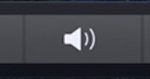Touch Bar Not Working After MacOS Update? Troubleshooting Black Touch Bar on MacBook Pro

A fair number of MacBook Pro users with Touch Bar equipped Macs have discovered the Touch Bar stops working or goes black after installing a MacOS update. Given that the Touch Bar serves as Function keys, F1, F2, F3 etc keys, as well as toggles for adjusting brightness, system audio, and accessing many MacOS and … Read More