Apple Event Scheduled for October 30, New iPad Pro and Macs Expected

Apple has scheduled an “Apple Special Event” for October 30 2018 at 7 AM PDT / 10 AM EDT in Brooklyn, New York, sending invitations to select members of the press, as well as updating their official events page to include the upcoming event.
Most of the rumors and speculation surrounding the October 30 Apple Event suggest that Apple will unveil newly updated iPad Pro hardware, perhaps along with a few updated entry-level Macs.
Specifically, Bloomberg claims that Apple will release two new iPad Pro devices with screen sizes at 11″ and 12.9″, support for Face ID, a redesigned enclosure including smaller screen bezels, the removal of the Home button, and updated processor and internal components.
Bloomberg also says that Apple will unveil an updated Mac Mini, along with a new entry-level Mac laptop to “succeed the once-popular MacBook Air” though it’s unclear exactly what that will look like, or where it will fit into the existing Mac laptop product line. It’s also uncertain if a new or updated Mac laptop would include the same controversial butterfly keyboard and Touch Bar which has been reported to have a variety of frustrating reliability and usability issues.
Other mixed rumors suggest that Apple might also release an updated Apple Pencil, updated Apple AirPods, the possibility of removing the headphone jack from the iPad Pro, and perhaps spec bump updates to some other Mac hardware.
As with all Apple rumors, take them with a grain of salt. Until Apple announces something on stage, there is no guarantee it exists or will debut to the public.
Apple will apparently live stream the event from the web starting at 7 AM PDT / 10 AM EDT on October 30 2018. Those who are interested in watching the event live will be able to stream it from the following Apple website URL:
The official Apple Event page can be repeatedly refreshed to see different abstract designs of the Apple logo, with well over a dozen variations of the logo being visible on the page. Some of those images have been repeated below.


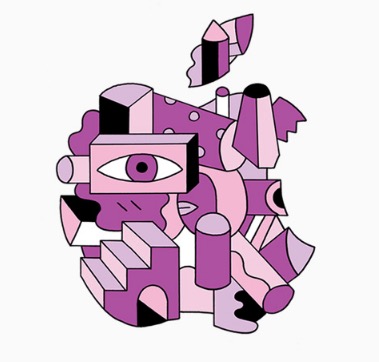
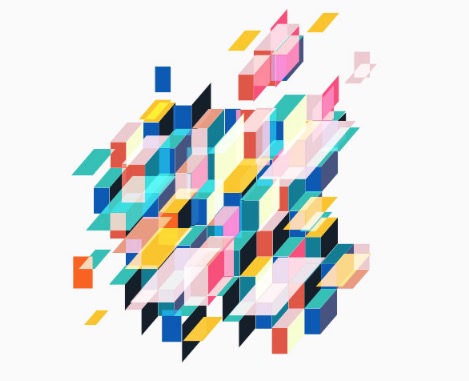


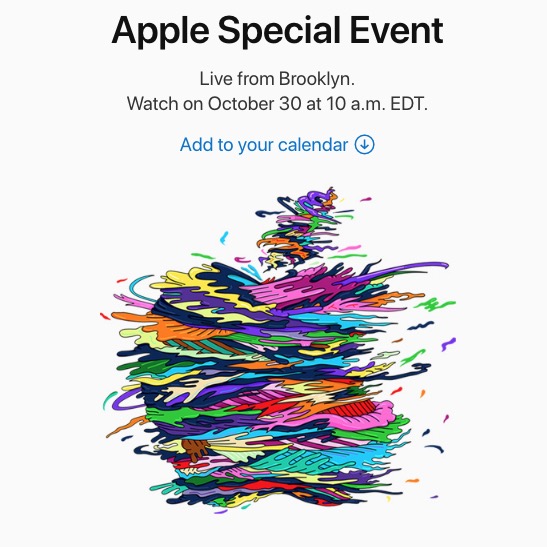


Please Apple, give us a real professional MacBook Pro, with ports, a great reliable keyboard, MagSafe, escape key, function row, NO TOUCH BAR, Face ID unlock, 4k display. My 2015 MacBook Pro is showing its age and there is no way I would buy the current mess!
I read this new article and I am NOT optimistic!
https://theoutline.com/post/6409/the-new-and-improved-macbook-keyboards-have-the-same-old-problems
In seriousness for this event, I do not expect new MacBook Pro on this event, but I do think this event may give us insight into where Apple is going or not going with Mac… it feels like they do not care about Mac. Will they even care enough to offer something interesting? Powerful? Reliable? Affordable? Usable? Reliable? Will the keyboard work? Will keys be missing from the keyboard to be replaced with a constantly changing touch screen? Ahhhh!!!!
And NO the iPad is not a replacement to a computer, it’s a toy that works for email and media consumption and drawing with a stylus and that’s about it, outside of consumers, children, and artists the iPad is not a replacement! I don’t care how many times they put ‘Pro’ in the iPad name it doesn’t make it pro!
AhhhhhH!!!!!!! What a challenging time to be a Mac user!
I’m a graphic artist / illustrator and want to add that the iPad isn’t really the tool for drawing. It works and they put efforts in it, but there’s no way it can matches real professional graphic tablets like the Wacom tablets.
But there’s a reason for that: Wacom makes pro-tablets for a specific use – drawing – while the iPad is more general with a half OS that’s made for consuming in the first place, not really creating.
You are right. The iPad can’t replace a computer with a full OS.
To work professional, you need at least a file system and iOS don’t give much access to that.
I wouldn’t call the iPad a toy, but it’s definately not a computer replacement.
Farewell, Apple! All the glory is gone. I feel the same – what useful features will be removed? Miss iPhoto a lot. Not interested even to do anything on Photos since iPhoto was replaced by Photos. Removed all my Apple stickers – Apple is NOT as it was.
Became just one of many.
I have attempted to post a reasonable, fun and helpful comment here. You ignored it.
Why would anyone bother to post comments if you merely kick them according to whim? I’ve been enjoying and supporting this website, as is evident in the comment I attempted to make. I’d enjoy writing Mac security articles for you to post. But you ignore reasonable, fun and helpful comments?
Thanks for the useful articles. But you might as well close down your comment system.
Hey Derek, thanks for the feedback and comments.
For some reason your initial comment was marked automatically as spam by our filter, but I tracked it down and it has been approved and posted. I’m not totally sure why it was flagged but maybe because a URL was included. Nonetheless, sometimes the spam filter is overly aggressive (for some background we get something like 15,000 spam comments every day so we have to rely heavily on the automated filtering), which every once in a while erroneously catches legitimate comments like this situation.
My apologies, and thanks again for commenting!
– Paul
Much appreciated Paul. Your’s is not the only site that doesn’t like URL links. I’m learning to offer site names instead of links in our age of manipulation and subversion on the net. I’m glad I can contribute.
With persistence, I’ve been able to collect 10 different Apple art images from the Apple Events page, three more than are shown above. Here’s how you can collect them too:
1) In Safari/Preferences/Advanced: Click ON the bottom checkbox labeled “Show Develop menu in menu bar”.
2) In your new ‘Develop’ menu, choose “Show Page Resources”. This will open up a separate window in the browser with a list of “All Resources” for whatever web page you’re on.
3) Keep an eye on the “Images” folder within the Resources list. The name of every changing image on the Apple Events page begins with “hero_image_##” where ## is 01 – 10.
4) Each time you reload the Apple Events page, click over to your Web Inspector window listing All Resources and scan through the “Images” for the “hero_image_##” for that newly loaded page. Click on its name and you’ll see the image appear to the right of its highlighted name.
5) Click-Drag the image to wherever you’d like to save it.
6) Repeat the page reloading process until you Catch ‘Em All! There are 10 changing images I could find. You’ll find a few other fun, standard images on the page as well.
NOTE: This process is a great way to pick up excellent desktop images over at the open source project site Calomel.org. They post a new and wonderful desktop image at the top of their site at least once a week.
Share and Enjoy.
I used to get excited for these events, now I get nervous. Another hardware event, another expectation that any and all remaining useful ports and features are to be removed from any Macs or iPads.
What useful feature that we all use every day will be removed this time? What do we get this time around?
No headphone jacks? No ports? Dongles for everyone, sold separately of course? Jam prone keyboards, who needs to type anyway? Annoying Touch Bars maximized for accidental input and cumbersome usage? No escape key? And dramatic price increases all around, surely!
The Mac feels lost, and I am not sure that Apple knows where to find it.
Fingers crossed for something good, moving in the right direction…
I agree with you Garon. If you want an indication of the depth of that “lost” feeling, have a look at the logo variations. Anyone who has the time to wander off the reservation from the absolute clarity and unambiguity of the current logo (and what it represents about the culture and vision of Apple) is truly lost!