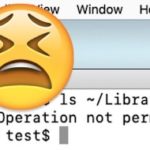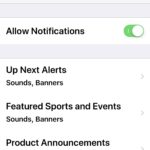Apple Event Scheduled for October 30, New iPad Pro and Macs Expected

Apple has scheduled an “Apple Special Event” for October 30 2018 at 7 AM PDT / 10 AM EDT in Brooklyn, New York, sending invitations to select members of the press, as well as updating their official events page to include the upcoming event. Most of the rumors and speculation surrounding the October 30 Apple … Read More