How to Remove Screen Time Limit on iPhone or iPad

You can easily delete Screen Time limits that have been set for apps or app categories on an iPhone or iPad, allowing unlimited time usage of the app or app category again, or to re-define a more specific Screen Time limit.
For the unfamiliar, Screen Time is a feature of iOS that allows for setting time limits on app usage, either for individual apps or even for entire categories of apps. It’s incredibly useful for iPhone and iPad usage, whether you simply want to reduce your own usage of a particular app or type of app, or perhaps especially for parents and childcare providers who want to limit device time.
This guide will show you how to delete a time limit that has been set on an app, or entire app category, through Screen Time in iOS. This works the same to remove Screen Time limits whether they’re set on an iPhone or iPad.
How to Remove a Screen Time Limit for Apps on iPhone or iPad
- Open the “Settings” app on iPhone or iPad
- Go to “Screen Time” in settings *
- Choose the “App Limits” section of Screen Time
- Tap on the app or category with a set limit that you want to remove and delete the limit for
- Tap on “Delete Limit”
- Confirm that you want to remove the time limit on the app/category by tapping again to “Delete Limit”
- Repeat the steps to delete other Screen Time limits if desired, otherwise exit out of Settings
![]()
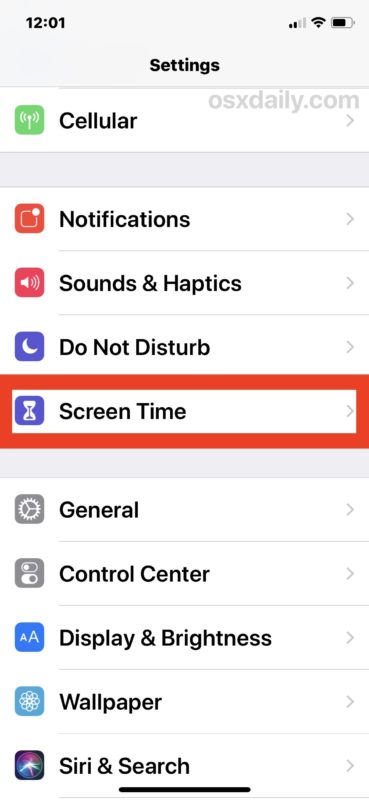
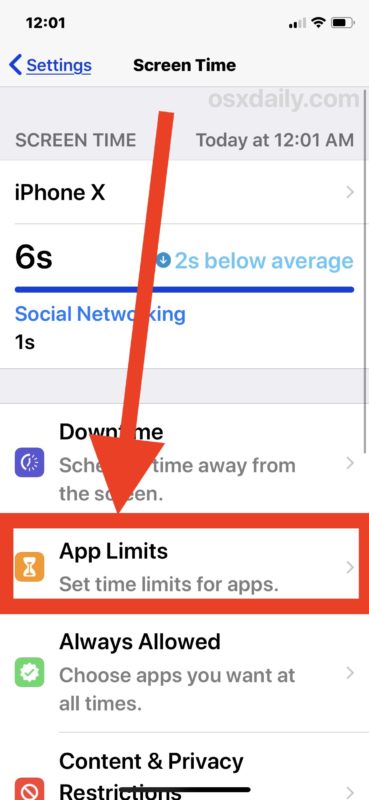
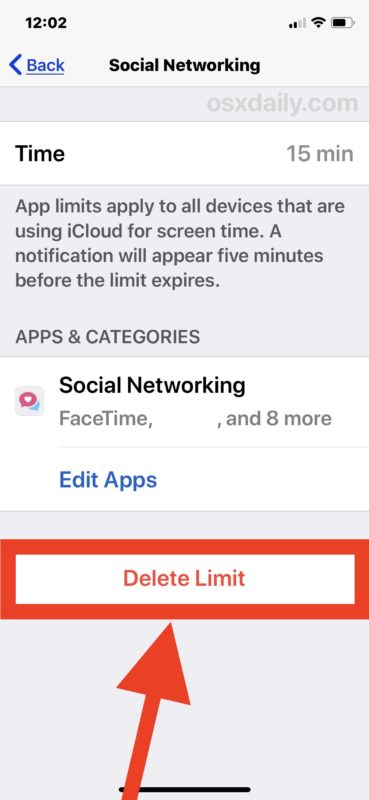
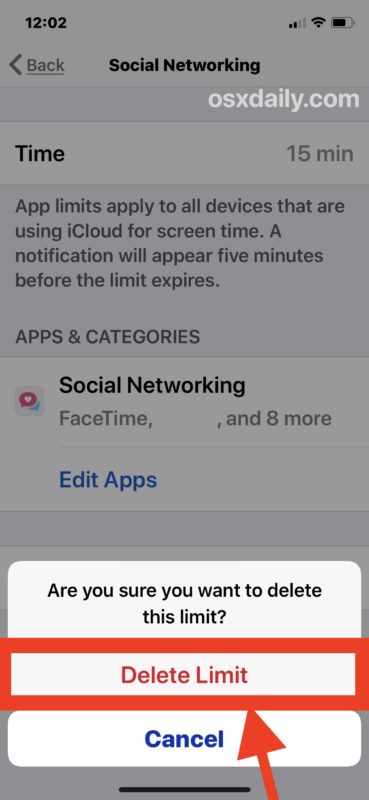
Once the app limit or category limit has been removed, the app or apps in that category will no longer be limited by whatever time limit had been applied.
For example if you had previously set a Screen Time limit for social networking on an iPhone or iPad and then you removed the limit for the social networking category, then all apps that fall into that category – Facebook, Twitter, Instagram, Snapchat, etc – could be used for an unlimited amount of time again (unless you set another time limit for them anyway).
Of course you can also disable Screen Time in iOS completely if you’d like to go that route as well, but turning off Screen Time also stops the reporting features, which many users like as it shows them how much time they’re spending in various apps and provides insights into their iPhone or iPad device usage.
Screen Time requires iOS 12 or later, so if you don’t have a newer version of iOS on the iPhone or iPad then you won’t find the ability to modify Screen Time usage let alone set it in the first place because the feature didn’t exist in earlier iOS releases.
* Note that if Screen Time has a passcode set in iOS, the proper Screen Time passcode must be set before you can access the specific Screen Time settings. You can always remove or disable the Screen Time passcode as well, but that’s a topic for a different article.
Do you know of any other helpful tips or tricks for removing Screen Time limits or deleting Screen Time settings on an iPhone or iPad? Share with us in the comments below!


Time limits are a real pain. How about a simple fix like delete, Apple? Or NOT on unless I want it on? An enormous waist if my time!
Thanks very much. Very comprehensive — except also did not work. On my phone, after you select “screen time”, there are no choices. I am in Italy so…. Weird. Apple fail maybe?
Thank you time limit for destroying my life
Scratch that. I tried but it still won’t affect Wattpad
I don’t have that on my iPhone SE. This won’t help
You need to know your screen time password to do it
Its only come add limit it’s don’t come delete limit what should I do☹️
wait it drains battery??? my parents have screen time limits on my apple devices and whenever i use facetime or minecraft it drains battery faster than normal i think
Help turn off the time limit on my iPad
Thanks a lot Apple, I wasted $100 to have a new battery put into my iPad only to learn that the time limit app, which I didn’t ask for or set was the problem.
Wait so would a parent get a Notification if you turned it off
Can you delete the screen time I do not want have it on my iPod can you delete that please I don’t like it thank you
What would happen if you turn off screen time family sharing?
Not much, just means you won’t be able to see other family members Screen Time data.
Cannot change settings – needs password that was never setup by user?? How to change settings without password?
I want to delete the screen time app. It asks for a pass code. I never set a pass code. Is there an apple pass code that comes with the app? If so what is it. If you don’t have it and I didn’t set one is there a default?
I have the same problem.Iwant to undo the screen time wich I never as for, but also need a spass code to cancel it.
Thank you so much for this information, my iPad was running out of battery faster than it did in the past. Once I have deleted limits, my battery is almost back to normal. I might actually just disable this feature to go back to a battery that works perfectly.
Hey Paul,
Thanks for sharing your new Tip, but I didn’t remove it but deactivated one week after Update. That saved me the battery life.
Have a great day and take care ☃️
Friendly regards from 🇦🇹
why i don’t see this article?
https://osxdaily.com/2018/12/18/how-remove-screen-time-limit-ios/
What do you mean? You’re commenting on the same article right now, what happens when you try to load it?
Is there a way to delete a single app from screen time? I use my alarm clock and is on all night so if I wake up I can see what time it is. Obviously that has the highest a average of screen time. I would like to delete this entirely. Is it possible?
No