How to Cancel Apple News Plus Subscription
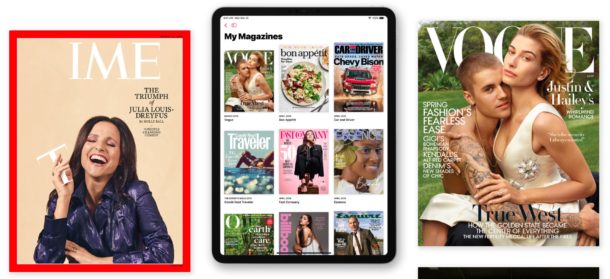
Did you sign up for Apple News+ as a paid service or trail and want to cancel the subscription? You can easily stop the Apple News Plus monthly $9.99 subscription fee if you are no longer interested in using the Apple News Plus service.
For the unfamiliar, Apple News Plus is a paid subscription service from Apple that charges $9.99/month for access to hundreds of magazines and newspapers through the “News” app on iPad, iPhone, and Mac. The Apple News Plus paid service is in addition to the freely available magazines and papers available through the Apple News app, and is being heavily promoted within the News app with a free trial period.
How to Cancel & Unsubscribe Apple News+ Subscription on iPad or iPhone
- Open the Apple News app on the iPhone or iPad
- On iPad, tap the Sidebar icon in the top left corner; On iPhone, tap the “Following” tab on the bottom
- Scroll down in the list and tap on “Manage Subscriptions”
- At the “Edit Subscription” screen for Apple News+, tap on ‘Cancel Subscription’
- Tap Confirm to confirm the cancellation of Apple News+ subscription
- Tap on “Done”
After you cancel the Apple News+ subscription you will no longer have access to Apple News Plus+ content, but you will still have access to regular Apple News content through the Apple News app.
If you’re on the fence about canceling a subscription to Apple News+ you might find it useful to know that you can also keep a subscription but hide and block “News” sources in Apple News on the iPhone or iPad if you’re tired of some particular source or category of ephemera. And if you don’t like the Apple News app at all, you can always delete it like any other default app in iOS now. You might also be interested in disabling the Apple News alerts from appearing on iPad or iPhone lock screen, which is the default setting for iOS Apple News notifications.
How to Cancel Apple News+ Subscription on Mac
On the Mac, you can cancel Apple News Plus subscriptions through iTunes or the Mac App Store the same way you manage other subscriptions by logging into the Apple ID, then choosing “Manage” to adjust the subscription to Apple News Plus from there.
Troubleshooting
Note that the ability to access Apple News Plus as a service, subscribe to it, use the free trial, or cancel Apple News Plus, requires a modern iOS or MacOS version. Earlier versions of system software for iPhone, iPad, and Mac will show the advertisements for Apple News Plus but clicking on them either does nothing, or brings up a dialog to update to a newer version of system software (iOS 12.2 or later, or macOS 10.14.4 or later). Thus if you signed up for Apple News Plus on a device running a newer iOS or MacOS version, and then try to cancel or manage the subscription from an older iOS or Mac version, it will not work on that particular device or computer running older system software. In that case, either return to the ipHone, IPad, or Mac you originally subscribed to Apple News Plus on, or update system software to cancel or manage the Apple News Plus subscription.
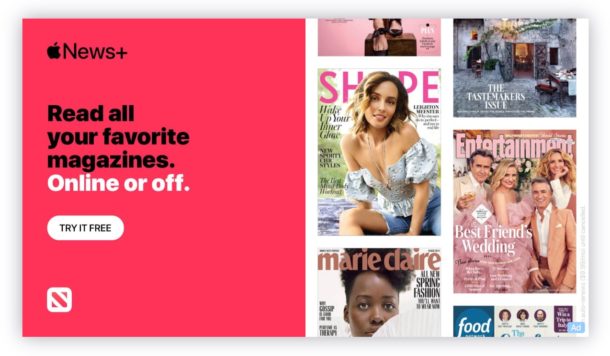
If you cancel the Apple News+ subscription on an iPhone, iPad, or Mac, and decide you want it back again, you can easily return to the Manage Subscriptions section if you feel like paying $9.99 a month for the Apple News+ service again. This is much like you can change the Apple Music subscription renewal which is a separate additional $9.99 per month fee service, or even adjust iCloud subscriptions, which is another varying monthly service fee depending on the iCloud storage size chosen. Each of these are optional services from Apple, though arguably iCloud is the most necessary of since it allows you to easily backup an iPhone or iPad to iCloud allowing for simple device restores and recovery of data.
Whether you love Apple News Plus or not, now you know how to manage your subscription and cancel the monthly fee if needed!


How to remove your apple if from sharing
iPhone is disabled Connect to iTunes
Cancel my trial membership – NOW!
You have to cancel the Apple News Trial membership with the instructions detailed above Lynn.
Mam, this is just a comment section of a fan website. Nobody here can do it for you.
I personally don’t like Apple News in general and find it to be very lowbrow, it reminds me of the grossest periodicals at the grocery checkout line. I wouldn’t use it for that reason alone, and I certainly would not pay for more of it. Where is the News in Apple News? The content and headlines are ephemera of the worst type despite there being significant world events going on that people should be informed about. Gossip is simply not news. A pop-culture headline is as inconsequential as can be. He-said she-said is not news, it’s more gossip. Outrage headlines are not news, that’s cable TV junk eroding the digital atmosphere. Sometimes I open the “Trending” section of Apple News just to better understand why people are so ill informed, and on a major news day of significant global events it’s usually filled with gossip, gossip, and more gossip. That is gross to me.
Aside from all of that, I already pay Apple $120 a year for iCloud access, why can’t these things be included in that? There’s a separate fee for Music, News, iCloud, soon to be TV shows (no thanks)… what next?? The hardware products already cost a lot, usually the priciest in the industry, and I love the Apple hardware ecosystem and the operating systems, but iCloud is already expensive enough, shouldn’t all this extra bogus stuff be included in that hefty fee? It feels cheap and extractionary.
This Dude does not abide to subscription fees. But that’s just like, my opinion man.
Not to mention that the News+ subscription does not follow the same rules as other subscriptions. For example, usually when a subscription is cancelled the cancellation takes effect at the end of the last paid subscription period (i.e, we’re just canceling the automatic renewal). With News+, however, the user loses access immediately upon hitting the cancel button instead of until the end of the period already paid.
Another thing I dislike about News is the stupid restriction on RSS feeds that apple put in place starting in iOS 9.3. Before that software update, it was possible to add the RSS feed from ANY News website in any language as a channel in the News app (osxdaily even posted an article about this back in the day). Starting with the iOS 9.3 update, Apple restricted the functionality to only work for the same sites already listed as channels within the News app.
Agreed, one they pulled RSS from News.app I was done with it.
Personally I don’t want a walled garden of content selected by a team of gossip editors based in NYC and SF.