iOS 13.1.2 & iPadOS 13.1.2 Updates Released for Download with Bug Fixes for Camera, iCloud Backup, Bluetooth Car Audio, etc

Apple has released iOS 13.1.2 and iPadOS 13.1.2, in yet another rapid release of software updates to the iPadOS 13 and iOS 13 system software releases. This new version comes just days after releasing iPadOS & iOS 13.1.1.
iOS 13.1.2 and iPadOS 13.1.2 include various bug fixes and improvements, including a fix for an issue where camera was not working, an issue where Bluetooth audio would disconnect on certain cars, a fix for the flashlight not working, a resolution to iCloud backup issues, and more. The complete release notes accompanying the iPadOS & iOS 13.1.2 downloads are repeated further below.
How to Install iOS 13.1.2 & iPadOS 13.1.2 Update
Before anything else, backup to iCloud or a computer.
- Open the Settings app
- Go to “General” one then to “Software Update”
- Choose “Download & Install”
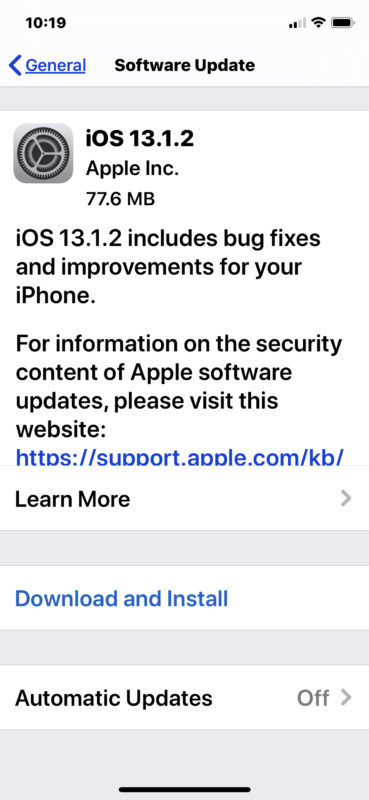
Interestingly, some iPad models may show iPadOS 13.1.2 as a much larger 3GB download, and shows the original iPadOS 13 release notes rather than those specific to iPadOS 13.1.2. This may be the case if you’re updating from a beta version to the final build.
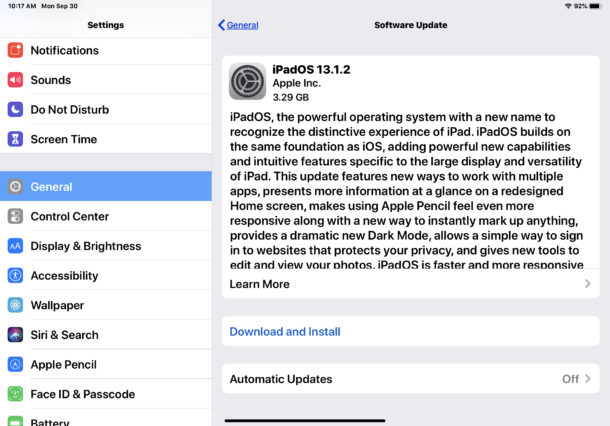
Note that if you’re running a beta release still and you plan on updating from iOS or iPadOS beta to the final public versions you will need to follow these instructions to remove the beta profile and opt that device out of future beta software updates.
iPhone and iPad users can also update to iOS 13.1.2 or iPadOS 13.1.2 using a USB cable and a computer with iTunes or MacOS Catalina.
iOS 13.1.2 and iPadOS 13.1.2 IPSW Firmware Links
Another option which is really only appropriate for advanced users is to install the latest iOS 13.1.2 update using IPSW firmware files. The links below point directly to firmware on Apple servers, sectioned off by iOS and iPadOS:
iOS 13.1.2 IPSW firmware files download links
- iPhone 11 Pro
- iPhone 11 Pro Max
- iPhone 11
- iPhone XS Max
- iPhone XS
- iPhone XR
- iPhone X
- iPhone 8
- iPhone 8 Plus
- iPhone 7 Plus
- iPhone 7
- iPhone 6s
- iPhone 6s Plus
- iPhone SE
- iPod touch 7th-generation
iPadOS 13.1.2 IPSW firmware file download links
- iPad Pro 11″, 2018 model
- iPad Pro 12.9″, 2018 model 3rd generation
- iPad Pro 12.9″ 2nd generation
- iPad Pro 12.9″ 1st generation
- iPad Pro 10.5″
- iPad Pro 9.7″
- iPad 7 10.2″, 2019 model
- iPad 6 9.7″, 2018 model
- iPad 5 9.7″, 2017 model
- iPad Air 3 2019 model
- iPad Air 2
- iPad mini 5 2019 model
- iPad mini 4
iOS 13.1.2 Release Notes / iPadOS 13.1.2 Release Notes
iOS 13.1.2 includes bug fixes and improvements for your iPhone. This update:
-Fixes a bug where the progress bar for iCloud Backup could continue to show after a successful backup
-Fixes an issue where Camera may not work
-Addresses an issue where the flashlight may not activate
-Fixes a bug that could result in a loss of display calibration data
-Fixes an issue where shortcuts could not be run from HomePod
-Addresses an issue where Bluetooth may disconnect on certain vehicles
For information on the security content of Apple software updates, please visit this website:
https://support.apple.com/kb/HT201222
Separately Apple has released watchOS 6.0.1, along with new beta versions of MacOS Catalina.


it keeps on running with indication that estimating time etc at my iPhone 7plus have been on my phone almost an hours, I need answers
After installing 13.1.2 on my iPhone 8, my phone, messages and camera and Siri stopped working. How do I fix this?
Help – since I installed 13.1.2 on iPhone 8’s I no longer can listen to songs and books through Bluetooth. Any suggestions
Can anyone help resolve my issue with 13.1.2, which was auto-installed on my iPhone X last night? I share lecture notes from Notes by simply pressing the forward arrow and choosing WhatsApp. Now WhatsApp has disappeared from the “suggestions”; I try to forward via SMS and am able to access the snail address, but tapping the send button doesn’t work – nothing happens; and when I try to copt and paste, after selecting the text thete is no option to copy! Tia
I, too, am annoyed by a ‘too sensitive touch Screen’ on my iPhone – glad to see it is not just me, but annoying nonetheless!
My real problem, however, is on my iPad after I just now downloaded and installed the update. I can’t send any bcc emails because the addresses don’t auto fill anymore and the addresses are obscured by the on-screen keyboard!
Any helpful suggestions would be appreciated!
it keeps on running with indication that estimating time etc. already use the Wi-Fi almost 1 hour .. still nothing please help
Monkey knows no diamond
I have Iphone 7 and Battery on ios 13.1.1 Works Very great and when i update ios 13.1.2, Its quickly low
and i what we do , maybe new update fixed this problem .
When I activate the update, it keeps on running with indication that estimating time etc. Download doesn’t take place. After one hour it comes out with error message. Please help me
it keeps on running with indication that estimating time etc at my phone to .. please help me already use the wi-fi almost 1 hour
I am having same problem,does not give me an estimated time and wheel keeps spinning,even after rebooting and with auto download off.
I should can’t update this in my iPhone
I am also having an issue where native mail notifications come in and when I open the app nothing is present until a few mins later or if I close the app and open again.
Thank for this wonderful site and the dedication that goes into keeping it going. I agree with Steve that has been one of the most tiresome iOS upgrades in years. To go from iOS 12 to iOs 13.1.2 in the space of around 10 days is shabby attention to testing. And when you look at the list of things this latest update is supposed to cure: camera not working, flash not working, Bluetooth & iCloud issues etc – these are basic features. Shameful in my view.
There is a bug in the software update process that needs fixing.
When my iPhone and iPad were on iOS 12.4.1, I tried to update to 13.1.1 yesterday following your information. In both cases (I think both) on checking for software update it wrongly showed software was up to date!
On backing out of that, then repeating a check for software update immediately, it correctly showed 13.1.1 was available. Then installed OK on both.
Today, intending to update both to 13.1.2, my iPad misbehaved in the same way, falsely saying first time it was up to date. My iPhone correctly showed on first checking (this time) that 13.1.2 was available.
Both updated OK now, but you can’t believe what is shown on them when you first check for software update. Something wrong somewhere.
Excellent and valuable info on Osxdaily, much appreciated.
I run into that all the time too, the solution I found is: force quit Settings, open Settings and return to Software Update, then usually the new version shows up.
All these iOS updates feels beyond sloppy, the whole release was obviously still in beta but rushed out to ship with the new iPhones and now they’re playing catch up.
Maybe they should not be on such a strict must-release software schedule, instead release things when they are ready, not when you have to hit some Wall Street quarterly numbers or stats?
Frustrating as a user, I am tired of installing updates especially because each one feels risky. If you’ve ever had an iPhone brick during a software update you know the feeling…
Presenting iOS 13, now with more updates.
I note that IPadOS 13-1-2 on a 10.5” iPad Pro has not made any corrections/improvements to functions in Mail, it doesn’t work as well as 12.1.4
Filling in addresses in the Bcc box is VERY tiresome, having to search in contacts and click on each address individually! Some of us really care about keeping our friends safe! We never know who will be raided for emails!
Nor have they fixed the issue with handoff in facetime. Namely, when I try to use the iPad to make a cellular call through my iphone that’s using the same apple id as the iPad, I get an error saying iphone calls not available and that the iphone must be signed in with the same apple id for icloud and facetime -which it is, and the proof that the error is a software bug is that incoming calls do ring on the iPad and I can answer them just fine and the error occurs only with outgoing calls. I am also using a 10.5” iPad Pro currently running iPadOS 13.1.2 (though the problem actually started with 13.1 and has persisted through the following two updates so far).
The BCC icon only partially appearing is really frustrating, but is only happening with my iPad and not my iPhone.
The other issue I am having using Outlook with iPad is tat if I forward an email to someone with a comment such as ‘see below’, there is nothing below, ie no email chain!… Has anyone solved these malfunctions or do we have to wait for a bug fix?
Thanks for any advice
Ba
I’m using 13.1.1 and have super sensitive touch screens on my XR as well as my iPads. all kinds of errors are being generated frequently when I touch the screens. None of my mobile devices did this before the upgrades.
Daggnabit
Great, it isn’t just me. Thought I was going crazy with the touch screen. Happened more on my iPhone X than the iPad. Very frustrating. Don’t normally comment on these things but this OS rollout has just been awful. Never really had many problems with iPhones over the years but OS 13 has been a total nightmare. Usually an early adopter since I don’t experience many issues with new releases like some others do but now I think I’ll hold off until at least release .2 of everything. Now afraid to upgrade to Catalina any time soon.
Paul, I really appreciate this site and all the work you do, saved my a** countless times as I’m usually the family tech support guy (even though I’m not a power user at all).
Thanks