MacOS Catalina Download Now Available to All Mac Users

Apple has released MacOS Catalina 10.15 to download for all users with supported Macs.
MacOS Catalina is the next major Mac operating system update, and includes a variety of new features and capabilities, including Sidecar which allows an iPad to run as a secondary display for a Mac, the replacement of iTunes by three separate apps to manage Music, Podcasts, and TV, updates and revisions to bundled apps like Notes, Photos, Reminders, and Safari, Screen Time to track and limit app usage, Find My app to track friends, family, and Apple devices, new security measures including a locked down system folder and app-level access requests for accessing many user folders, the loss of 32-bit application support, and much more.
How to Download MacOS Catalina
Downloading MacOS Catalina requires visiting the Mac App Store first, then downloading the MacOS Catalina installer file as follows:
- Go to macOS Catalina 10.15 from the Mac App Store, then click on “Get”
- This will launch System Preferences and the “Software Update” section where MacOS Catalina will appear available to download, click on “Upgrade Now” to download MacOS Catalina to the Mac
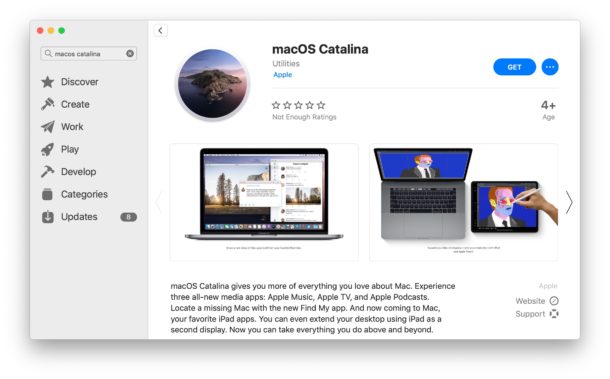

The upgrade to MacOS Catalina will require a system reboot to complete, as usual.
Always be sure to backup the Mac with Time Machine or your backup method of choice before installing any system software update.
Advanced users may wish to dual boot MacOS Catalina with Mojave to test out the new operating system before committing to upgrading their entire Mac to the latest MacOS 10.15 release.
The final build of MacOS Catalina is 19A583, making it different from the GM build released previously.
System Requirements for MacOS Catalina
System requirements for installing MacOS Catalina include having sufficient free disk space (aim for about 15GB free to complete the installation), and having a Mac which supports MacOS Catalina, which is basically any Mac computer built in 2012 or later.
If you aren’t sure how old your Mac is, you can check when the Mac was made here.
Also noteworthy is that no 32-bit apps will work in MacOS Catalina, requiring updates for those apps to be 64-bit or they will be unusable. You can find 32-bit apps on a Mac if you aren’t sure which of your apps fit that bill.
Because of the new 64-bit app requirement, along with some of the new security features, some Mac users may want to delay updating to macOS Catalina for now, at least until their required apps are updated to support the latest operating system. If your current Mac operating system setup is working just fine for you, there is likely little rush to update right now.
MacOS Catalina Features
MacOS Catalina includes a variety of new features including:
- Sidecar – use an iPad as an external display with the Mac (requires iPad with ipadOS 13 or later)
- iTunes is gone – replaced by Music, Podcasts, and TV apps. Device syncing, backups, and management is done through the Finder instead
- Revisions to Photos, Reminders, Notes, Mail apps – many of the default application suite have been revised, updated, and improved with new features and capabilities
- Find My – allows you to easily locate computers, devices, iPhones, iPads, friends, and family in a single app, combining both the “Find My iPhone / Mac / iPad” features with “Find My Friends” capabilities into a single app
- Screen Time – keep track of where you spend your time on a Mac, including the ability to put time limits on apps (just like in iOS and iPadOS)
- Apple Arcade – support for the new Apple Arcade subscription gaming service
- iPad apps on the Mac with Catalyst – many iPad apps can now run on the Mac thanks to Catalyst
- Voice Control – powerful new accessibility feature allows you to control a Mac entirely by voice, never having to use a cursor or keyboard
- Stricter security – new restrictions on system level directories, notarization requirements for installing third party apps, new abilities to grant or deny app access to system functions like Bluetooth, Location, and Microphone, apps must get permission before accessing many folders, and much more
- 64-bit only – 32-bit apps will no longer work at all in MacOS Catalina
Are you going to install MacOS Catalina right away, or are you holding off for now? Are you already running macOS Catalina? What do you think of the new operating system? Let us know in the comments below.


Stopped at Mojave after the totally wrecked Preview app
Took me awhile to get it done but reloaded old preview 9 back in. That was my main reason for leaving windows. So easy to pull and push docs etc.
Catalina will be more of the same with no 32bility
I wish Apple would go back to coming out with OS’es every two years or three. That way 80 or 90 percent of the bugs would be fixed. And then come out with .1 and so on updates as needed and enhancements to the system. I would gladly pay $79.00 for a brand new OS, like it used to be. Just my opinion though. :-)
Give LibreOffice a try. It’s free and an excellent MSOffice alternative. It will open and save in MS .doc or .docx if you need that format.
Nothing excites for now about upgrading. Happy with Mojave; and, most importantly, I don’t like the name of the new one.
Is Catalina is Apple’s Vista, or worse?
Look at this mess on first run! It looks like the type of stuff we Mac users used to joke about Windows for!
https://twitter.com/tylerhall/status/1181321324888776710/photo/1
WOW. this just confirms i made the right call in sticking with Mojave. i’m sure i won’t have any choice when i get a new iMac next year but for now…
Wait for update version 10.15.6 ?
Sure why not? By then maybe it’ll be stable.
…as a matter of fact, I NEVER upgrade any of my mac’s with a new os until they reach the 10.xx.6 version.
I’ve only recently installed Mojave over High Sierra on this very MBP I’m writing on…
Downtime is not an option!
8.09Gb for an update is massive for a package that one has no option other than a limited data allowance.
And then some Apps won’t work! ffs.
Not upgrading (yet) for 2 reasons: I never update to the first release of any operating system as there are always bugs that are either overlooked or not discovered during UAT testing, and I rely on many third party applications & drivers that have not been updated to 64bit. So OS X 10.15.0 is a non-starter for me.
Upgraded and have been bitten by numerous issues:
1. After a reboot, repeated kernel panics (this is after Catalina fully installed and rebooted for user login.
2. Boot drive and the splitting into an encrypted OS bootdrive and an encrypted data drive component are causing problems for Disk Utilities and diagnosis of issues.
3. Problems with booting to Recovery disk, as well as PRAM reset, etc.
4. Some apps that were apparently fine in the betas (from users, not necessarily the devs), are not (thank you to developer emails) not Catalina compatible (ie. Hazel for one).
I have had to boot from a backup (thankfully from Sunday) of Mojave of my bootdrive.
NB. I run on a Mac mini 2014 with SSD and 16 GB soldered on memory. The issues above are cause for no-go on Catalina until it has been solved fully.
I installed Catalina on my new IMac – in about 40 minutes – my 2013 iMac took well over 5 hours!!!!!
Very disappointed with the Books app where my collection of audiobooks and radio recordings have ended up – they were jumbled last time iTunes was updated – I was hoping for a fix to get them back to where they were – unfortunately now I can’t even see a way of changing the info – author, name etc which at least I could do in iTunes !
Anyone know of a fix?
If there is I fix for that I can’t figure it out…there is no way to edit info or cover art for audio files from within Books
I think that these changes are mainly to make money for the industry. I still find rare ly used apps are incompatible with Mojave, I seem to spend much of my computer time backing up and upgrading apps,
Yup. I see this every year. Go back to Windows. There’s no use just talking about it. No. One. Cares.
Catalina install froze….nothing works
Peter,
Install froze for me as well.
Rebooted in recovery mode and chose Reinstall macOS. Worked with no problems and took about an hour.
Hey Paul,
is there a trick to hide/remove the “1” Notification that shows in Mojave Software Update for the Catalina update or the Catalina upgrade in Mojave Software Update itself?
It’s not as annoying as the High Sierra upgrade notification nag was, but would still be nice to hide it for the foreseeable future?
Maybe you can help…
For the first time ever I can’t update to a new system when it is released, and who knows if I can ever. I need those 21 but apps! :(
32 bit is a killer for me. My Fender guitar amp relies on PC or Mac software called “Fender FUSE” for its configuration, and there’s no 64 bit version.
Sidecar had me excited but it won’t run on my Late 2014 Mac Mini (requires a 2018 mini)… that’s just pathetic.
I’d love to upgrade to Catalina, but it will kill essential software and it’s most attractive feature won’t run my my hardware. 0/10 Apple.
As Aperture will not run (used as a database), never for me.
I will hold off because my decades of experience as a user, and even more so as a developer, have taught me to always wait for the .1 release.
Waiting for the foreseeable future, as too many apps are still 32 bit, including the Microsoft Office suite, my AV software, and tons of other applications.
Come on devs, this has been coming for months!
BTW, thanks for including this warning in the posting, and I would suggest moving it up higher in the article.
Unbelievable !!!! MS Suite to use wants me to upgrade to Office 365 at a cost of min £60 yearly! What a fiddle as I bought the MS suite for Mac and now they want to barge me for using it? I don’t think so, ill just use Pages in future and carry on using my MS suite on my laptop. A right swindle and not happy. Are Apple in collusion with Microsoft???
Give LibreOffice a try. It’s free and an excellent MSOffice alternative. It will open and save in MS .doc or .docx if you need that format. Or go to eBay and buy MS Suite 2019 or 365 with lifetime licence plus updates (legally) for about £7.
Download to iMac fine but got stuck for several hours at “setting up Mac”. Had to shut down and restart.
Download to iMac fine but got stuck for several hours at “setting up Mac”. Had to shut down and restart. Okay afterward.
I am going to hold off for now. I use MS word a lot and Excel frequently, and I regularly get a dialog box warning me that those applications are not supported. That hasn’t stopped me from using those apps, and I have not seen any deterioration in the way they work. Can you tell me if the situation will worsen?
I upgraded and everything went fine on my MacBook air.
But on System Preference, there’s an Apple ID sign in which says Update Apple Id Settings. I click Continue, I enter the correct Password and few seconds later, I see again the 1 circled in red on the right corner of System Preferences.
Is that a glitch, is it something that I do not do correctly, I have no idea!
Can someone tell me why I have the red 1 in System Preferences?
I upgraded to Catalina with no problems on my MacBook 12″ 8gb/256gb. Gotta say I’ve noticed that it feels faster than Mojave. I did noticed one thing so far in apple news when you select / highlight today, news +… it shows the letters in white and with a light background it’s hard to see the words.
No way, Apple is doing things to chase people away. It hit broke but they want to fix it. 32 bit apps work just fine.
I’m still using High Sierra on my 2018 Macbook Pro……maybe just go to Mojave? Appreciate your thoughts
I use MacOS Mojave 10.14.6 and will continue to use MacOS Mojave for the foreseeable future. Early reports about Catalina are a huge mess… no thanks. Losing 32-bit app support impacts a lot of apps that people don’t expect, like Microsoft Office 2011, Dreamweaver, Photoshop CS6, many audio apps, all of this makes the ‘free’ update to Catalina very expensive when you have to spend $thousands on new software that otherwise runs fine right now in Mojave.
Oh no! Not another update! The last update to Mojave cost me the loss of my Microsoft Words program unless I pay $99 a year or $162 for the student version! Apple never told me that when I blithely updated thinking I was doing the right thing, security, bugs etc! Being a pensioner I find it’s getting ridiculous all these updates..Apple suggested I use their system “Pages’ Etc but most window pc’s users say they are unable to open documents sent this way, so I’me stuck…wish I had never updated! So I won’t be this time thankyou….
Hi Jem,
I bought MSOffice 2019 off eBay (legally) for about £7; it works and updates with no problems. You can also buy Office 365 for about the same. Both work on Catalina and are downloaded via a link supplied to you by email.
Hi Jem
I understand and fully agree having had a similar issue with a past ‘free’ upgrade that had hidden costs.
Did you know in Pages you can ‘File -> Export to’ as a Word document and choose either .docx or .doc for earlier versions of Word. This should be ok for sharing.
Another option is using the good and free LibreOffice which also gives us compatibility with Windows users.
Hope this helps you.
I am going to hold off installing for now. I will wait and see what issues and bug fixes arise.
Too many 32 bit apps won’t ugrade to Catalina, might go back to Windows.
Same here. I use several favourite apps that the developers have no intention of updating. Safari Sort is one that sorts bookmarks. They advised they will not be updating it. Why Apple has not built in such a simple but useful feature is beyond me. Thanks to OSX Daily for pointing out the shortcomings.
Wow, we have a troll. You do know you can stay on Mojave, right? Of course, it doesn’t even sound like you own a Mac if you’re willing to move to Windows and lose access to all the “32-bit only” Mac utilities.
I don’t think losing a ton of steam games and propiatary 32-bit ony apps in exchange for what…sidecar? – makes anyone a troll…Its not a feature I’ll use. The rest seems to be splitting iTunes into 3 apps…no real gains there.
I was thinking the same thing . too many apps, and steam games won’t run. I don’t think Catalina adds enough value for what it takes away. Sad
For now, I’m skipping this update mainly because of software I use daily on Mojave that will not work in Catalina – MPEG Streamclip. Such a shame the developer no longer releases updates for this, to me, must-have software.
Thanks for putting that no 32 bit app support part in there. That should be front and center for many users who aren’t aware – this is going to disable tons of little utility apps that people have been relying on for ages, and probably take for granted.
Of course! I think it’s important to point out since there are many 32-bit apps and utilities that people use.
If only there had been some warning from apple about this /s
How long is it known? I think since two releases I got for some apps the message, that 32Bit won’t be supported at some day!
I installed already the GM and all my software (photo, design) is working so far. I did a clean install and what I can say is that the performance seems to be better. Maybe of clean install but so far I’m satisfied.
The best thing indeed is the usage of my tablet as second screen. Was able to use Photoshop on my MacBook from the tablet. Awesome!!
Upgraded this afternoon. Took about 40 minutes and went fine. Seems fast and smooth. Everything works.