Should You Update to MacOS Catalina? Or Wait? Or Not At All?
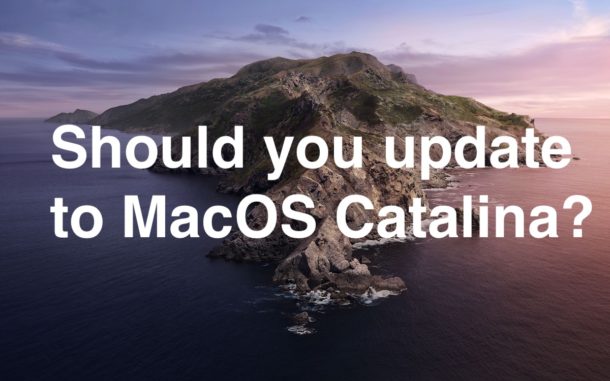
Wondering if you should update to MacOS Catalina or not? Are you not sure if you’re truly ready to update and install MacOS Catalina? Perhaps you have a critical app or two that you know aren’t supported by Catalina, or maybe you’re hesitant to update because your current Mac system is working just fine for you, or maybe there’s some other reason you’re wondering if you should or shouldn’t update to Catalina.
If you’re not sure whether or not you should install MacOS Catalina, or you’re thinking of holding off on MacOS Catalina for a while, or even ignoring it entirely, we’ll discuss those ideas and present some alternatives here.
With every major new MacOS update, some users end up wondering if they should bother updating to the latest version of MacOS or not, and MacOS Catalina 10.15 is no different in that regard. But MacOS Catalina is different in that it no longer has support for 32-bit apps, and no longer has iTunes (instead it’s replaced by a series of apps to serve the same purpose), and those changes are different from other recent MacOS software updates. So what are the options? Let’s review some of the choices available, but ultimately it will be every users own decision to make on whether or not to update to MacOS Catalina now, later, or never at all.
1: Waiting Until Critical Apps Updated to 64-bit
If you have any mission critical apps that are 32-bit, you’ll likely want to hold off on MacOS Catalina until those critical apps are updated to be 64-bit, or until you find a replacement app for them.
You can find all 32-bit apps on a Mac in System Information tool as shown here if you aren’t sure.
If you aren’t sure whether or not a particular app will ever become 64-bit, your best bet is likely to contact the developer of that application directly, and inquire with them.
2: Waiting for MacOS Catalina 10.15.1, macOS 10.15.2, macOS 10.15.3, or later
While many users report MacOS Catalina works great for them, there are others who report the initial macOS 10.15 release is still fairly buggy.
There are mixed reports that the first release of MacOS Catalina 10.15 has some bugs which can impact various users to varying extents, with issues impacting things that worked fine with prior macOS versions. Reported issues include wi-fi difficulties, external device incompatibilities, problems with network sharing, problems with various apps not working (many likely related to 64-bit requirement), some users are finding the new security mechanisms to be annoying, amongst other possible bugs, complaints, and opinions.
If you’re not concerned about being on the bleeding edge, then you can always wait for a future point release software update.
You can always wait to install Catalina when one of the point release bug fix updates becomes available, whether that is MacOS Catalina 10.15.1, or even MacOS Catalina 10.15.2, MacOS Catalina 10.15.3, MacOS Catalina 10.15.4, or MacOS Catalina 10.15.5 (or maybe even later, depending on the updates schedule).
There’s nothing wrong with this approach, and many cautious Mac users do will wait until later more refined versions of system software are available before jumping in.
Any future bug fix and point release updates for MacOS Catalina will arrive to Macs that are running prior versions the same way that the initial MacOS Catalina download has arrived; through Software Update and the Mac App Store.
3: What About Skipping MacOS Catalina Entirely?
Is your Mac working great for you exactly as it is right now? If MacOS Mojave, macOS High Sierra, MacOS Sierra, or even an earlier system software version, is working fine for you and your Mac workflow, then you can always consider just staying put, and ignoring MacOS Catalina entirely.
This is a particularly valid approach if you rely on some 32-bit apps that you know will never be updated to 64-bit, or require some extensive upgrade that you’re not ready for. If you’re going to lose access and functionality of critical apps to your work, perhaps avoiding MacOS Catalina is a reasonable solution for you.
You’ll obviously miss out on any new features within the macOS Catalina operating system, as well as some stricter security measures available in Catalina, but for some users that’s a reasonable trade off to maintaining their currently working system as it is.
Some users may end up avoiding and skipping MacOS Catalina entirely, or using the earlier possibility of waiting for a later macOS 10.15.1, 10.15.2, or even 10.15.5 point release update.
If you’re considering skipping Catalina, keep in mind that Apple typically releases major security updates to the two prior MacOS releases, suggesting that MacOS Mojave and MacOS High Sierra will likely still receive critical security updates, even now that Catalina has been made available. Accordingly, if you stay on MacOS Mojave or High Sierra, be sure to install those security updates as they become available.
If you do plan on skipping macOS Catalina, you can learn how to hide MacOS Catalina software update from System Preferences here so that it stops showing up as an available update.
4: Want to Try Out MacOS Catalina Without a Full Commitment? Consider Dual Booting
Want to dip your toes in and just try out MacOS Catalina to see what’s new, while preserving your primary MacOS installation? You can do this easily with a dual boot environment thanks to the new APFS file systems.
If you aren’t entirely sure you’re ready to commit to upgrading your primary MacOS installation to Catalina, then you can give it a test by dual booting MacOS Catalina and MacOS Mojave (or High Sierra) using APFS volumes as discussed here. You will absolutely want to backup your entire Mac before attempting this procedure.
That particular approach obviously requires an APFS file system, which means you wouldn’t be able to do it with earlier macOS versions.
–
Ultimately whether or not you update to MacOS Catalina right away, wait, or never update at all, are entirely a matter of personal choice, so do what works for you.
Are you deciding to update to MacOS Catalina? Are you holding off? Are you going to wait for the first point release bug fix update, the second, or ignore it entirely? Are you going to try out Catalina with a dual boot environment to see how it works for you? Let us know your thoughts and opinions in the comments below.


Hello,
Thank you for this fantastic articles! I have some old Mac, that will need to keep old 32-bits apps working, so i will only try Mojave. But for some reasons, from a Mac running El Capitan, I cannot download macOS Mojave from the App store link
https://itunes.apple.com/us/app/macos-mojave/id1398502828?mt=12
and I’ve changed the URL with “ie” instead of “us” as I am based in Ireland.
The only option is to download Catalina, from the App Store front page… Did I miss something?
After reading all this, I think I will keep both of my laptops on High Sierra. Even after all the security updates have expired at the end of 2020, I can use Chrome or Firefox as my browser if Safari falters. It appears that others are using earlier OS systems, so I assume they have just migrated to using other browsers. At any rate, my mom always said, “Leave well enough alone,” and I would wish Apple would take this saying to heart. It has done me well throughout my 76 years. If all fails, I can always buy a PC. It is almost depressing to write this. What is wrong with Apple???
I am so sorry that I “upgraded” on my 2015 iMac.
It’s super slow now! 2.8ghz intel-core i5 8gb memory.
What do I do? Can I revert back?!
I currently run on High Sierra and have had no problems with it. I’m really hesitant to upgrade to Catalina as I still have use of Aperture (which is 64bit). I know Apple stopped supporting Aperture a long time ago but I like it as a digital asset management system in preference to Lightroom. Has anyone had issues with Aperture after upgrading from High Sierra to Catalina?
Absolutely will not be updating to Catalina. I have one laptop it is running Mojave . . . I cannot take the chance of having my ONE computer ceasing to function . . . staying with Mojave, not going forward with Apple. Maybe they think these computers are toys or candy . . . NO I depend on having my computer working. I depend on a working computer each and every day. They cannot shut down my life and work, putting out buggy unstable software.
And the answer is…I won’t be upgrading.
I have several 32bit apps that will never be updated. Dreamweaver and Fetch at the top of the list. I can’t afford to replace them with Adobe’s cloud webstuff.
So I’ve reached a plateau and will be staying put. I will look into hiding the update so I don’t have to click “later” every day. Need to find the equivalent for my iPad and iPhone as I can’t update them either or I won’t be able to back them up on my laptop using….iTunes.
It’s not really a choice to update when you like as the OS will ask you every day if you want to update so if you want to keep clicking wait till tomorrow for months that is your only choice. I made the mistake of updating to Catalina and it has screwed my mac completely. I have spent a month trying to resolve it.
That’s scary. That did it for me. I was considering, but now I’m out. Thank you for sharing.
Catalina is a lovely update to let you test your self-control. Simple things, such as “word”, stop working. The login page blocks every other time and, it’s necessary to reboot manually. When it works, the OS takes forever to run a browser. Maybe this is because my hardware is ancient (iMac18,3 Quad-core i7 4.2Ghz). As a summary, apple is getting too close to the windows. I only missed the blue screen.
I upgraded to Catalina for my work computer, graphics professional, and so far so good. Some of the security features took me a little off guard, however I figured it out and so far so good. I will NEVER upgrade my home computer as I have many 32 bit apps that I use on a regular basis and they’re no longer supported so I’m stuck with El Capitan which works perfectly well for my purposes.
I was the first Apple Mac user in my home State, purchased it to do newsletters for my clients. It certainly was an eye-opening innovation and I put Apple up there with the great tech minds on iCloud9 with Einstein.
But as Apple Mac progressed the company convinced me that innovation was more aimed at fat Apple wallets than customer service. Microsoft Word was my mainstay app as I found Pages far too fiddlesome but with my new MacBook Pro I have to pay to use Word. This same irksome matter also applies to Apple’s failure to publicise the need for an expensive attachment device for plug-ins for the MacBookPro. At the end of the day I put my once highly-regarded Apple-promo infrastructure into the arena of American snake-oil salesmen and as others in this blog am looking at a PC for my next computer. I have 2 dead Mac laptops, which I will keep until such time this MacBookPro dies a calculated death…and bury them together.
Installation of Cataline went well. However, it constantly freezes in a way I did not saw Mac Book freezing. Lost 3 hours of work.
MacBook Pro 2018, 15″ 16 Gb, 512 Gb, i7.
Fortunately did full Time-Machine backup before the upgrade. It took one day to decide to downgrade back to Mojave.
DO FULL-TIME MACHINE BACKUP BEFORE UPGRADE! IT’S ALWAYS EASY TO GET BACK.
ME TOO! I have lost almost 4 full days of work trying to work around. Now it doesn’t want to connect to my WiFi at all which is the first thing this article mentions so color me FULL OF REGRET!
I bought a new MacBook Air had not had a Mac since I think a 2014 MacBook Air. Mojave seemed nice, but made the mistake of upgrading to Catalina. Had problems with overnight sleep not allowing MBA to wake in AM. After a few attempts at fixing this even doing a clean install of Catalina I went back to Mojave.
You can run YNAB 4 on macOS Catalina using a 64-bit version of YNAB 4. It will probably be a while before Wine works with 32-bit apps on mac.
https://gitlab.com/bradleymiller/Y64
I upgraded to Catalina, and I really regret it. Now a lot of apps I was depending on for my work do not work! I hate it !!!!!! I wish I had read reviews before making this step. That was a big mistake. What is Apple doing???? I am getting more an more frustrated with Apple. After years of being an absolute fan I am seriously thinking about the next computer being a normal PC!
Yet another clusterf**k of senior management pushing it out the door because of fixed launch dates.
Apple just seem focussed on the latest ithingy these days, with little care for the Mac whose users are percieved as cash cows by Apple.
Shame to see such a once great company go this way.
Lets face it, the last actually friendly version of OSX/MacOS was Snow Leopard. The last good iTunes was back at version 9.x though.
I agree, SL always worked fairly flawlessly.
Yep, Snow Leopard was extremely stable and it proves that once Apple started implementing IOS stuff into Mac OS it became the Jekyll and Hyde OS that made it more complicated and caused stability issues. One reason I went back to PC’s for several years and decided to try a MacBook Air again. I have say I am having a bit of buyers remorse.
I also agree. I still have a laptop with snow leopard. I also have an iMac with Tiger, and iMac with El Capitan, a mini mac with El Capitan (upgraded from Lion), a 3g laptop with Tiger, and 2 mac book pro’s , one with Mojave, one with Sierra. I am very disappointed with apple and the direction they have taken. They have been doing major upgrades to fast, and now with Catalina they have almost completed their goal in making workstations and laptops an ipad. I also use these computers for work and making a living. The next time I have to replace a computer it will be a PC. The next server will also be a PC probably using linux or BSD. I will not be going to Catalina and beyond.
Snow Leopard was the best ever! Fast and bullet proof.
I have 32 bit apps they I use all the time including YNAB and Lightroom. These apps are only available with a monthly subscription and I am therefore hesitant to upgrade to Catalina and incur unnecessary costs on an on-going basis. I appreciate that more software is being sold this way and I use MS Office in this fashion, but I am annoyed with the developers that they cant offer standalone software and leave it to the user to decide whether to upgrade to the latest version or not. I feel as though I’m being blackmailed.
For this reason and other worries about bugs, I am not upgrading to Catalina.
Tired of firing things that are not broken NO!
I’m still using El Capitan…I’m too nervous to change my OS.
I updated to Catalina on one of my Macs and had a lot of difficulties installing. I spent the better part of an evening and the following afternoon on the phone with Apple because it would start to install and stop, stating that there was an error (I can’t recall the exact message…which is surprising considering how many times I saw in those two days) I know these things happen but it was very frustrating and made me think twice about installing on my other laptop. Personally, I wish I had waited a few weeks until more reviews were out and bugs were worked out. Without a doubt, make sure you back up everything!
Not updating at all because of 32 bit apps (games) and the new security system that is reported to cause problems with homebrew.
Mojave is pretty solid, and Duet Display / Yam Display work pretty well as Sidecar replacement.
If you need everything to “just work” – wait for 10.15.1 or 10.15.2.
If you are happy to tinker, and have an excellent backup regime… upgrade now. 10.15 is beta quality at this stage.
Oddly enough, this is a (low) quality level also provided by the latest updates to Windows.
How do you out iTunes lib on an external disk?
Very disappointing that Apple is making such a drastic change to no longer support 32 bit apps. I guess Mojave is my last update. I can always install a Linux VM I guess, but what a hoop to go through just to keep a good app that is 32 bits.
My MacBook Pro is running on Mojave. Because of the limited size I put iTunes on an external drive and works well both on Mojave and previous OS. I talked to Apple Care and they told me that going to Catalina OS should work. The (Should) bothered me. I use Time Machine with hourly updates and restores have work in the past. Before upgrading an OS I create new backup on an empty drive for double safety. Any advice would be welcomed.
My opinion? Don’t install MacOS Catalina.
Look at this article, others, it’s obviously not up to par. https://tyler.io/broken/
Abundant evidence to not touch this thing with a 10 foot pole. Never update to it.
Apple leadership has abandoned the Mac, and it shows in the hardware and the software.
What does Apple stand for anymore? It used to be products that “just worked” and worked great. How would you answer that now?
And let’s not ignore that Apple is also making deeply political decisions that have consequences to people around the world, by removing apps that are considered undesirable by certain governments. You may say, who cares? But what if an app you use is considered undesirable by a government? Will Apple remove that too? What does Apple stand for today?
https://www.cnn.com/2019/10/10/tech/apple-china-hkmap-app/index.html
You know it’s bad when even the “Everything Apple is Holy” crowd are saying this is bad:
https://daringfireball.net/linked/2019/10/10/cook-hkmap-live-email
https://daringfireball.net/linked/2019/10/10/mok-cook-hong-kong
Mostly agree with you — any company that gets big enough turns into Big Brother.
Wish every site warning about Catalina made some things explicit, like: if you have ms word for mac 2011, all of your Word documents will be converted automatically to Pages documents and you will lose Excel.
If you want your documents converted back to Word and/or you like Excel, you must buy MS Office 2019 or 365 — both clearly designed to rake in more money for the big company.
One more warning: if you do buy Office, be sure to sign in to your Microsoft account or you may be told there was an installation problem and be directed to a phishing site that will tell you that things like malwarebytes are junk and that your IPO has been exposed and that you need to pay some $270 for a new firewall — all of which is a scam.
On a personal note: I’d like to hear politicians — many of whom don’t even know how FB works — explain how they will deal with the overwhelming numbers of pirates, thieves, site sponsored hackers, con artists, etc. defrauding people by the millions and hacking into just about everything.
Heck no. Not ever.
I wasn’t going to upgrade my MacBook Pro right away but I’ve been using the developer betas on my iMac all summer and ultimately decided to upgrade the 2018 MacBook Pro as well. So far I haven’t had any major issues.
I have 2 Macs; an i-Mac and a MacBook Air. I installed Catalina on the MB Air but plan on holding off on the i-Mac as it is my main computer and I want to see if I can resolve the issues on the MB Air install. The only issue I’ve found so far on the MB Air is playlists that did not migrate, even though the titles of the playlist did. I’ll update this later.
Should have mentioned in my last post… Before I made the 1st post I tried the suggestions mentioned in the article above, to no avail.
I have since gone into the i-Tunes app on the i-Mac and exported to the desktop, the playlists desired on the MB Air. I then did an AirDrop of that file to the DeskTop of the MB Air, and from there, imported it into the Music app on the MB Air. And it works flawlessly from there. But really ? Do we need to do these band-Aid patches to the Mac OS on all upgrades ?
ALL MY APPS GAMES I PAID FOR HAVE BEEN MESSED UP,CANNOT USE ANYMORE.
The problem I have run into both in the past and very recently with Sierra is that if it proves necessary to re-instal the OS, it is not easy to acquire a download of an earlier version.
Most recently (in trying to remove a persistent fault) I was advised by Apple chat to reinstal the OS via the Recovery mode, only to find that instead of Sierra, Mojave was installed. But this installation has provoked a new fault with Apple Mail and a complete OS re-instal has not cured it.
I think that Apple is far too prescriptive over the OS; people should be allowed to make their own choice, not dictated-to. Also much greater stability is needed; an OS should be usable for at least 5 years before it demands upgrading.