iPhone 11 Won’t Connect to iTunes on Mac? Here’s the Fix

Some iPhone 12, iPhone 11, iPhone 11 Pro, iPhone 11 Pro Max, and iPad Pro users have discovered that iTunes does not recognize the new iPhone connected to a Mac. Instead, launching iTunes with iPhone 12, iPhone 11, iPad Pro, or iPhone 11 Pro connected via USB cable does nothing, and the iPhone does not show up in iTunes, it does not sync, backup, or appear to exist at all within iTunes. This is understandably frustrating if you rely on iTunes for device management, backing up, and syncing iPhone 11 or iPhone 11 Pro to a computer, so this walkthrough will aim to show you how to fix this problem on a Mac.
This guide is aimed at iPhone 11, iPhone 12, iPhone 12 Pro, iPhone 11 Pro, and iPad Pro not showing up in iTunes on MacOS Mojave or MacOS High Sierra. This issue should not appear in MacOS Catalina, Big Sur, Monterey, or later because iTunes no longer exists in those versions of macOS.
How to Get iTunes Working with iPhone 12, iPhone 11, iPhone 11 Pro, iPhone 11 Pro Max, iPad Pro on Mac
- Quit out of iTunes, which is not showing iPhone 11 / Pro / Pro Max
- Update iTunes to the latest version by going to the Apple menu and to “System Preferences” and then to “Software Update” and install any available Software Updates for iTunes and MacOS Mojave *
- Relaunch iTunes on the Mac
- Connect iPhone 11, iPhone 11 Pro, iPhone 11 Pro Max to the Mac with a USB cable as usual
- Unlock the iPhone 11 and choose to “Trust” the Mac
- Option 1: A pop-up message stating “A software update is required to connect to iPhone – would you like to download and install this update now?” may appear on the screen, if so click on “Install” and skip to step #9
- Option 2: If the pop-up message asking to install a software update does NOT appear on screen, go to the Finder then pull down the “Go” menu and choose “Go To Folder” and enter the following folder path exactly:
- Launch the application named “MobileDeviceUpdater.app” in that directory
- Agree to “Install” when the alert says pop-up message stating “A software update is required to connect to iPhone – would you like to download and install this update now?”
- Quit and relaunch iTunes when prompted to finish the update by choosing “Close Application and Install”
- iTunes will relaunch and iPhone 11, iPhone 11 Pro, iPhone 11 Pro Max will now be available to backup, sync, and connect to as usual in iTunes
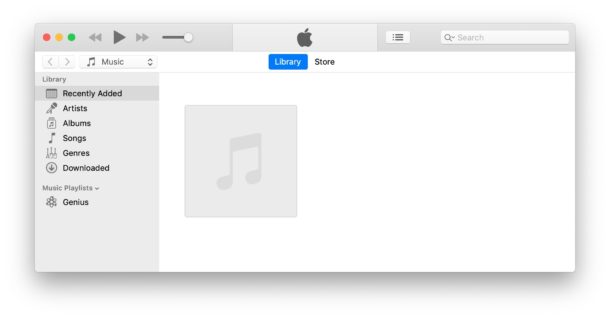

/System/Library/PrivateFrameworks/MobileDevice.framework/Versions/Current/Resources
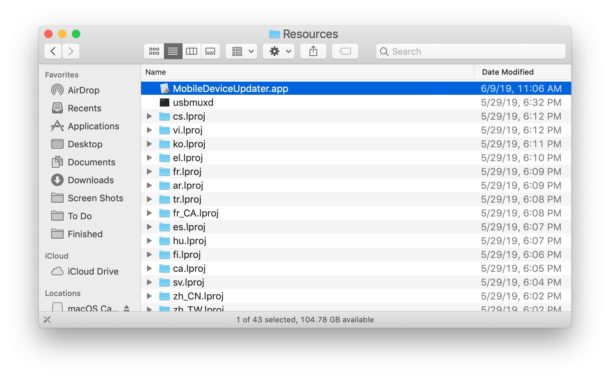

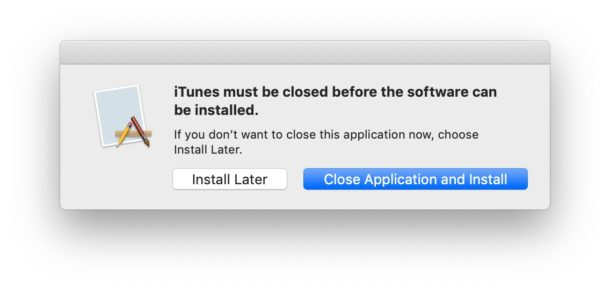
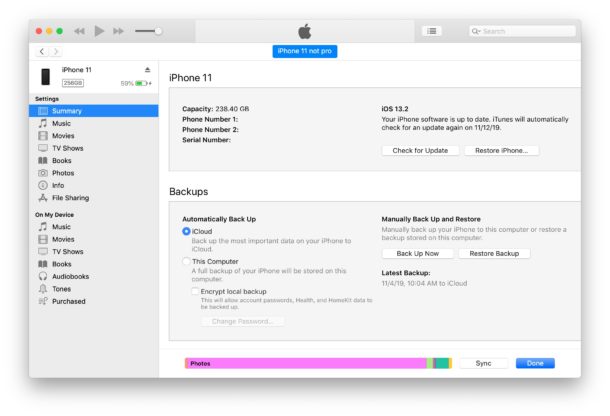
It’s notable that the iTunes software update required is not available in the typical Software Update sections of macOS.
Additionally, the necessary software update prompt does not always appear in iTunes on its own, or it may be hidden behind the primary iTunes screen, or even on another display or Space if you use multiple screens and desktops on the Mac. Nonetheless, it is necessary to install this software update to iTunes in order for the Mac and iTunes to recognize, use, and connect to iPhone 11, iPhone 11 Pro, iPhone 11 Pro Max.
* Recall that you can ignore MacOS Catalina software update if you don’t want to install that system software version on the Mac.
You can also manually download a new version of iTunes from Apple here but you will still need to update it manually through Software Update or the App Store to the latest version, and then run through the same process outlined above to download and install the auxiliary update to get iTunes to recognize the new iPhones, including iPhone 11, iPhone 11 Pro, and iPhone 11 Pro Max.
For what it’s worth, a similar problem can exist in Windows iTunes for trying to get iPhone 11, iPhone 11 Pro, iPhone 11 Pro Max to show up, connect, and sync in iTunes for Windows PC.
This obviously heavily focused on iPhone 11, but the same tips apply to iPhone 12 and iPad Pro. Basically any new Apple device trying to run with iTunes.


Does this work with iTunes 12.6.3? ie. does iphone 11 pro work with Itunes 12.6.3?
Thanks
This worked for me with iPad pro 12.9 1st gen and MacOS 10.13 High Sierra.
Many thanks :)
Worked like a charm!
This worked great for my MacBook Pro w/Mojave 10.14.6 and my new iPhone 12 Pro w/14.4 and iTunes 12.9.5.5. I took a chance that this might work with my equipment ans sure enough it worked out great! Hope this info helps others.
I am so thankful, with the solution 2 i definitely solved the problem of sync high sierra and iPhone xr, not even apple support was able to do this, but i was convinced that there was a solution and finally i found your trick! thank you so much. Teodora.
Hello, I have a Macbook Pro and the latest update with Big Sur. I just got a new iPhone 11 pro and it won’t show up. I tried your 2nd option and after I clicked on MobileDeviceApp a window popped up and said….
“you cannot download this application because the apps in this folder are not installed to open”
Anyone know what this means?
Thanks!
Thanks a lot, it worked for me!!
Thanks a lot :)
Same issue = iPhone invisible in iTunes. The update window posed up once but never again. Thanks to the location of the update application that you provided, I could start the update. Problem fixed.
I have OS 10.11 El Capitan, with latest iTunes 12.8 and iPhone 6s with iOS 14.2
I wish I could pay you a beer, cheers
french translation :
Meme problème, iPhone invisible dans Itunes, la fenêtre proposant la mise à jour n’est apparue qu’une fois. Grâce à l’adresse fournie, on retrouve l’application et on peut mettre à jour Itunes, et cela fonctionne à nouveau !
Thank you for this article :)
Thank you thank you thank you!!!! My husband and I just wasted hours of our lives trying to get our computer to recognize his new iPhone 11. Your instructions were the only thing that worked!
There is nothing on my computer called mobiledeviceupdater. I’m on windows 10. Wtf is going on
When I click on the mobile device updater app, nothing happens. Any suggestions?
The app updater info worked! Thanks.
Apple are garbage, just bought a mac and coming from windows it has been one big bellyache, a iPhone appearing on a mac should be basic functionality that works perfect on windows yet apple who make both systems cannot get their act together, I am seriously considering returning it because basically mac os sucks, its overcomplicated, buggy, not seamless and doesn’t integrate with other apple devices, this company has fallen so low I am not sure it can ever recover with the current cash focused leadership, Jobs once said we dont ship garbage, unfortunately jobs is no longer here.
This worked really well with El Capitan too…with iPhone11. Thanks! Backups on Mac.
Hi,
This is a little off topic, but maybe someone can steer me toward the right place to ask.
Suddenly I am getting an error message when I synch the music between my phone and my macbook pro. It tells me that my mac doesn’t have the permissions to upload music from my phone.
Thank you for bearing with me
Jody
You probably need to “trust” your Mac, so the next time you plug the iPhone into the Mac make sure you enter the passcode onto the iPhone and tap on the ‘trust’ button when it asks on the iPhone if you can trust the computer it is connected to.
Option 2 worked perfectly for me – OS High Sierra. Thank you so much!
Thanks so much! Option 2 worked perfectly so that my new iPad Pro 2020 would sync to iTunes on my MacBook Pro running El Capitan.
I’m running High Sierra on a MacbookPro.
After re-installing iTunes on my Mac, my iPhone 11 is now visible in iTunes, however it is still not visible in Finder.
I was able to do a Sync in iTunes!
Thanks so much for all the help I found on top!
This doesn’t work unless you upgrade to Catalina. I just spent $800 to get a used iMac with Mojave after upgrading to Catalina. Catalina does not have iTunes! It has “Music” which really is not controllable, because the second you usb your phone and open finder, it tries to download every photo you have before you can even put in your choices for syncing! (forget about ever getting album covers to match your music, and forget about controlling your music like the old itunes). Catalina is the worst thing Apple ever did and the worst thing I ever did was download it. iPhone 11pro with iOS 13.4.1, iTunes 12.9.5 and Mojave 10.14.6
Wrong, this is about using iTunes and not Finder or Music.
I use my iPhone 11 with iOS 13.4.5 and macOS Mojave with iTunes every day.
I have High Sierra on my Mac, an iPhone 11, the latest version of iTunes (12.8), i get the installer popup but am getting ‘unable to download, network error popup’. Tried several times.
I have the same issue!!!
Thank you so much!!! Worked fine with iPhone 11 and El Capitan!
Due to the age of my iMac (2011), I can not upgrade beyond High Sierra OS, so Catalina OS is not available to me. Without Catalina I could not sync my iPad to my iMac. Your solution was the only one I found that worked.
Thank You!!!
same with your case have macOs sierra 2011 and iphone 11 pro max, i tried following everything but just doesnt work, i have installed the latest version on itunes and my macOs but still my device doesn’t show up. i dont see in my mac the 7 &8 option ! so stressed how to do this
Thanks so much for the information.
Problem with the couple: Iphone 11 (IOS 13.3.1) and Mojave (10.14.6)/ ITunes (12.9.5.5) ; solved by your solution ! Thanks a lot !
Best regards.
Hi
Im using Macbook Pro – OS X Yosemite 10.10.5, When i connect my phone 11 it doesnt support and it say to upgrade iTunes 11 version more.
I download the latest version of iTunes but it doesnt support in OS X Yosemite.
Do you have any solution, Please advise me
Hello,
I am done with the process.
My phone is already recognized in my itunes but i can’t find it in my Finder. I could not even see my iPhones files like photos, videos etc in the iMac.
Anyone knows the solution?
I am almost giving up.
I am thinking what is the point in iTunes.
AIMIE
iTunes is used to sync data between the iPhone and Mac, the iPhone can not be browsed through Finder like a folder.
Hi,
I am doing all the process now. Downloading took maybe an hour as I noticed. Now it is ready but the problem is I can’t still find my iPhone’s name in the Finder. Does my iPhone will show in the Finder? How will I know that the process is all done/ready?
My phone is connected to the iMac via USB chord and I did not disconnect throughout the process. I am also worried that my phone is overly charge since it is connected to the iMac (charging mode is working).
Thank you for this.
AIMIE
Worked for iPhone 11 on Mac 10.13.16 High Sierra
Thank you!
It Said i needed itunes ver 12.10.5.0 where can i find this?
You can update iTunes from the iTunes app, or by going to apple.com/itunes and downloading the latest version available
Is there a fix for PC windows 10 itunes yet?
My Mac is running OS X Yosemite 10.10.5 and no updates are available. What is the preferred OS I need to upgrade to to support my new iPhone 11 Pro?
Hi, I have a problem with my iPhone 11 Pro and Mac connection. 11 pro has 512gb memory, Mac has 128gb memory. When I connect with usb cable on iPhone get trust me pop up but it is come and go and I don’t select it, it isn’t stable. How do i solve this problem. Is it because of memory difference? what should I do? Please help me. I don’t find anything about this problem on google.
To access the iPhone from the Mac you must choose to “Trust” the device, this is a security mechanism. It should not matter that the iPhone is 512gb and the Mac is 128gb, though because of the size discrepancy you would not be able to make iPhone backups to the Mac.
I have just upgraded to an iPhone XR but use a 2009 17 inch MacBook Pro that refused to recognise the new phone. Thanks to your article I am now back on track. Thank you!
You’re welcome. Glad this helped get your iPhone workin with your Mac!
I had the same issue with an iPhone 11 Pro Max and iPhone 11, both needed to be updated this way to work on the Mac with iTunes. If the Mac is running Catalina or later it does not seem necessary since iTunes is not there any longer.
Yes! Thank you, Paul. Hours of upgrading and updating and searching after the iOS update and finally I can sync my iPhone to my MacBook Air again. And, as Tom said above, this works for iPhone X, too.
I just paid almost $1200AUD for this iPhone 11. And I’m still required to go to all this trouble. Not good enough Apple!
Works perfectly, thank you
I followed the steps BUT the MobileDeviceUpdater does not open so I can’t install the update – so I am stuck. Has anyone found a solution at this point . . .
OS Mojave Version 10.14.6
iPhone 11 iOS 13.3
I am trying to sync music and audiobooks to my iPhone.
Thx!!!
Try quitting all apps on the Mac, then rebooting the Mac with nothing open (no apps at all). Then refer to the guide here
https://osxdaily.com/2019/11/06/fix-iphone-11-not-showing-syncing-itunes-mac/
And go through those steps again. The MobileDeviceUpdater should launch and update as needed. Sometimes it’s a small window that gets hidden behind others, that happened to me before making it impossible to find.
In my case the phone is recognized, but doesn’t synch the music over. I never get the installer window and finally the mobile device updater app doesn’t launch when I click on it. I am operating High Sierra and have no available updates. I have an old MB Pro so I can’t upgrade the OS. This really sucks.
Been trying a way to figure this out for OS X Catalina. iPhone 11 Pro sync issues to Finder. It doesn’t connect
Thanks so much for the information. I was thinking the only way I could back up my phone was to upgrade to Catalina.
How dumb that the only way to get the update message is by plugging in a phone and there’s no information about what the update is for.
Paul,
You can add iPhone X to the list.
I’ve been troubleshooting/searching for answers for this glitch and the steps this article worked on my iPhone X running iOS 13.2.2 and Mac Book Air mid-2011 running 10.13.6.
Happy to answer any questions about this.
Thank you – good job!
-Tom