MacOS Catalina 10.15.4 Released, & Security Updates for Mojave & High Sierra

Apple has released the final version of macOS Catalina 10.15.4 to all Mac users.
The latest release of macOS Catalina includes bug fixes and enhancements, and also includes support for iCloud Drive folder sharing, Screen Time communication limits, a scrolling lyrics mode for Apple Music, and a new Accessibility feature that allows controlling of the mouse cursor by head movements. The full release notes of macOS Catalina 10.15.4 are included further below.
Additionally, new Security Updates for Mac users running macOS Mojave and MacOS High Sierra are available, along with updated versions of Safari.
Separately, Apple has also released iOS 13.4 for iPhone, iPadOS 13.4 for iPad, iOS 12.4.6 for older iPhone and iPad, watchOS 6.2 for Apple Watch, and tvOS 13.4 for Apple TV.
How to Update to MacOS Catalina 10.15.4
The latest version of macOS can be downloaded from the Software Update preference panel as so.
Be sure to back up the Mac before installing any system software update
- Go to the Apple menu, then choose “System Preferences”
- Select “Software Update”, and then download and install MacOS Catalina 10.15.4 when available
The Mac will restart to complete installation.
Mac users running on macOS Mojave and High Sierra will instead find “Security Update 2020-002” available to download, along with an update to Safari.
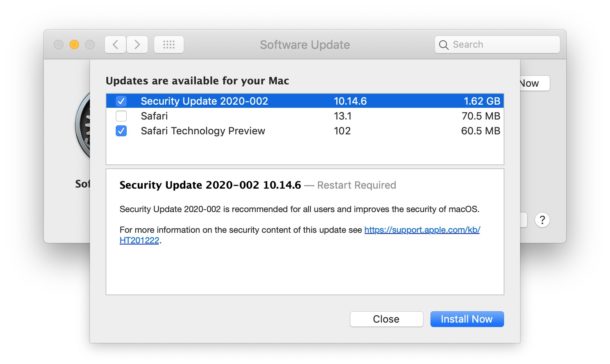
Direct Download MacOS Catalina 10.15.4 Combo Update & Security Update Package Installers
Mac users can also choose to download a combo update or package installer for macOS Catalina 10.15.4, and for the security update packages for macOS Mojave and MacOS High Sierra. If you’re unfamiliar with using a Combo Update you can learn about that here.
- MacOS Catalina 10.15.4 Combo Update
- macOS Catalina 10.15.4 standard update
- Security Update 2020-002 for macOS Mojave
- Security Update 2020-002 for macOS High Sierra

MacOS Catalina 10.15.4 Release Notes
The release notes accompanying macOS Catalina 10.15.4 are as follows:
macOS Catalina 10.15.4 introduces iCloud Drive folder sharing, Screen Time communications limits, Apple Music time-synced lyrics view, and more. The update also improves the stability, reliability, and security of your Mac.
Finder
– iCloud Drive folder sharing from Finder
– Controls to limit access only to people you explicitly invite or grant access to anyone with the folder link
– Permissions to choose who can make changes and upload files and who can only view and download filesScreen Time
– Communication limits for controlling who your children can communicate with and be contacted by throughout the day and during downtime
– Playback control of music videos for your childrenMusic
– Time-synced lyrics view for Apple Music, including the ability to jump to your favorite part of a song by clicking a line in lyrics viewSafari
– Option to import Chrome passwords into your iCloud Keychain for easy AutoFill of your passwords in Safari and across all your devices
– Controls for duplicating a tab and for closing all tabs to the right of the current tab
– HDR playback support on compatible computers for Netflix contentApp Store with Apple Arcade
– Universal Purchase support enables the use of a singular purchase of a participating app across iPhone, iPod touch, iPad, Mac, and Apple TV
– Recently played Arcade games appear in the Arcade tab so you can continue playing on iPhone, iPod touch, iPad, Mac, and Apple TVPro Display XDR
– Customized reference modes that you can tailor to specific workflow needs by selecting from several color gamut, white point, luminance, and transfer function optionsAccessibility
– Head pointer preference for moving a cursor on the screen based on the precise movements of your headThis update also includes bug fixes and other improvements.
– High Dynamic Range output to HDR10-compatible third-party displays and TVs connected with DisplayPort or HDMI
– OAuth authentication support with Outlook.com accounts for improved security
– CalDav migration support when upgrading to iCloud reminders on a secondary device
– Resolves an issue where text copied between apps may appear invisible when Dark Mode is active
– Fixes an issue in Safari where a CAPTCHA tile may display incorrectly
– Resolves an issue where Reminders may send notifications for completed reminders
– Fixes an issue with screen brightness for the LG UltraFine 5K display after waking from sleep
Separately, Apple has also released the final versions of iOS 13.4 for iPhone, iPadOS 13.4 for iPad, iOS 12.4.6 for older iPhone and iPad models, watchOS 6.2 for Apple Watch, and tvOS 13.4 for Apple TV.


MacOS Catalina 10.15.4 has a serious crash bug in it. Copying large files locks up my 2019 MacPro every single time. Bad show, Apple.
Can anyone link me to a how-to on installing El Capitan on a 3rd party SSD for my late 2012 iMac? I’m bricked on El Capitan, it will not allow me to update to the latest OS.
Are you going to install the SSD internally to replace the internal drive? Or use it as an external boot drive?
Make a bootable USB installer for El Capitan, then boot from that, then select the external SSD as the boot volume. If you have a Time Machine backup you can restore it to the external 3rd party SSD that way too.
Is ANYONE else having external display issues (i.e. NOT WORKING AT ALL) with the 10.15.4 update? I’ve called Apple Support, read a hundred forum posts, and no one has an answer for me that actually works. Anybody???
Seeing a lot of reports of crashing and kernel panics randomly in macOS 10.14.5 Catalina and a constant spinning up and spinning down of hard drives on the Mac even if it is supposed to be asleep.
Usually releases get more stable as they grow mature, but Catalina has been problematic for many since the beginning and it appears to continue. How frustrating. Glad I stayed with macOS Mojave and will for as long as possible.
Just updated to the newest Catalina. Now my Safari tabs keep refreshing every time I come back to them–really annoying when streaming video. How do I get that to stop?
Looking for feedback/recommendations on good MAC utilities for system management (Mackeeper,etc).
Any assistance/informatiion will be greatly appreciated.
Thanks.
You shouldn’t need any third party utilities for Mac system management.
Some general advice: reboot the computer one a week or so if you don’t already since it clears system caches, install software updates when they’re available, regularly backup the Mac, and don’t download or install junk from junk sources.
The Mac is very low maintenance if treated well.
LG Ultra Fine Brightness fix? I doubt it. The System Preferences Display slider after a start-up was all the way to the left. Nice fix!
I have Mohave 10.14.6, I want to upgrade to Catalina. I tried from the Apple store but it says your requested version is not available. Which version of Catalina can I safely use to upgrade from Mohave?
Hi, When I tried to do the Security update to Mojave; It required that the Mojave SSD be formatted for APFS. I have multiple Mojave SSD’s some where formatted for Mac OS Extended. It would not allow me to run the security update on those SSD’s
MacOS Mojave and Catalina both require Disks to be formatted as APFS to apply any system/software updates. I haven’t found a way around that.
Same issue here, I booted from an APFS cloned drive, and was able to trick the installer into installing the update to OSX Extending formatted system drive.
Had the same issue here, so I booted from an APFS formatted clone, then tricked the installer to work on an OS Extended system drive.