iOS 13.5 & iPadOS 13.5 Updates Available to Download

Apple has released iOS 13.5 and iPadOS 13.5 to all users with eligible iPhone, iPad, and iPod touch devices.
The latest software updates for iOS and iPadOS include bug fixes, feature enhancements, security improvements, and a few minor new features and changes. Perhaps most notable is support for COVID-19 exposure notifications, a contact tracing feature which aims to alert users who have come into contact with a known COVID-19 infection by using anonymized data from Google and Apple. Additionally, Face ID has been tweaked to better support users wearing face masks.
How to Download iOS 13.5 and iPadOS 13.5 Updates
Always backup the iPhone or iPad to iCloud, iTunes, or to Finder, before beginning any system software update.
- Open the “Settings” app on iPhone or iPad
- Go to “General”, and then go to “Software Update”
- Choose to “Download & Install” when the iOS 13.5 or iPadOS 13.5 update is shown as available
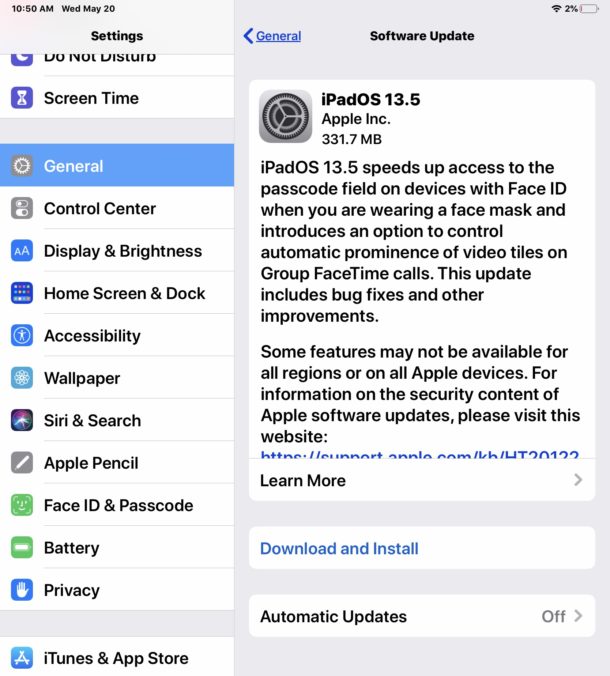
The iPhone or iPad will require a restart to complete installation of the software update to iOS 13.5 or iPadOS 13.5.
Another option is to update to iOS 13.5 and iPadOS 13.5 through a computer by using a USB cable, this can be achieved by connecting iPhone or iPad to a Mac with iTunes or MacOS Catalina, or a Windows PC with iTunes.
Additionally, advanced users can use IPSW files to update system software using firmware files and iTunes or Finder as well. Links to download IPSW files for devices are included below.
iOS 13.5 IPSW Direct Download Links
- iPhone 11
- iPhone 11 Pro
- iPhone 11 Pro Max
- iPhone XS Max
- iPhone XS
- iPhone XR
- iPhone X
- iPhone 8
- iPhone 8 Plus
- iPhone 7
- iPhone 7 Plus
- iPhone SE – 2020 model, 2nd-generation
- iPhone SE
- iPhone 6s
- iPhone 6s Plus
- iPod touch 7th generation
iPadOS 13.5 IPSW Direct Download Links
- iPad Pro 12.9 inch – 1st generation
- iPad Pro 12.9 inch – 2nd generation
- iPad Pro 12.9 inch – 3rd generation (2018 model)
- iPad Pro 12.9 inch – 4th generation (2020 model)
- iPad Pro 11 inch – 2018
- iPad Pro 11 inch – 2020
- iPad Pro 10.5-inch
- iPad Pro 9.7‑inch
- iPad 7 10.2 inch – 2019
- iPad 6 9.7 inch – 2018
- iPad 5 9.7 inch – 2017
- iPad Air 3 – 2019
- iPad Air 2
- iPad mini 5 – 2019
- iPad mini 4
iOS 13.5 Release Notes
Release notes included with the iOS 13.5 update are as follows:
iOS 13.5 speeds up access to the passcode field on devices with Face ID when you are wearing a face mask and introduces the Exposure Notification API to support COVID-19 contact tracing apps from public health authorities. This update also introduces an option to control automatic prominence of video tiles on Group FaceTime calls and includes bug fixes and other improvements.
Face ID and Passcode
– Simplified unlock process for devices with Face ID when you are wearing a face mask
– Passcode field automatically presented after swiping up from the bottom of the Lock screen when you are wearing a face mask
– Also works when authenticating with the App Store, Apple Books, Apple Pay, iTunes, and other apps that support signing in with Face IDExposure Notification
– Exposure Notification API to support COVID-19 contact tracing apps from public health authoritiesFaceTime
– Option to control automatic prominence on Group FaceTime calls so video tiles do not change size when a participant speaksEmergency Services
– Option to automatically share health and other essential information from your Medical ID with emergency services when you place an emergency call (US only)This update also includes bug fixes and other improvements.
– Fixes an issue where users may see a black screen when trying to play streaming video from some websites
– Addresses an issue in the share sheet where suggestions and actions may not load
You can learn more and enable or disable iPhone COVID-19 exposure logging and notifications here if interested.
iPadOS 13.5 Release Notes
Release notes accompanying the iPadOS 13.5 update are as follows:
iPadOS 13.5 speeds up access to the passcode field on devices with Face ID when you are wearing a face mask and introduces an option to control automatic prominence of video tiles on Group FaceTime calls. This update includes bug fixes and other improvements.
Face ID and Passcode
– Simplified unlock process for devices with Face ID when you are wearing a face mask
– Passcode field automatically presented after swiping up from the bottom of the Lock screen when you are wearing a face mask
– Also works when authenticating with the App Store, Apple Books, Apple Pay, iTunes, and other apps that support signing in with Face IDFaceTime
– Option to control automatic prominence on Group FaceTime calls so video tiles do not change size when a participant speaksThis update also includes bug fixes and other improvements.
– Fixes an issue where users may see a black screen when trying to play streaming video from some websites
– Addresses an issue in the share sheet where suggestions and actions may not load
– Resolves security issues, including some that could lead to unexpected memory corruption or stability issues with the Mail app
What are COVID-19 Exposure Notifications?
In short, if you opt-in to participate in COVID-19 exposure notifications, you may get a notification on your phone if you have been in contact with someone with a known coronavirus / COVID-19 infection.
The image below attempt to explain how this system works, and full details on the COVID-19 exposure notification system can be found at the Exposure Notification white paper here on apple.com:
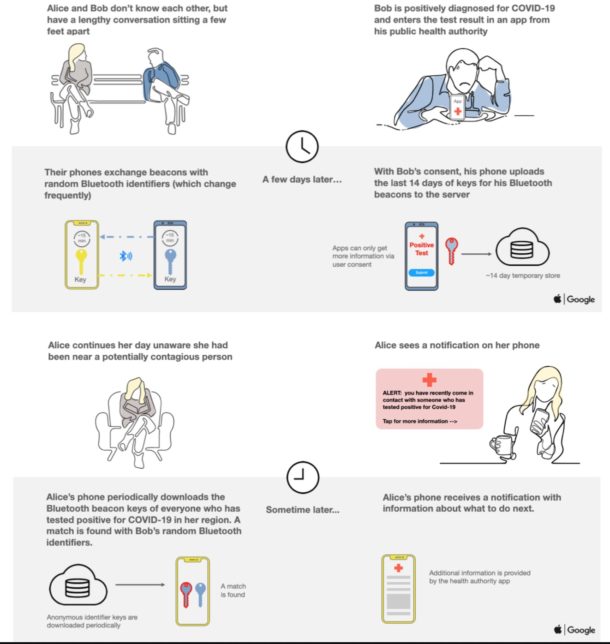
MacOS 10.15.5 is still under development, making MacOS Catalina 10.15.4 supplemental update the most recent update available for Mac.
Separately, Apple has also released iOS 12.4.7 for older iPhone and iPad devices, and released tvOS 13.4.5 for eligible Apple TV devices.


13.4.1 not update software iOS please sand link
Mobile name is iphone 11pro max ios 14 hang default change to ios13.6 mobile msg send me link pleas sir
I’m not able to do a Upgrade
What about the iOS email threat? I can’t find any comment by Apple on a fix for the security issue.
We definitely need more data on the new “anonymized”
COVID-19 exposure notification feature before downloading it.
What Google or Apple can anonymize, they can just as well
un-anonymize. The possibilities of misuse, in my opinion,
are worrisome to say the least.
The link for the iPhone XS Max gives me an “Access Denied” error.
Doing the curl command from the Terminal, I’ve found another IPSW of an iPad coded “Spring 2020″ (iPad_Spring_2020_13.5_17F75_Restore).
Since the latest iPad Pro 12.9″ 2020 is coded iPad8,11 and iPad8,12 (iPad8,11,iPad8,12_13.5_17F75_Restore.ipsw) and the latest iPad Pro 11” 2020 is coded iPad Fall 2018 (iPad_Fall_2018_13.5_17F75_Restore.ipsw, based on the link found on this article above) and since no other iPad has been released during this spring so far, does anybody know to which iPad this iPadOS installer is related to?
Thanks.
Anybody who does this is a wanna-be slave
I guess the link for the iPad Pro 11 inch – 2020 is wrong.
Thanks for the notice, my iPad did not tell me!
which is the only apple product (7 total)
i can upgrade now.
the covid19 app should be fun to check out!
Thanks for the notice, my iPad did not tell me!
which is the only apple product (7 total)
i can upgrade now.