MacOS Catalina 10.15.5 Supplemental Update Released
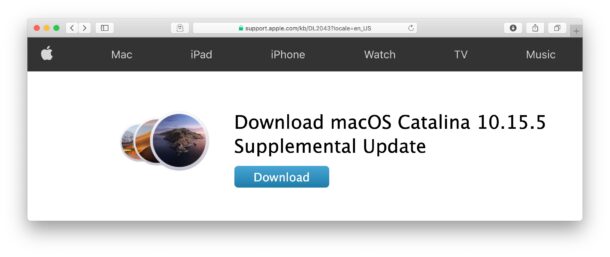
Apple has released macOS Catalina 10.15.5 supplemental update, an update to the freshly released build of macOS 10.15.5 for Catalina.
The fresh supplemental update includes an important security update and is therefore recommended to all Mac users running Catalina.
Separately, Apple also released a security update to iPhone and iPad versioned as iOS 13.5.1 and iPadOS 13.5.1. Mac users running High Sierra and Mojave may also find security updates available for those machines. Apple Watch and Apple TV users will also find software updates available for those devices.
How to Download & Install MacOS Catalina 10.15.5 Supplemental Update
Be sure to backup the Mac with Time Machine before proceeding with any system software update.
- From the Apple menu, choose “System Preferences”
- Select “Software Update” from the preference panels
- Select to update when “MacOS Catalina 10.15.5 supplemental update” shows as available
The update will require the Mac to reboot.
Optionally, Mac users can download a package installer for MacOS Catalina 10.15.5 supplemental update using the link below:
macOS Catalina 10.15.5 Supplemental Update Release Notes
Download notes accompanying the supplemental update are as follows:
macOS Catalina 10.15.5 supplemental update provides important security updates and is recommended for all users.
Some features may not be available for all regions, or on all Apple devices. For detailed information about the security content of this update, please visit: https://support.apple.com/en-us/HT211215
Aside from the Mac, iPhone and iPad users can also download iOS 13.5.1 and iPadOS 13.5.1 updates, and tvOS and watchOS updates are available for Apple TV and Apple Watch respectively.


I decided to just revert back to Mojave, months of updates hasn’t really convinced me Catalina is a good release. But my biggest gripe is how clearly Apple pulled a Vista sort of issue with me in terms of their lockdown security of Catalina. Its like Vista User Account Control system only worse. Trying to install anything that needs core OS access involves multiple approvals with permissions. Can we just get an off switch for some of this nanny stuff? It just keeps getting worse on Mac OS.
Getting as bad as Windows with all the updates. My Mac Mini took like 10 minutes to install this update. Not sure I believe it was just security updates?
Seems like my MacBook Air 2020 froze at the update.