How to Change the Accent Color on Mac
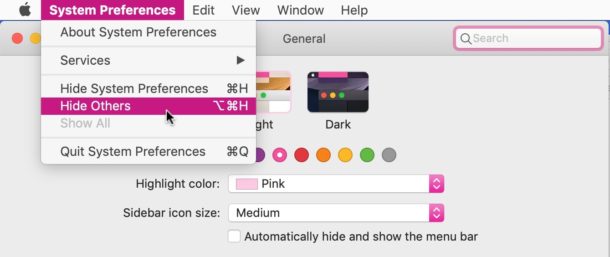
You can change the accent colors used in MacOS to better customize the appearance scheme to suit your individual preferences.
Accent colors impact the highlight color of menu items, files in the finder, buttons, and other interface elements, and you can pick from blue (the default), purple, pink, red, orange, yellow, green, or gray.
How to Change the Accent Color of Mac OS
- Go to the Apple menu and choose “System Preferences”
- Select the “General” preference panel
- Look for “Accent color” and select the accent color you want to choose; blue, purple, pink, red, orange, yellow, green, gray
- Close out of System Preferences when finished
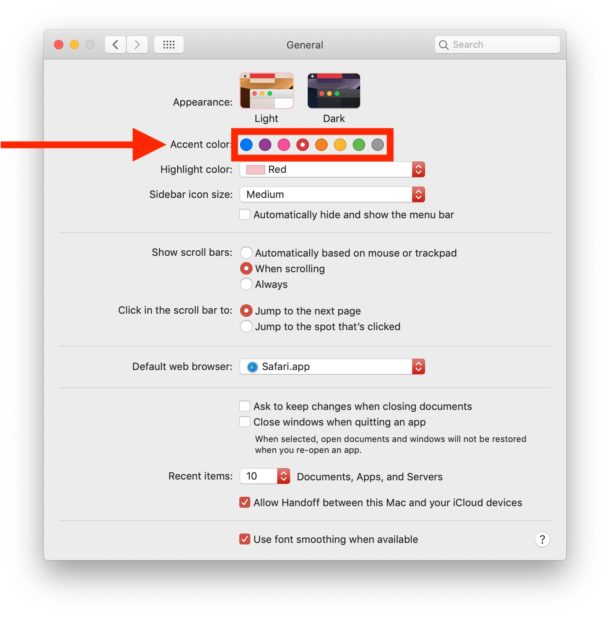
Note that if you have tons of windows open, there can often be a delay and the Mac may stall a bit while you change the accent color as it carries throughout the interface.
Here’s an example of pink accent color:
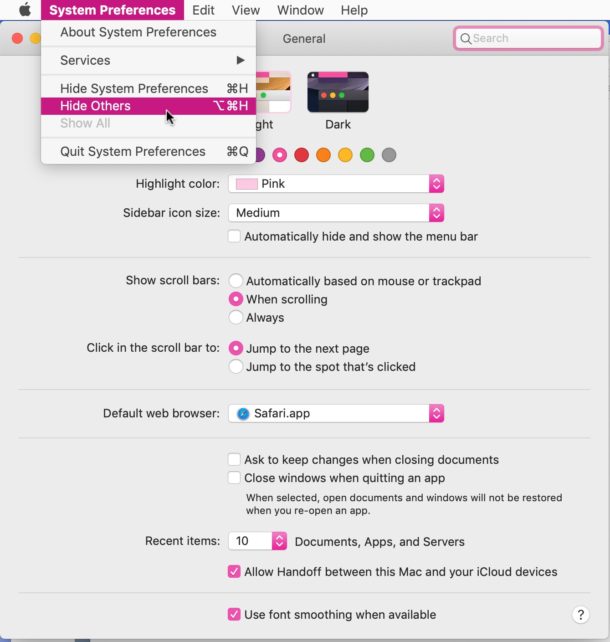
And here’s an example of the blue (default) accent color:
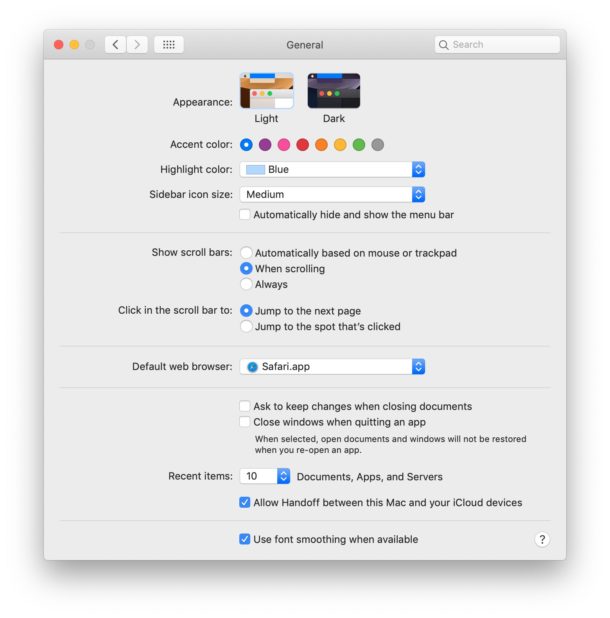
Changing the accent color works whether your Mac is set to use Light theme mode or set to use the Dark Mode theme.
One interesting little-known trick pertains specifically to Dark Mode however, and if you use the gray accent color in combination with Dark Mode, you’ll end up enabling a darker version of the Dark Mode theme.
You can also change the highlight color in Mac OS separately, which is yet another way to customize the appearance of your computer.
The ability to change the accent color in MacOS requires a modern version of Mac OS, including Mojave 10.14.x and Catalina 10.15 onward. In prior versions of Mac OS system software, you can still change the highlight color however, which offers some components of the UI adjustment to fit that color when highlighting text and data.

