MacOS Catalina 10.15.7 Released, Security Updates for Mojave & High Sierra

Apple has released macOS Catalina 10.15.7 for Mac users running Catalina, along with Security Update 2020-005 High Sierra and Security Update 2020-005 Mojave for Mac users running earlier macOS versions of system software.
MacOS Catalina 10.15.7 includes bug fixes to address an issue with wi-fi connections, file syncing with iCloud Drive, and a graphics issue specific to the latest model Retina 5k iMac.
Security Update 2020-005 for Mojave and High Sierra both include important security updates, but otherwise contain no bug fixes.
Aside from the Mac, Apple also released small bug fix updates for other devices as iOS 14.0.1, iPadOS 14.0.1, watchOS 7.0.1, and tvOS 14.0.1.
How to Download & Install MacOS Catalina 10.15.7 Update / Security Update 2020-005
Always backup the Mac with Time Machine or your backup method of choice before proceeding with system software updates.
- Go to the Apple menu, then select “System Preferences”
- Choose the “Software Update” preference panel
- Select to update to MacOS Catalina 10.15.7 update, or “Security Update 2020-005” if the Mac is running Mojave or High Sierra
Mac users running Catalina will see 10.15.7 available, while Mac users running Mojave and High Sierra will instead find Security Update 2020-005 available to download.
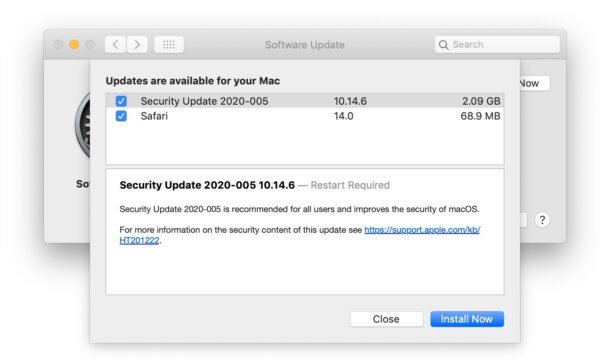
MacOS Catalina 10.15.7 & Security Update 2020-005 Download Links
Another approach to update is by installing manually using a package or combo update with Mac OS, which runs similar to a standard application installer.
- MacOS Catalina 10.15.7 Standard Update
- MacOS Catalina 10.15.7 Combo Update
- Security Update 2020-005 for High Sierra
- Security Update 2020-005 for MacOS Mojave
MacOS Catalina 10.15.7 Release Notes
Release notes accompanying the Catalina 10.15.7 update are as follows:
macOS Catalina 10.15.7 provides important security updates and bug fixes for your Mac.
– Resolves an issue where macOS would not automatically connect to Wi-Fi networks
– Fixes an issue that could prevent files syncing through iCloud Drive
– Addresses a graphic issue that may occur on iMac (Retina 5K, 27-inch, 2020) with Radeon Pro 5700 XTSome features may not be available for all regions, or on all Apple devices. For detailed information about the security content of this update, please visit: https://support.apple.com/kb/HT201222
Separately, Apple released iOS 14.0.1, iPadOS 14.0.1, watchOS 7.0.1, and tvOS 14.0.1.


Hi, on my MacBook Pro 13 Mid 2014 the macOS Catalina
10.15.7 and Safari 14 updates went smoothly with no
issues.
Be cautious with upgrading if you run enterprise-level DLP software, as well, like Broadcom/Symantec Data Loss Prevention. Upgrading to 10.15.7, or deploying brand new Macs with it, has broken the DLP agent software and Broadcom is apparently scrambling to get a version out that works with what changed since 10.15.6 (which will require server upgrades and all that fun stuff).
This OS point release is the first in years that has been problematic for me. What I mean is, the install finished and rebooted and then, I was stuck at the login screen. When I attempted to login (to any account), the OS would crash and reboot.
I had to boot into Recovery mode, and both run Disk Utility and also reboot (and clear PRAM/NVRAM, not once; but twice) and this resolved the issue, allowing the update install to complete. Just something to be aware of when updating.