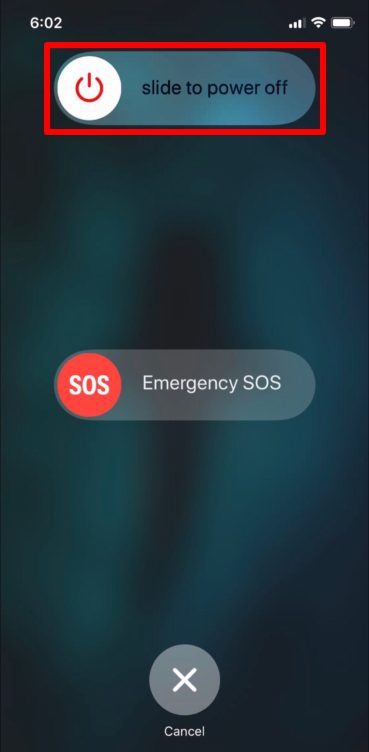How to Turn iPhone SE Off & On (2020 Model)

Got a new model iPhone SE? Whether you’re new to the iOS ecosystem after switching over from Android, or you’re just new to this particular model of iPhone, you might be interested to know how you can turn the iPhone SE off, and on again. And if you turn the device off and back on right away, you’re effectively soft restarting the iPhone SE that way. To be clear, we’re talking about the 2020 models here.
Several smartphones today including the modern iPhones and Android smartphones make it a little tricky to do something as simple as turning off your device. For example, on an iPhone 11 Pro, holding the power button will activate Siri and instead a button sequence is required to turn the device off and on, and on an Android flagship like the Galaxy S20, pressing the power button will activate Bixby. Fortunately, that’s not the case with the brand new iPhone SE.
If you still haven’t figured out, don’t worry. In this article, we’ll be discussing exactly how you can turn off and turn on the new iPhone SE (2020).
How to Turn iPhone SE Off & On (2020 Model)
The following procedure can be used to soft restart your iPhone, regardless of what iOS version it’s running. Now, let’s take a look at the two basic steps you need to keep in mind.
- Long-press the physical side button or power button located on the right side of your iPhone SE for a couple of seconds.

- Now you’ll see the shutdown options for your device. Simply swipe across the “slide to power off” toggle to turn off your iPhone SE.

- In order to turn your iPhone back on, just hold the same power/side button until the Apple logo appears on the screen.
That’s really all there is to it.
Now you know how to turn off, turn on, and effectively restart your new iPhone SE.
This method might seem off to iOS users who own an iPhone X or newer devices with Face ID support, since you need to hold the power button and volume up button simultaneously to turn off the device. However, this has always been the traditional way to turn off an iPhone since it’s introduction in 2007.
As long as you have an iPhone with a physical home button, you can follow this method to turn off or restart your device. That being said, this is not the method you should follow to force restart your iPhone SE, since that’s a completely different procedure.
The iPhone SE 2020 model also has specific methods for using recovery mode, entering and exiting DFU, and force restarting the device to.
If you recently bought an iPhone 11, iPhone 11 Pro or iPhone 11 Pro Max, you can follow these steps to turn off your device. Force restarting the new iPhone 11 series of devices is a pretty straightforward procedure as well. And the new iPhone 12 is similar.
We hope you were able to familiarize with the way iOS devices like the iPhone SE handle powering off, powering on, and soft restarts. Do you have any thoughts or opinions about the new iPhone SE? Share your thoughts and opinions in the comments section down below.