How to Completely Turn Off Live Photo on iPhone Camera

Most iPhone users know that you can enable or disable Live Photos directly from within the Camera app on iPhone every time you take a photo. But you also may notice that if you turn off Live Photos in the camera app by toggling the button, the next time you use the Camera app the Live Photos feature is back on again. This is because the default behavior of the Camera app is to automatically reset the have Live Photo turned on, even if you turned it off the last time you used the camera on the iPhone (or iPad for that matter).
Fortunately there’s a solution to this, and a somewhat hidden feature allows you to take a photo on iPhone without having to turn off Live Photo every time you use the Camera app. Instead, the Live Photos setting will be maintained as what you last left it, each time you open the app. Basically this lets you to completely turn off the feature if you want to.
How to Preserve the Live Photo Settings on iPhone Camera to Keep it Off
Want the iPhone camera to maintain whatever your Live Photo setting choice is? Here’s where you can enable that option:
- Open the “Settings” app on iPhone (or iPad)
- Go to “Camera”
- Choose “Preserve Settings”
- Toggle the switch for “Live Photos” to the ON position – this allows the iPhone to preserve the Live Photo setting to off or on, rather than reset it to always be on every time the Camera app is open
- Close out of Settings and return to the Camera app, toggling Live Photo to be off by tapping the button within camera as usual to the off position
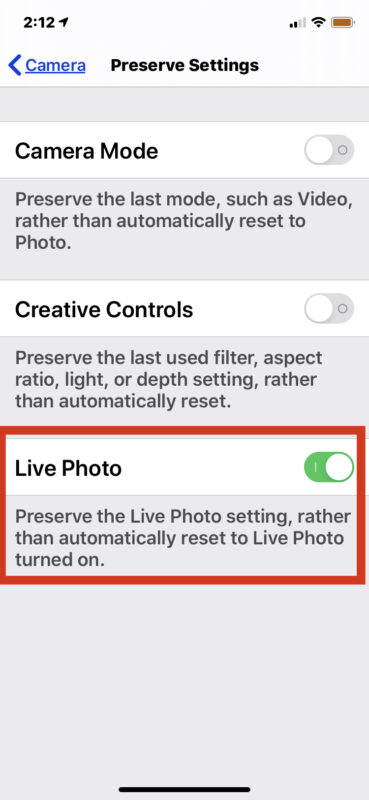
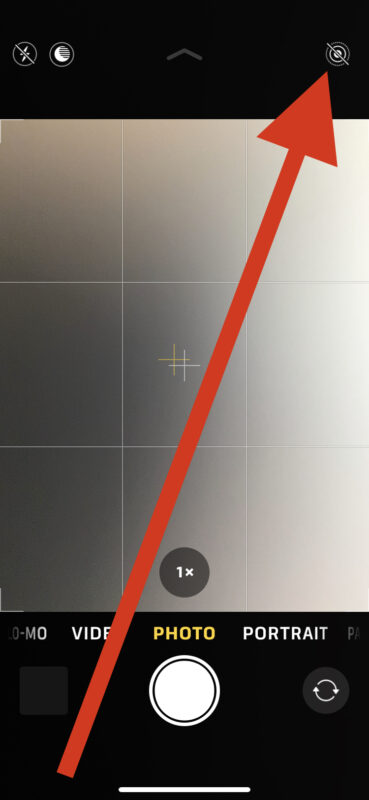
Now the Live Photos setting will stay off all the time, rather than constantly reset to turn itself back on again. Or, if you toggle it on, it will stay on (which is closer to the default behavior, but at least this way there’s an obvious choice).
With this feature enabled, you can still manually enable Live Photos directly from Camera again, or disable it there again too, it’s just that whatever setting you choose within Camera app is maintained, rather than resetting to automatically re-enable Live Photos.
For the less familiar, Live Photos is a fun feature for action shots and other moments that basically animates the pictures you take on iPhone, this is done by capturing a short video before and after the photo is captured. You can then choose to loop or bounce the Live Photo too for some extra pizzaz, or if the scene is appropriate for it you can use the Live Photos feature to mimic long exposure photography, like for water shots.
Some users really enjoy the feature, and they even send them out as animated GIFs (you can also convert the Live Photos to animated GIFs after the fact), whereas others find it to be less than useful or even annoying, as Live Photos will also capture a brief moment of audio as well and sometimes that can be undesirable for any number of reasons, including privacy. Remember, you can always convert a Live Photo to a still photo at any time as well.
You can even take Live Photos from FaceTime calls on iPhone and iPad too, which is perhaps where the feature is most fun for many users, but that setting and ability is separate from what’s discussed here.
While you’re in the same Camera Settings screen, you can also adjust other camera mode preservation settings, including whether or not to maintain the last camera mode (ie; wide angle, video, photo, portrait, etc), filters, lighting, and more. Like many other things on iPhone and iPad, the range of customization is considerable, but many of the settings are buried or lesser known to many users.
Hopefully this helped you better understand how to adjust the settings around this feature, and to keep the Live Photos camera feature off if you want it truly disabled rather than having to fiddle with it every time you launch the camera app. As always, feel free to share your comments and opinions!


My thought exactly… Apple… shrug
Thanks for this, I was turning the option off as I wanted live off. It’s counter-intuitive to turn something ON when you want the setting off?!! To me anyway 😀
I’ve been living with this for YEARS and cussing every time I open it to take a pic. I can’t believe this was such an easy fix! Thank you!!!!!!!
Thank you for this. Been searching for an easy and practical solution, and this was absolutely it.
Thank you for this. Been searching for an easy and practical solution, and this was absolutely it.
Better yet, a Setting to remove the cryptic Live icon entirely from the camera screen. It’s all to easy to inadvertently tap the icon and turn Live back on.
I despise the use of meaningless icons for controls. This not just an Apple or Microsoft problem. Give us the option to chose text instead of icons and in the language of our choice in all our os and apps. In this app the Live icon graphic does not give us a hint as to what its for. Odd that they choose to mix and match Icons and Text controls in this app. Shows some personality disorders or it was designed by a committee.
I still find my vintage Canon pocket camera is so much more convenient to use than the apple camera app.
Unfortunately the App Store doesn’t have a simpler camera app. The app store offerings are all even more loaded with stuff we don’t want. How about Apple offers a basic camera app AND a totally configurable advanced camera with endless commands. Let us choose.
Live is just 1 of many thousands of features that can be included. Just because you can doesn’t mean you should. I see zero use for Live as it’s implemented and with all the other complaints, I’m hardly alone. A 3.5 star rating isn’t saying much for apple.
I think Apple should read all the posts. I am not sure where they get their input from.
Thanks for posting – It is for sure annoying
I followed the directions and completely cut it off. Still with it off, it’s on. It’s annoying and I hate it.
I can’t find Camera in Settings! Where should it be? (Live photos have been driving me nuts, too.)
Thank you sooooo much. This has been driving me nuts! Why this would be the default setting is so stupid.
Thank you so much for the help. It work absolutely fine. This live photo feature makes me crazy lol
Thanks a lot. It has been driving me mad. It’s clearly a special function that should be selected only when needed. I think I know why apple does it. The second or two of video file is even bigger than the photo file, so will fill up your free quota of cloud space much quicker and require a payment for more space. When you think how many hundreds of photos some people take on holiday or even every week, it would rapidly fill the space. The video is also very well hidden. I was only aware of it when transferring to my PC, when it was split into two files. Then I had to delete all the separate video files to save space on my PC, which made me more annoyed! I had turned the live toggle off as soon as I got the phone but had no idea it would automatically reset itself.
Thank you soo much. Been driving me nuts. Took 2 mins to sort out. At last. 😁😁😁😁😁😁😁😁😁😁😁
Thank you soooo much
Thank you, Chris. You have eloquently expressed everyone’s sentiments on this, and many other apps not nearly understood without an IT degree. I’m currently experiencing the cloud issue that no one at Apple could explain. After purchasing 2TB I cannot split up with another device even though I use Apples technology and storage yet, I’m always deleting as much as I can to gain more storage, I was suggested by an Apple support member that I would be better off purchasing to smaller storage plans. I’m getting a sense they have forgotten why they are where they are. Common everyday folks. Get down to earth Apple or lose customers with current performances. Thank you, all the best. Happy new year to ev
Thank you so much!
I had asked at the Apple store and the service centre and they couldn’t help me.
This is just great!!
Thank you, thank you, thank you!
Live photo has been driving absolutley crazy!!
This tip worked beautifully!
Thanks!! I took my iPhone to europe and that nasty crazy LIVE used up so much data I had to get a cheap point/shoot and click camera. LIVE is one very good reason to take a real camera with you. You can take thousands of pics then.
James
Thank you, live photos is annoying. it slows the phone, when one is trying to take rapid succession of photos. It doesn’t even work well. When you are trying to transfer photos to a computer, half the quick time files get corrupted anyway. making them unplayable
I’m using an iPhoneSE 2020 with the IOS up do date.
My take on this is that double the data is uploaded to iCloud with every ‘Live’ photo. This forces more frequent iCloud file management, another task I don’t need.
I manually download my photos to my Windows PC. When “Live” decides to reinsert itself in the DCIM folder on the phone, in addition to the *.jpg file, there is a similar sized *.mov file.
Thank you so much for saving my sanity.
I’m with Damon on this. Even after applying the proper settings to disable, Live Photos gets reenabled after some time. So what’s Apple’s agenda to push this on their users? Law enforcement access to our audio signatures. Our privacy is increasingly under attack.
Thank you for the article about how to turn off Live Photos. You alleviated much frustration and annoyance and probably saved a lot of room in the memory of my camera for what I want to keep there. Live Photos is a cute gimmick once in awhile but I use my iPhone camera for work.
“For the less familiar, Live Photos is a fun feature for action shots and other moments…”
That’s a strange definition of “fun” you have there, unless you equate “fun” with “infuriating”.
As to the preference setting, of course turning “Live Photos” to “off” wouldn’t turn the setting off. That would just make too much sense now, wouldn’t it?
There was a time when Apple’s default settingss made sense, and we all made fun of Microsoft for having a million dials (Registry settings) one needed to change to achieve the same. Looks like I’m just another old man yelling “get off my lawn!” now…
“As to the preference setting, of course turning “Live Photos” to “off” wouldn’t turn the setting off. That would just make too much sense now, wouldn’t it?”
Yeah, but at least it’s more *fun*… /s