How to Make AirPods Louder

Is the volume level on your new AirPods or AirPods Pro not high enough for your liking? This could be due to a number of reasons, andt it’s typically pretty easy to resolve.
Apple’s AirPods are very popular and you can see them frequently in your daily lives when out and about. One of the big reasons why they’re so popular is because they work seamlessly with Apple devices like the iPhone, iPad, Apple Watch, etc. But nothing is totally perfect, and rarely you may encounter volume-related issues with your AirPods or AirPods Pro.
If you’re unhappy with the sound level on your AirPods, don’t fret. In this article, we’ll be discussing exactly what you can do, to make your AirPods sound louder.
How to Make AirPods Louder
Regardless of what iOS or iPadOS device you’re using, you can take advantage of the following steps to fix the audio level of your AirPods or AirPods Pro. It’s fairly simple and straightforward procedure.
- This might sound silly, but it’s worth mentioning for people who’re not familiar with AirPods controls. Due to the lack of volume controls on the AirPods, you’ll be relying on the device that they’re connected to, for adjusting the volume level. On an iOS device, check if you’re at max volume in the Control Center. If not, use the physical Volume Up button on your device to increase it.

- If this is not the issue, chances are, there’s a volume limit on your device. To check this, head over to “Settings” on your iOS device and tap on “Music”.

- Next, tap on “Volume Limit” located under the Playback category, as shown in the screenshot below.

- To remove any sort of Volume Limit, move the slider all the way to the right. Now, if you purchased your iOS device in Europe, you might see a toggle for EU Volume Limit right below this slider. Make sure this is disabled.

That’s pretty much all you need to do. Your AirPods should now sound louder than before.
The EU Volume Limit is applicable to all smartphones and portable music players sold in the European Union, as the law requires these devices to be limited to a maximum sound level of 85 decibels. However, by overriding the limit, your iPhone or iPad should now produce a maximum of 100 decibels.
If the volume level on your AirPods still hasn’t changed, try re-pairing it with the device you’re using. To make sure it’s not a hardware-related issue, try listening to music or podcasts with a different pair of AirPods.
Are you facing any other problems with your AirPods? If so, you might want to take a look at some of the troubleshooting steps to fix various connectivity issues that are affecting your AirPods.
We hope you were able to resolve the volume-related issues you were facing with your AirPods. If you happen to live in Europe, did you choose to ignore the EU Volume Limit setting? Do share your thoughts and experience in the comments section down below.


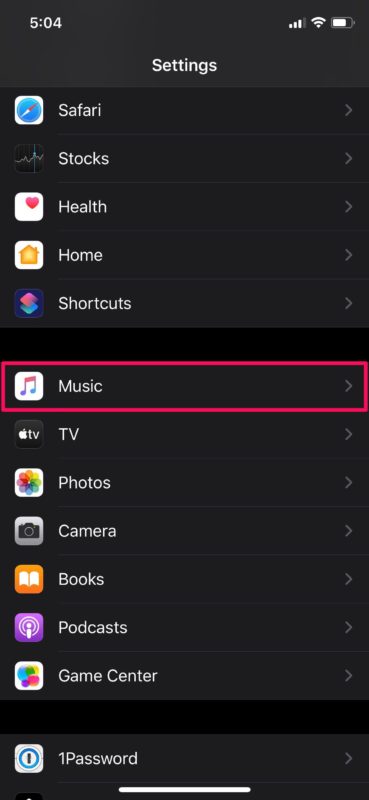
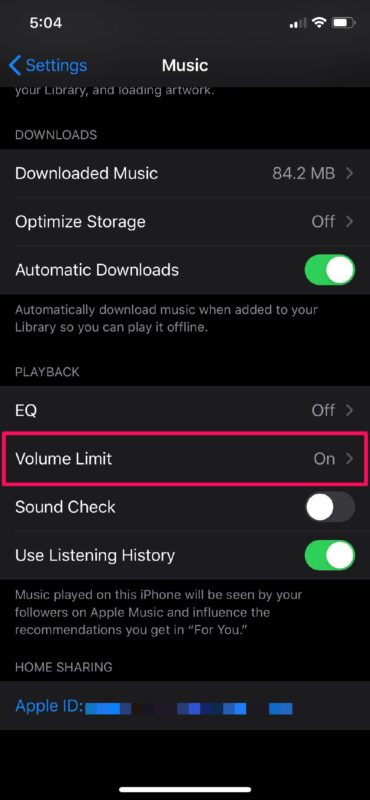
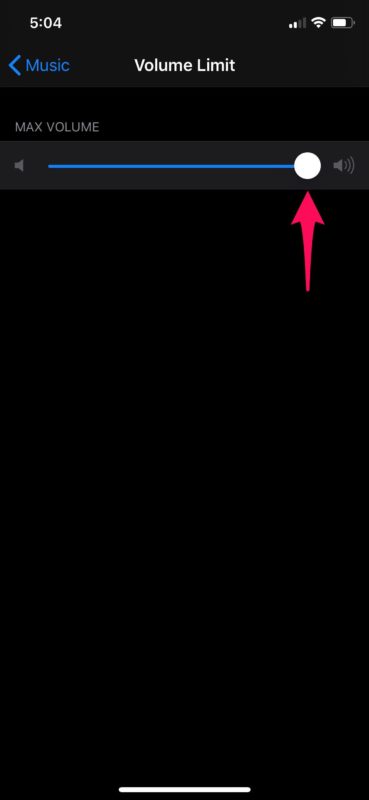

This seems to be old info. No volume limit option in the most recent iOS version.
The setting remains on iOS versions, either in Music, Sound or Accessibility options.
The volume limit option is not present on my iPhone (11 pro, iOS 14.2
I don’t have the “Volume Limit” in my Music setting. Using iOS 14.2.1)
My devices are running iOS 14.2 and the volume limit that you reference is not shown as an option. Might there be something I’m missing?
Peace!
Mike