How to Set & Change Calendar Alert Times on iPhone & iPad

If you use the stock Calendar app on to schedule meetings, birthdays, and manage events, you’ll be pleased to know that you can also set and customize custom alert times for these events on your iPhone and iPad.
There are days when work and life is hectic and you’re too busy to frequently open the Calendar app to check your schedule. In that case, you can set alerts for events that you schedule within Calendar. By doing so, not only will your iOS or iPadOS device beep or vibrate, but you’ll also receive a notification for the event, in order to make sure you don’t forget it.
So, want to be alerted about some of your important upcoming events? Of course you do, so so read on!
Setting and Changing Calendar Event Alert Times on iPhone & iPad
Setting up alerts for any of your calendar events is a fairly simple and straightforward procedure. Just follow the steps below to get started with Calendar alerts.
- Head over to “Settings” on your iPhone or iPad.

- In the settings menu, scroll down and tap on “Calendar”.

- Now, tap on “Default Alert Times”, as shown in the screenshot below.

- Here, you’ll be able to choose alert times for birthdays, events, and all-day events. Choose any of the events according to your preference.

- As you can see here, you can choose any of the available time intervals for the calendar alerts.

That’s pretty much all there is to it. Now you’ve learned how to set up and customize alerts for Calendar events on your iPhone and iPad.
Make sure to keep “Time to Leave” enabled in the default alert times menu. This allows the Calendar app to estimate how long it’ll take to arrive at your destination for the event based on traffic conditions and transit options, so you won’t end up being late.
If you’re not happy with the default alert tone for calendar events, you can easily change that by heading over to Settings -> Sound & Haptics -> Calendar Alerts on your iOS device. It’s similar to how you’d change your default ringtone for phone calls. That being said, if you’re actively using an app during the set alert time, you’d only receive a banner at the top of the screen.
What are your thoughts on this feature? Do you think it will help you keep up with your hectic schedule? Do share your thoughts and opinions in the comments section down below, and check out more Calendar app tips too.



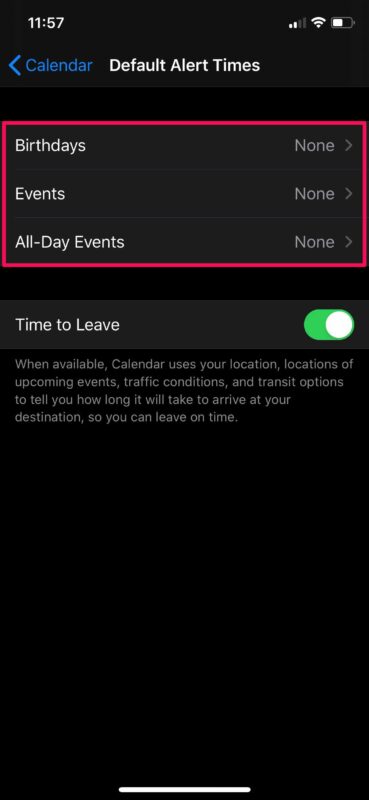
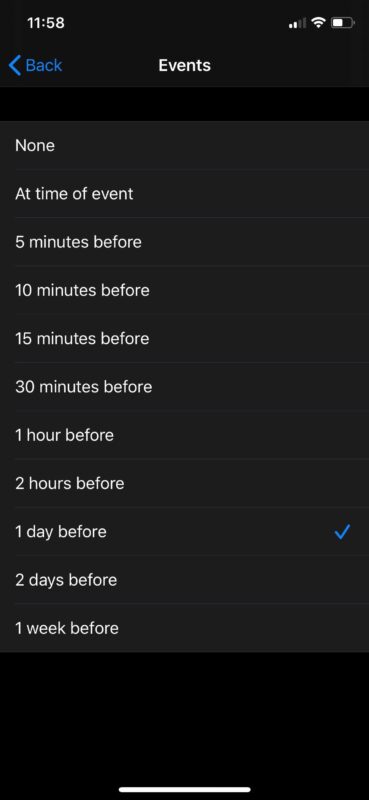

Agree 100%. The calendar app on the iPhone 15 is far more inconvenient than I expected. I think this will be my last iPhone.
I’m dealing with all of the problems, especially the all day alert time, that other commenters are experiencing.
It seems obvious APPLE.DOES.NOT.CARE.
Iphone calendar alert sucks with just 10 preselected reminders. What’s the problem with Apple? Why Iphones do not allow custom reminders like Android phones? This is ridiculous for an Iphone 14 promax with IOS 16.5.
I wish I had’d chosen iPhone 12. Calendar alerts are ridiculous. I cannot set a custom alert. And if I set Alert, then Second Alert, and save the appointment- the alert 2 time switches to Alert 1 and Alert 1 switches to 2!!! No way to set a custom alert. I love rurally and travel times exceed 2 hours but I cannot set a specific time as a notification. There are only set times on the calendar notifications!! Whilst it may be Ok for those living and working locally in towns, those of us living hours away from our appointments need specific/customisable alert times. Not ones Apple think we would need!! All other manufacturers give an option for CUSTOMISE – why is Apply so difficult? I thought it was supposed to be a leading brand!!!!
I’ve had nightmares with this. Apple has not paid attention to detail and the overall experience is sub-par. Every time I do this, ALL my existing events get another alert added to it. So on my desktop, I have default alerts set at 15 min. When adding events on my phone, I have to manually add the alert. So when I changed the default in Settings, as you suggest, it appends all of those NEW alerts. And the worst part? No way to undo! Ridiculous…
Agreed on the all day event options. Let me pick a time Apple. Most of the world starts working well before 9 AM. Maybe if your employees did the same they would think about these kinds of things.
Got to be a bug. I want to set an alert to go off at 8:30am on xx date and also 1:30pm on xx date, there is no way to set that now. Thanks sooo much apple, great job s/c. Next time maybe hire real programmers with real world experience.
Absolutely just ran into this problem Did you find a way around it?
I am not sure if this is a bug but I was Going to create an alert fora single event, and my first option was “6 hours and 15 minutes before event” and then listed the standard default options. Is further alert customization being tested and pushed to users? I took 2 screen shots I can share.
I submitted a reaction earlier today.
Why is it not moderated?
There is one alert feature that can’t be adjusted:
– Birthday alert time and all day Activities alerts is 09:00 and can not be changed. 😞
This should be adjustable to — days or — hrs before.
Agree, I have the same problem, I would like to change it to 11:00.
I agree , I would like to see that feature as well.
Yes, please consider adding the following options to make the current Calendar app, popular and easy to use: In the alert section, add the options—- ___ up to 100 Hundred days, AND, up to 720 hours for alert [ making it able to alert us up to 30 days] Thank you for considering my opinion. I appreciate you guys! 🙏
“Time to leave” is grayed out! Not available because Calendar does not have access to your precise location.
How to I enable that? Arrrrrggggggggghhhhhhhh!