macOS Monterey Compatible Mac List

MacOS Monterey includes some exciting new features and capabilities, like the ability to share a single mouse and keyboard across Mac and iPad with Universal Control, screen share with FaceTime, tons of improvements to Safari, and so much more, so it’s understandable if you’re interested in running macOS 12 on your Mac. But will it support macOS 12?
MacOS Monterey will require a compatible Mac, of course, so let’s take a look at the list of Macs which support macOS Monterey 12.
List of Macs Supporting MacOS Monterey
The following Macs are officially compatible with macOS Monterey:
- iMac (2015 and later)
- Mac Pro (late 2013 and later)
- iMac Pro (2017 and later)
- Mac mini (late 2015 and later)
- MacBook (2016 and later)
- MacBook Air (2015 and later)
- MacBook Pro (2015 and later)
As you can see, the model years of supported Macs are newer than before.
This list comes directly from Apple, so there is no ambiguity about which hardware supports MacOS 12 or not.
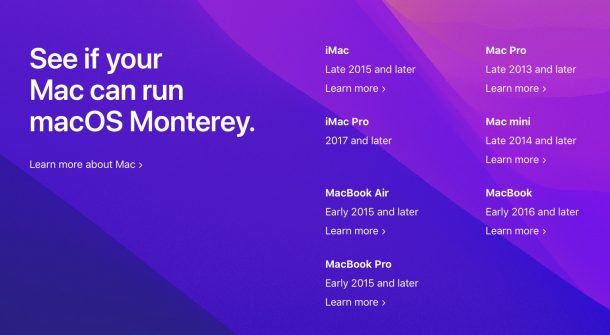
You’ll notice the macOS Monterey compatibility list is more strict than Macs able to run Big Sur. It’s not entirely clear why the requirements are more strict given that iOS 15 and iPadOS 15 are compatible with the same generations of hardware as the prior system software release, but nonetheless macOS Monterey (macOS 12) has some tighter requirements for supported hardware.
Some MacOS Monterey Features for M1 Macs Only
Some features of MacOS Monterey are only available for Macs running on Apple Silicon architecture, including the M1 Mac lineup. Features exclusive to M1 Macs include:
- Portrait Mode blurring of backgrounds in FaceTime
- Live Text of text interaction in photos
- Some Maps features like 3D interactive globe and detailed cities
- Text-to-speech capabilities in certain expanded languages
- Local dictation, not requiring online access, as well as unlimited dictation
For Intel Macs that are not using ARM / Apple Silicon CPU architecture, those features will not be available to you.
If your Mac is not new enough to run macOS Monterey, you’ll have to stay with macOS Big Sur, macOS Catalina, macOS Mojave, or another prior system software release.
Often some unofficial tools crop up that allow for running the latest version on unsupported hardware, so that could be an option too for advanced users down the road, but there are obvious downsides to that approach since it’s not officially supported by Apple.
Some MacOS Monterey features, like Universal Control, will also require an iPad running ipadOS 15, so you may be interested in checking out the supported iPadOS 15 devices list as well, and perhaps you want to know which iPhone supports iOS 15 too.
MacOS Monterey features specific to M1 / ARM Macs
To make compatibility matters a little more complicated, some features of MacOS Monterey are specific to ARM / M1 Macs. These features include: portrait mode blurring of backgrounds in FaceTime, Live Text in Photos, interactive globe in Maps, some Siri languages, and on-device dictation.
It’s possible that some of the features that are currently limited to Macs with M1 architecture will be expanded to other Macs later in the development or software cycle, but for now that’s the way it is.
MacOS Monterey is currently in beta, with macOS Monterey beta 1 available to download now for developers, a public beta set for July, and the final public release is expected in fall 2021.


I updated today. I have a MacBook Air early 2015 and since updating I cannot access anything online.
I have a 2015 MacBook Pro and installed Monterey and have not had problems. But my photos are all jumbled up and I want to sort them oldest to newest. How can I do this? I will probably never find you again so if you could email me I would appreciate it. Thank you
I’m running it just fine on an ’09 Mac Pro. Downloaded it direct from Apple using MD5. I am using OpenCore on the mac pro but it also installed without a hitch. Its also running on my (late 2014) mac mini with no modification.
I doubt I’ll actually end up using it, because it has the same UX/UI problems as Big Sur.
In my opinion the UI/UX issues are worse in Monterey, the Safari changes to tabs, toolbar visibility, refresh/reload, etc, are just not good at all.
Correction; Mac mini late 2014