Public Beta 5 of iOS 15, iPadOS 15, macOS Monterey Released for Testing

Apple has released the fifth public beta versions of iOS 15, iPadOS 15, and macOS Monterey to users who are enrolled in the public beta testing programs. The build numbers are the same as developer betas, as expected.
Though intended for advanced users, anyone can install iOS 15 / iPadOS 15 public beta on iPhone or iPad , or install MacOS Monterey public beta onto a Mac, assuming the devices are compatible with the system software versions.
iOS 15, iPadOS 15, and macOS Monterey include a variety of new features that are under development, including Screen Sharing in FaceTime, FaceTime grid view, Live Text for selecting text within images, redesigned Safari tabs appearance, changes to many apps like Photos and Music, and much more.
How to Download iOS 15 / ipadOS 15 Public Beta 5
Users can find the latest public betas through the Settings app on an enrolled iPhone or iPad:
- Go to the Settings app
- Select “General” and “Software Update”
- Download and install “iOS 15 public beta 5”
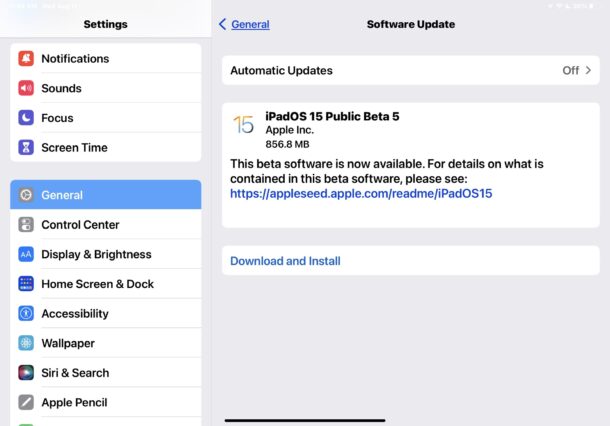
The iPhone or iPad must reboot to complete installation.
How to Download MacOS Monterey Public Beta 5
Those with Macs enrolled in the public beta program can find the latest Monterey release through Software Update:
- Go to the Apple menu select “System Preferences”, then choose the “Software Update” preference panel
- Select to update and install MacOS Monterey public beta 5 download

The Mac will reboot to complete installation.
The final versions of iOS 15, macOS Monterey, iPadOS 15, watchOS 8, and tvOS 15 will be released this fall.
Outside of the beta programs, the latest versions of system software currently available are iOS 14.7.1 and iPadOS 14.7.1 for iPhone and iPad, and macOS Big Sur 11.5.2 for Mac.

