How to Turn M1 iPad Pro Off & On (2021 Model)

Turning off and turning on an iPad Pro may be one of the simplest things you can do, but you’ll be actually surprised to know that a lot of iPad and even iPhone users rarely ever turn off or restart their devices. Now, you might think it’s as easy as pressing the power button, but that’s not really the case on the latest iPad Pro.
It turns out that Apple has made this process a little tricky, and this may affect people who’re new to the platform, and Apple users who’re upgrading from an iPhone or iPad with a physical home button. You can blame Siri for this, because pressing and holding the power button on iPhones and iPads these days activate Siri rather than bringing up the shutdown screen you’re perhaps familiar with.
If you’re having trouble turning your new M1 iPad Pro off, we’re here to help. All you need to do is read along as we’ll be guiding you on how to turn M1 iPad Pro off and on.
How to Turn Off or On M1 iPad Pro
The whole process of turning off your iPad Pro and powering it back on again is called a soft restart. It’s often used as the first troubleshooting step when you’re facing an issue. Here’s what you need to do:
- Let’s start off with the location of the power button. If you’re in landscape view, it’s located on the left as shown below and if you’re in portrait view, it’s at the top. Now, press and hold the Power button and either Volume buttons simultaneously. Yes, you can press either the Volume Up or Volume Down button. It does not matter.

- You should now see the shutdown menu on your screen with the “slide to power off” option. Simply drag the slider to the right to power off your device.

- Once the screen goes completely black, just press and hold the power button on your M1 iPad Pro until you see the Apple logo on your screen.

It goes without saying that pressing any other buttons on your iPad Pro when it’s in the powered-off state is pointless. You can only get it to respond by pressing and holding the Power/side button.
We understand that this method might seem off for users who upgraded from an iPhone or iPad with a physical home button. Apple had to change the technique since there were no other buttons that could’ve been assigned to Siri. Changing the Siri activation button to one of the Volume buttons would’ve been a lot worse if you think about it.
If you’re still using your older devices with the home button, you can continue to use the old-school technique to power them off, even if it’s running the latest version of iOS or iPadOS. Software updates don’t change the way you restart your device in any way.
Are you restarting your iPad Pro to troubleshoot problems? The M1 iPad Pro also has specific methods for booting into recovery mode and entering DFU mode that may be helpful the issues are serious. You can also learn how to force restart your M1 iPad Pro which is different from a normal reboot. It’s preferred by a lot of users when their devices are unresponsive or frozen and they cannot access the shutdown menu.
Hopefully, you were able to get a hang of the newer way to restart iPads and iPhones without a home button. What are your impressions of the M1-powered iPad Pro? Did you go for the 11-inch variant or the 12.9-inch model with the Liquid Retina XDR display? Share with us your personal experiences and voice out your opinions in the comments section down below.


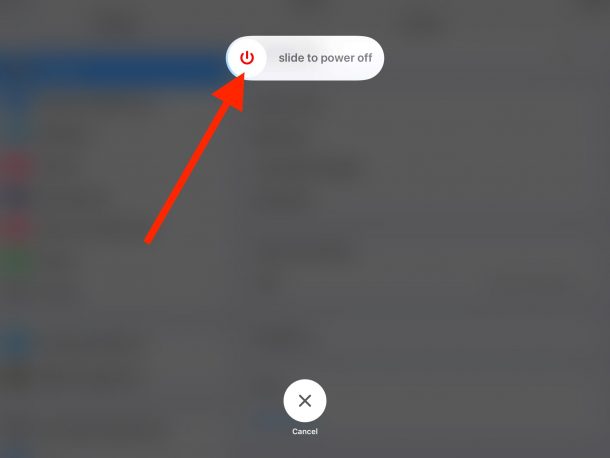


It is NOT a power button, it is called the “Top Button”.. which is why so many people are confused. Please refer to Apple’s own docs: https://www.apple.com/ipad-pro/specs/
You press the top power button, which is at the top, to turn on the iPad Pro. Who is confused?
It is absolutely stupid of Apple and against all users’ habits or even common sense that you can turn iPad Pro with POWER button on, but now suprisingly you cannot turn it off the same way! Pressing yet another button or going in more steps to Settings is comfortable as heck! And yes, iPad users do switch them off. Just a small switch, what the button should do: turn off or Siri (like once mute/screen rotation) would do, but Apple knows better… I am about to think that like with fast chargers etc. the goal is to get your device battery older sooner to make you exchange it at Apple rates (no other service allowed!) or at best – buy a brand new device. Profit, stupid!
The links for force restart and recovery mode are not working. 😉
Why doesn’t Apple build in a voice command for Siri to shut down your iPad or iPhone?