How to Enable / Disable Dark Mode Theme on DuckDuckGo
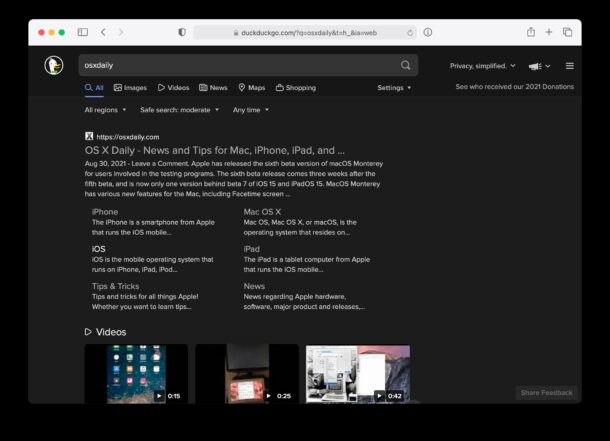
Want to change the browser color theme on the DuckDuckGo.com search engine to a dark theme or light theme? It’s easy to adjust the appearance to dark or light theme on DuckDuckGo if you’d like to do so.
First, know that DuckDuckGo search typically follows the current system theme on the computer or device in use, so if a Mac is actively running dark mode or light mode, or an iPhone or iPad is in dark mode or light mode, the search engine appearance usually reflects that as well. We’re showing how to set it manually however.
How to Change DuckDuckGo.com Theme to Dark or Light
- Open DuckDuckGo.com in your web browser
- Choose the three-lines menu in the upper right corner, then select “Themes”
- Select the Dark, Light, or other theme you want to use for DuckDuckGo, then choose “Save and Exit”
- Refresh the DuckDuckGo.com page for the color change to take effect
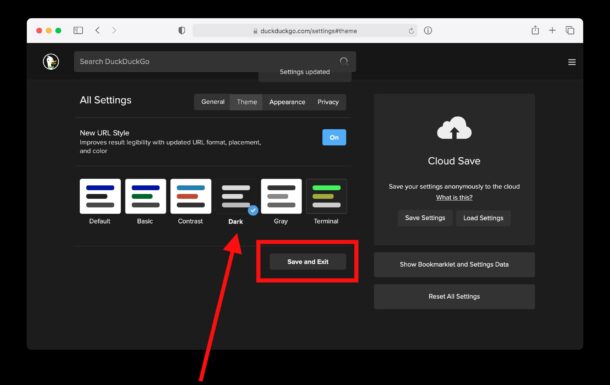
There you go, you’re using DuckDuckGo in dark mode, or light mode, or your color theme of choice.
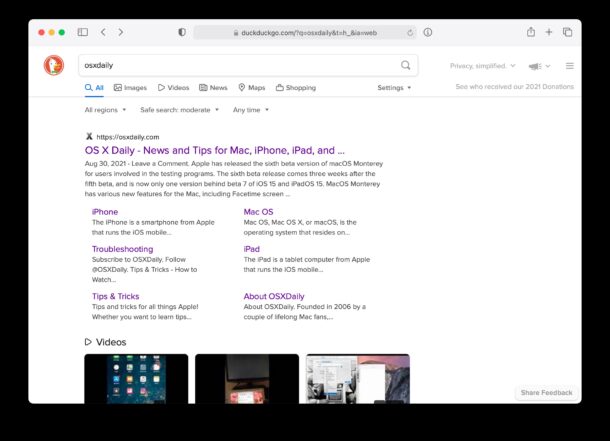
Whether you use DuckDuckGo or Google, or both, remember you can always change your default search engine on Safari for iPhone and iPad or on the Mac too if you’d like.
This applies to using DuckDuckGo on any web browser by the way, so whether you’re on a Mac, iPad, Windows PC, or otherwise, you can change the appearance theme this way.
Happy searching!


I have injuries that require me to use dark mode. I have clicked on settings in the DDG browser and selected Appearance and clicked on Dark Mode. It then displayed that page in Dark Mode. Then, I typed in airtable.com and it opened up in Light Mode!!! I’m using a Mac laptop…does not work in Dark Mode….
Suggestions?
For another way of default search settings look in various browsers, you can add a default search engine string. For duckduckgo you can add the following:
for dark
https://www.duckduckgo.com/?q=%s&kae=d
for default light
https://www.duckduckgo.com/?q=%s&kae=-1
ref other settings:
https://duckduckgo.com/duckduckgo-help-pages/settings/params/
I’ve done this multiple times?…and it still remains dark. Is there something else that one can try? Would hate to have to abandon this site due to eye issues. I guess I’ll see if there’s something else I can try….
OS: = Kubuntu Linux
Browser: = Vivaldi