Use Shared With You in Safari on Mac to See All Links Sent via Messages
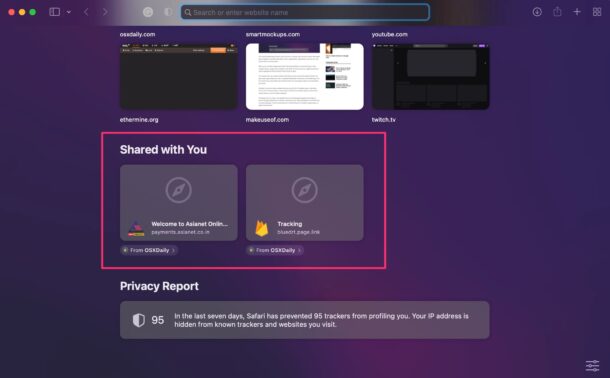
If you’ve ever wanted an easy way to browse through all of the links that are shared with you through Messages app, the new Shared With You feature in Safari is what you’re looking for. Shared With You gathers all of the links that have been sent your way from all iMessage conversations, and puts them in an easy to access Safari feature.
The Shared With You feature is available on Mac with any machine running MacOS Monterey or alter, and for iPhone and iPad running iOS 15 or later.
Let’s take a look at how this works with Safari on the Mac.
How to Use Shared With You in Safari on Mac
Shared With You works just as seamlessly in macOS, as long as your Mac runs at least macOS Monterey. So, make sure your Mac is updated, and then follow the steps below:
- Launch “Safari” on your Mac from the Dock, and you’ll find the new Shared With You section on the start page. You can click on the link to open it right away.

- You can also click on the contact’s name to quickly bring up Messages and find the context to the link. To get more options, you can right-click or Control-click on the link to be able to open it in a new tab, window, tab group, or even remove the link from the Shared With You section.

As you can see, Shared With You works so effortlessly, whether you’re on your iPhone or a Mac.
Shared With You only works with Safari, so if you use another browser like Chrome or Firefox, you’re out of luck.
It’s worth mentioning that, going beyond links, Shared With You will separate out types of content, like photos, songs, music, and those are available in the default apps used to view that type of content, like Photos and Apple Music.
As mentioned earlier, the Shared With You feature is also available on iPhone and iPad in Safari on those devices too, as long as they’re running a modern iOS or ipadOS version.
This is a pretty great feature, particularly if you are exchanging a lot of links and URLs with friends, family, or coworkers, as it makes it easy to retrieve them and browse through them, without having to scroll through the Messages history.

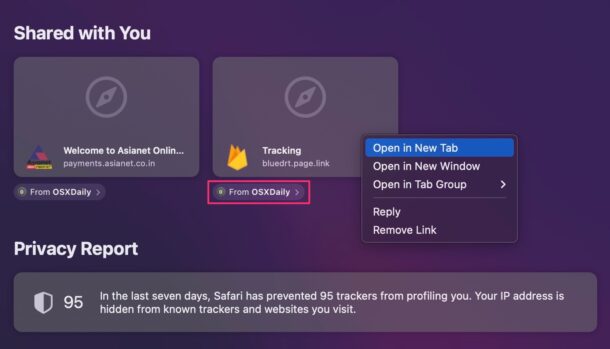

The title of this article is a great example why capitalizing every word in a title is a bad idea. Very hard to read when the title contains names.
totally agree, Iliyan!