“Your system has run out of application memory” Mac Error
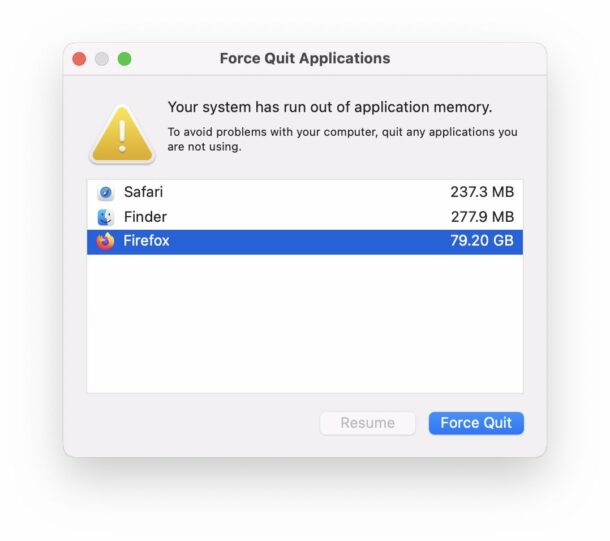
“Your system as run out of application memory” is an error message encountered by some Mac users, often seemingly out of nowhere. The message appears alongside an option to force quit applications, which if an app consuming a large amount of resources is force quit, may temporarily render the Mac usable again.
The full error message says “Your system has run out of application memory. To avoid problems with your computer, quit any applications you are not using.”
Fixing “Your system has run out of application memory” on Mac
There are a number of reasons why a Mac may encounter the system run out of memory error message, and depending on the reason it may be an easy problem to remedy.
Cause: Bug in macOS Monterey and seeing system out of memory errors?
If you’re running macOS Monterey and you are experiencing the “Your system has run out of application memory” error message, then know that this is a known problem with macOS Monterey and it will likely be fixed in an upcoming system software update.
Solution: Disabling Custom Cursor Color / Size
For macOS Monterey (and some report with Big Sur), some users have discovered the system runs out of memory if they are using a custom cursor color or custom cursor size. If this applies to you, putting the cursor back to default size and color may resolve the issue.
Cause: The Mac hard disk is running out of storage space
A common reason users may see the “Your system has run out of application memory” error message is if the Mac is running low on disk space. Thus, freeing up available disk space so that you have at least 10% of the disk available as free storage can often remedy the problem.
This happens because virtual memory, or swap, is stored on the hard drive. When standard RAM fills up, the operating system starts using disk space to store RAM contents instead, in a process called paging or swapping.
If you have too much memory in swap, and the hard disk has no free storage space available, you will see the “your system has run out of application memory” error message, until either the application using all the memory is resolved or quit, or the hard disk has more free storage available.
Solution: Quit out of the application causing excessive memory usage
Close the open file(s) causing massive memory usage, and/or quit out of the application causing the memory issue.
You can use the force quit screen that is presented to you, or Activity Monitor if you’d prefer.
Solution: Free up storage space
If you are frequently seeing issues with the system running out of application memory, free up some disk space. Check your Downloads folder for unneeded rubbish, and empty the Trash.
Aim to have at least 10% of the Mac hard disk capacity available for optimal performance in general, not only with paging and virtual memory usage, but for other tasks and activities as well.
Solution: Rebooting the Mac
Restarting the Mac will typically resolve the memory error, at least temporarily.
For macOS Monterey 12.0.1 users, this may be the only remedy until a bug fix update is released.
–
Have you encountered this error message on your Mac? Did you fix it by quitting the app, freeing up disk space, updating macOS, or rebooting? Did you find another solution to resolve the memory issue? Let us know your experiences in the comments.


Hi, this message was repeatedly appearing this morning. I deleted some software and several folders. OS is Catalina. Finally I decided to restart, and when I did, my machine automatically did a reset. So I have lost EVERYTHING that I had. For some reason, 2 files from 2018 are still there!!!
Is this a virus or is this a software bug?
I have a backup till 15th January – so I am holding back my tears!
I’ve encountered this twice since I upgraded to Monterey. In both cases I managed to remedy by just quitting Numbers, Pages and Chrome. No restart needed.
I have recently acquired a MacBook Pro running Big Sur 11.6.1. The previous owner deleted all his data from the system before turning it over to me.
In setting up the system to receive my folders and files from my iMAC I have encountered the following error message when using Finder’s sidebar and click on Documents and Desktop :
‘Documents (Desktop) cannot be opened because the original item can’t be found.’
Has anyone encountered this error and, if so, what can be done to circumvent it? Any assistance will be greatly appreciated.
Thanks.
Never here with a Mac Pro M1.
I have the Mac Pro M1 (purchased in November 2021) and have been receiving this message of late. I am updating to newest Monterey now and hope this fixes the issue. Very disappointing on a brand new 3k machine.
APPLE make junk software…
ungars make bad English… wants people use windows because ungars believe window better… ungars hate Apple because ungars can’t afford…
I had this only once, after a forced restart via terminal it not happend again.
Other question: why are there used memory in the image? I cannot get it like this.
The standard Force Quit screen does not show memory usage, it’s only when you get the “System out of memory” error that it displays the memory usage of each app.
You can always see memory usage per app and process in Activity Monitor, however.
I have a love hate relationship with my M1 Air. It’s fast and gorgeous, but also the most unstable and unreliable computer I’ve had since Windows 98. It freezes and crashes daily due to memory issues. My Windows 10 gaming PC is far more reliable.
I’ve been getting regular error messages from CleanMyMac that I’m out of memory when using Chrome. Oppressive numbers of them. Never got them in the last MacAir or any of my Macs or iOS devices. What is this?
I have been getting this error several times daily on Safari since I upgraded to OS Monterey. Quitting the app and restarting it solves the problem for a couple hours usually. Then I have to repeat the process. Restarting did not solve the problem.
I have encountered this problem numerous times with my M1 MacBook Pro loaded with the maximum memory and 2T storage less than half full. Though I suspect the culprit is too many open Chrome tabs, I’ve had to reboot to fix.