Decide What Browser to Open Links with Browsersaurus for Mac
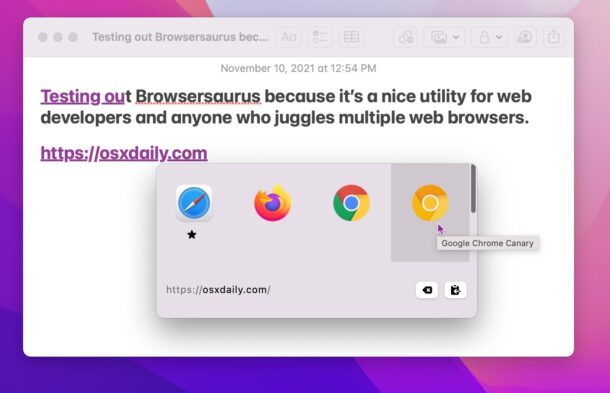
If you juggle multiple web browsers for development, work or research, you know that sometimes you don’t always want to open a link in the default web browser.
This is where Browsersaurus comes into play; it sets itself as the new default web browser, and then when a link is clicked from a non-browser app, you will see a menu showing available web browsers to open the link in.
For example, maybe you’re clicking a link from Messages, Slack, Notes, or Tweetdeck, and rather than open that URL in Safari, you’d like to open it in Chrome or Firefox. With Browsersaurus, you have that choice.
This is a super handy tool for web developers, researchers, and anyone who spends a lot of time in multiple web browsers.
If the idea of Browsersaurus interests you, it’s a free download:
Once launched, it requests to be set as your new default web browser (don’t worry you can change it again easily at any time from System Preferences).
Now when you click a link from an app that is not a web browser, Browsersaurus will prompt you with a choice of which browser to open the app in. If you have a bunch of browsers, the window is scrollable to access the other browser options. Nice, right?
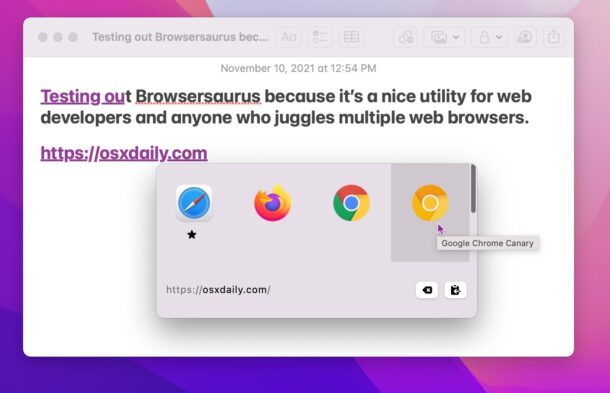
From testing this appears to work with basically every web browser, and also other apps that handle URLs, including Safari, Chrome, Chrome Canary, Safari Tech Preview, Edge, Brave, Firefox, Zoom, and more.
You can also install Browsersaurus with Homebrew and cask if you’d rather go that route:
brew install --cask browserosaurus
Just remember to set Browsersaurus as your default browser for it to work as expected. If you miss that during the first launch, you can always do it again from the menu bar item.
This app is probably going to be most useful for web developers and anyone else who basically lives in web browsers, whether juggling multiple browsers for specific projects or compatibility checks and so forth,


Using Choosy.app for the longest time. Very similar und quite useful indeed!
What zip version do you use for a M1?
The Apple Silicon (M1, M1 Pro etc) version is the arm64 zip
Intel version is the x64 zip