iOS 15.2 & iPadOS 15.2 Update Download for iPhone & iPad

Apple has released iOS 15.2 for iPhone, and iPadOS 15.2 for iPad.
iOS 15.2 and iPadOS 15.2 adds an App Privacy Support feature to show what data apps can access and share, new child safety features for Messages, and support for a voice-only Apple Music plan. iOS 15.2 and iPadOS 15.2 also include various bug fixes that may help to address issues with iOS 15 experienced by some users.
iPadOS 15.2 does not appear to include support for Universal Control, the feature which pairs with macOS Monterey to share a single mouse and keyboard across a Mac and iPad. Universal Control has now been delayed until “Spring 2022” according to Apple.
How to Download & Install iOS 15.2 / iPadOS 15.2 on iPhone & iPad
Be sure to backup iPhone or iPad to iCloud or a computer with Finder or iTunes before beginning any software update.
- Open the “Settings” app on iPhone or iPad
- Go to “General”
- Select “Software Update”
- Choose “Download and Install” for iOS 15.2 or iPadOS 15.2
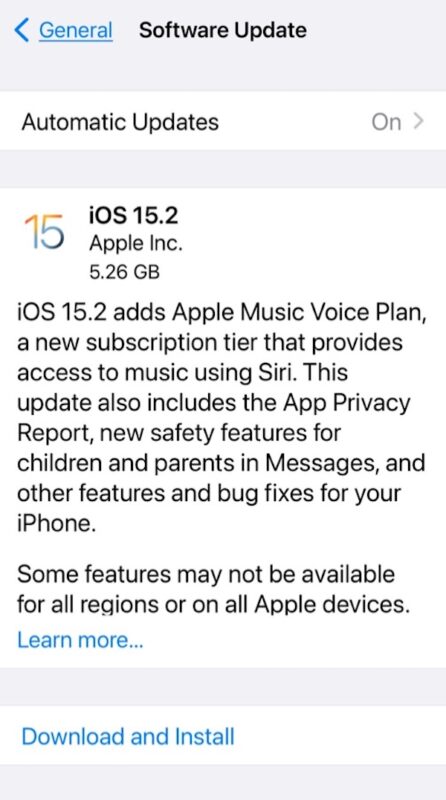
The iPhone or iPad must reboot to complete installation.
iOS 15.2 IPSW Download Links
- Updating…
iPadOS 15.2 IPSW Download Links
- Updating…
iOS 15.2 Release Notes
iOS 15.2 adds Apple Music Voice Plan, a new subscription tier that provides access to music using Siri. This update also includes the App Privacy Report, new safety features for children and parents in Messages, and other features and bug fixes for your iPhone.
Apple Music Voice Plan
* Apple Music Voice Plan is a new subscription tier that gives you access to all songs, playlists, and stations in Apple Music using Siri
* Just Ask Siri suggests music based on your listening history and likes or dislikes
* Play it Again lets you access a list of your recently played musicPrivacy
* App Privacy Report in Settings lets you see how often apps have accessed your location, photos, camera, microphone, contacts and more during the last seven days, as well as their network activity
Messages
* Communication safety setting gives parents the ability to enable warnings for children when they receive or send photos that contain nudity
* Safety warnings contain helpful resources for children when they receive photos that contain nuditySiri and Search
* Expanded guidance in Siri, Spotlight, and Safari Search to help children and parents stay safe online and get help with unsafe situations
Apple ID
* Digital Legacy allows you to designate people as Legacy Contacts so they can access your iCloud account and personal information in the event of your death
Camera
* Macro photo control for switching to the Ultra Wide lens to capture macro photos and videos can be enabled in Settings on iPhone 13 Pro and iPhone 13 Pro Max
TV app
* Store tab lets you browse, buy, and rent movies and TV Shows all in one place
CarPlay
* Enhanced city map in Apple Maps with road details like turn lanes, medians, bike lanes, and pedestrian crosswalks for supported cities
This release also includes the following enhancements for your iPhone:
* Hide My Email is available in the Mail app for iCloud+ subscribers to create unique, random email addresses
* Find My can locate iPhone for up to five hours when in Power Reserve
* Stocks allows you to view the currency for a ticker and see year-to-date performance when viewing charts
* Reminders and Notes now allow you to delete or rename tagsThis release also includes bug fixes for your iPhone:
* Siri may not respond while VoiceOver is running and iPhone is locked
* ProRAW photos may appear overexposed when viewing in third-party photo editing apps
* HomeKit scenes that include a garage door may not run from CarPlay when your iPhone is locked
* CarPlay may not update Now Playing information for certain apps
* Video streaming apps may not load content on iPhone 13 models
* Calendar events may appear on the wrong day for Microsoft Exchange users
Separately, Apple also released macOS Monterey 12.1 for Mac users, security updates for Big Sur and Catalina, watchOS 8.3 for Apple Watch, and tvOS 15.2 for Apple TV.


Yes iOS 15.2
I only get sporadic sound notifications for messages. Is there a fix for this?