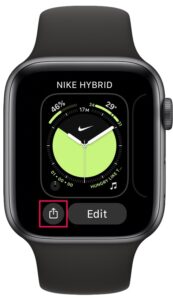How to Share Your Watch Face from Apple Watch

Did you know that you can share a completely customized Apple Watch face with someone, whether one of your friends or family members? This allows them to use your exact watch face without having to go through all the customization by themselves.
Apple provides plenty of customization options for most of the watch faces that are currently available for the Apple Watch. You can personalize it to your liking by adjusting the color, changing the dial-style, and even adding the complications that fit your use case. However, this process may be complicated for someone who’s not super tech-savvy. To make things easier, Apple has given users the option to send watch faces to their contacts, and as long as you are running watchOS 7 or later you’ll have this ability.
How to Share Your Watch Face with Contacts on Apple Watch
First of all, make sure your Apple Watch is running watchOS 7 or later. Additionally, the person you’re trying to send the watch face to must also have watchOS 7 or later installed on their Apple Watch. Once you’ve checked all this, simply follow the steps below.
- Long-press on your watch face to enter the watch face customization menu. Swipe and select the watch face you want to share and tap on the share icon as shown below.

- Next, tap on the contact icon to select the person you want to send it to. You can use the number pad to send the watch face to a random person too.

- Now, scroll and tap on the contact you want to share your watch face with.

- As for the last step, scroll down below the message field and tap on “Send”.

That’s pretty much all you need to do to share a watch face. Pretty easy, right?
The recipient will get the watch face via Messages or Mail. They’ll need to open the text or email and tap on the link that contains a shared watch face. They’ll now be able to add it to their current watch face gallery.
Note that shared watch faces can include the stock watchOS complications as well as those created by third-party developers. If the watch face you sent has a complication from a third-party app that the recipient hasn’t installed, they’ll be prompted to purchase or install it from the App Store on to their Apple Watch. If you don’t wish to install the app, you can get the watch face without the third-party complication.
We hope you were able to learn how to send your personalized watch faces to your contacts, friends, and family members. What’s your take on this handy new addition? Share your thoughts on this feature, and watch customizations, and Apple Watch in general.