How to Turn On Apple Watch

Got an Apple Watch that is turned off and you want it to turn on, or perhaps you found an Apple Watch that is off and you want to turn it on to help return it to its owner?
Turning on the Apple Watch is super easy but if you’ve new to the device you may be unfamiliar with the process.
To turn on an Apple Watch that is off, press and hold the side button until the Apple logo appears on the screen.
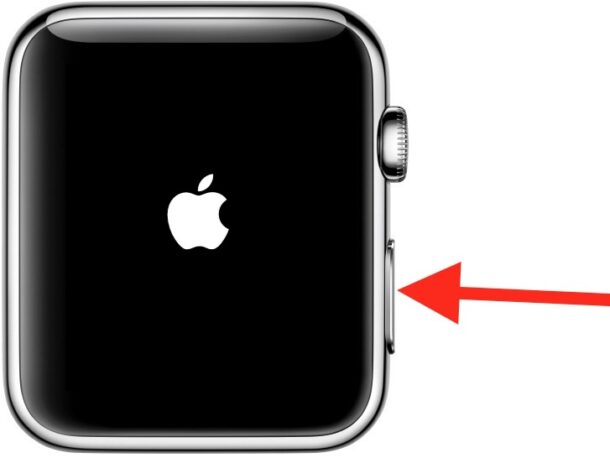
When the Apple Watch is on, the watch face will appear if you tap on the screen or press a side button.
You can also turn off Apple Watch by using the same button.
If the Apple Watch does not turn on and you pressed and held the side button, it’s possible the watch battery is dead and out of an available charge.
The Apple Watch uses a magnetic charger that comes with Apple Watch, or a Qi wireless charger, so you could use either of those to charge the battery before attempting to power on the watch if need be.


Apple Watch series does not come with a charger, you have to buy it! Which is really annoying
Are Apple users so stupid, or Apple products are like nuclear science? This kind of article is addressed to who?
Since you think its so stupid, why did you find and click the article then, nevermind leave a comment?