How to Hide Online Status on WhatsApp

WhatsApp defaults to showing everyone your online status, displaying if you are currently online, and the date and time of when you were last online using the WhatsApp app. But what if you’d rather be a bit more private, and hide your WhatsApp online status? You can do that, and it’s easy to configure on WhatsApp for iPhone, Android, Mac, or Windows.
How to Hide Online Status on WhatsApp for iPhone to Improve Privacy
Want to be a bit more private when using WhatsApp? You can hide your online status, which will then not display when you are online, or when you were last online using the service.
Note that by hiding the online status in WhatsApp you will find a side effect is that it also prevents you from seeing other users online status.
- Open the WhatsApp app
- Go to “Settings”
- Go to “Account”
- Choose “Privacy”
- Tap on “Last Seen”
- Select the Online Status you prefer to show to: Everyone, Contacts Only, Nobody
- Exit out of WhatsApp settings and use the app as usual, with your online status (or lack of status) set
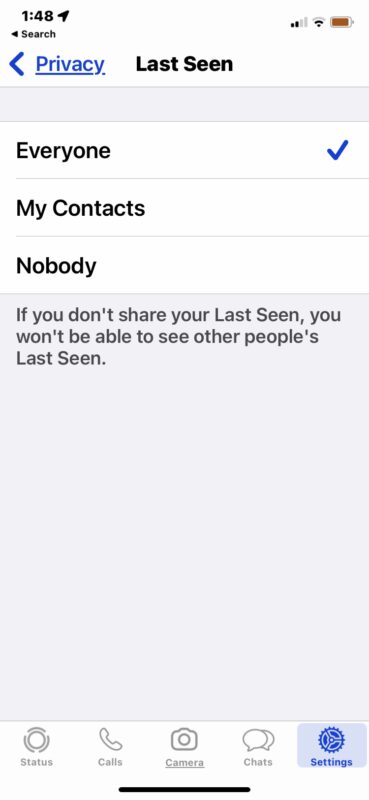
Remember, choosing to hide your online status and last seen status on WhatsApp will also prevent you from seeing other users statuses and if they’re online or when they were last online. This is only fair, right?
This may be useful if you want to add some additional privacy to your WhatsApp usage, but it could be particularly useful if you’re adding a new contact to WhatsApp and interacting with them but you don’t quite trust them yet. Just remember the Online Status in WhatsApp settings impacts all your chats, not just a single contact.
For some additional privacy, you can also turn off Read Receipts in WhatsApp if you’d like.
This applies to hiding your online status on WhatsApp on iPhone, Android, Mac, Windows, and the web, just remember to go into account settings > privacy and adjust the Last Seen status to your needs.
Do you hide your online status on WhatsApp? Why or why not? Let us know your thoughts in the comments.
And by the way, you can also hide your FaceBook Messenger status and hide your Instagram status too if you want more privacy when using those services.


Yea .I will try straight away. Thanks👍
What’s new.???
I’ve never seen such useless article. You don’t explain how to “don’t show online status” (impossible). But how not to show the last access.
You kidding with people. Irrelevant post..
I would like to know that
Whatsapp online status can’t be hide. This only hide last seen only and not online
Who’s writing these articles? This clearly not a tech person. You know nothing John Snow!
Need me a one person what’s up data using please
It only hides last scene status but not the online status.