How to Delete /AppleInternal from Mac
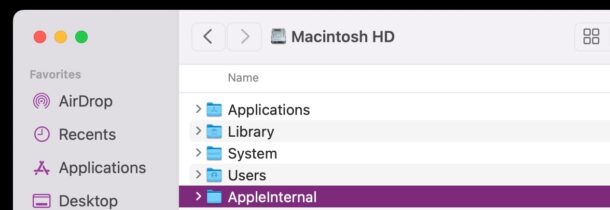
Some Mac users have found that a directory called AppleInternal is sitting in the root of their Macintosh HD. The folder itself is empty, but is not removable through the typical means.
/AppleInternal is apparently used by Apple for internal development purposes, and thus likely has no benefit or reason to be installed on an average users Mac. Why it is included on some MacOS installations with new Macs (and apparently some reinstalls too) is a bit of a mystery, since these are not Apple employee computers.
If you attempt to delete /AppleInternal directly by dragging it to the Trash, you will find it’s not possible. Additionally, because /AppleInternal is usually an alias (technically a firmlink, which is sort of like a hard symlink but for APFS).
How to Remove /AppleInternal Directory from MacOS
To delete /AppleInternal from the Mac, you can open the Terminal application and issue the following command at the command line:
sudo rmdir /System/Volumes/Data/AppleInternal
Then, you can relaunch Finder, or reboot the Mac, and the /AppleInternal directory will no longer be there.
The existence of /AppleInternal on a non-Apple Mac is likely not a problem, but since it’s unnecessary for the average Mac user, some people want to remove it from their computer. Additionally, apparently the mere existence of /AppleInternal, even with nothing in it, can modify how apps like Xcode and the iOS Simulator function.
Did you find the /AppleInternal directory on your Mac? Did you remove it or are you leaving it be? Let us know your thoughts in the comments.


Rick, you just need the password you use to login to your Mac. Be aware nothing will show on terminal screen and hit return to complete.
Well this is interesting.
–I had seen this folder before and wondered about it.
…for a different reason I did a full manual wipe and reinstall and ended up with Apple|Internal dated 28 Feb 2022.
–It also appears on a CCC backup on a separate external hard disk.
However:
–I was able to delete both in one click but using ForkLift rather than Apple’s Finder.
…The one on the internal SSD required my User password but the external SSD didn’t. Although the laptop may well have known I had entered it.
Just curious –but why could I delete so easily?
I’ve been a Mac user for ages, but have never seen Appleinternal folder. Just lucky, I guess.
a follow up on my last post:
a relaunch of Finder did not work but a reboot removed the Alias
Hi
removed the AppleInternal folder, relaunched finder but am still left with an Alias in the root directory which if I try to delete with ‘sudo rm -f AppleInternal’ refuses to delete because
rm: AppleInternal: Read-only file system
Trying to delete AppleInternal and terminal application wants a password. Apparently that’s
above my pay grade.
I am running macOS Catalina, ver 10.15.7 on a MacMini, late 2012. I found the /AppleInternal directory and it is empty as you said. Running the rmdir command in terminal replies with “No such file or directory”.
Restarting the MacMini does not get rid of the directory /AppleInternal.
Is my hardware and/or OS not compatible with this?