How to Downgrade from iPadOS 16 Beta
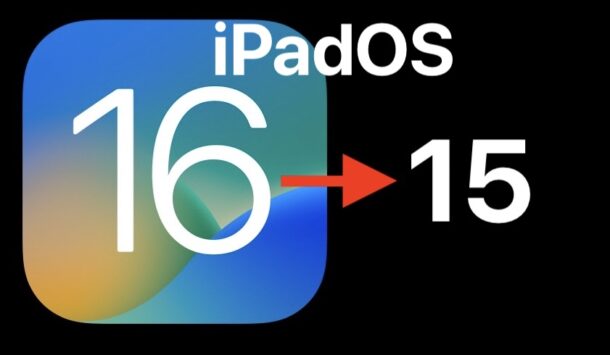
If you installed the iPadOS 16 beta onto an iPad and now regret doing so, perhaps because it’s too buggy, or it doesn’t have the features you were hoping for like Stage Manager, you can remove iPadOS 16 from your iPad and revert back to iPadOS 15.
This tutorial will show you how to downgrade from iPadOS 16 beta back to iPadOS 15 stable builds.
It’s important to note this particular approach involves completely erasing the iPad. If you have a backup available from iPadOS 15, you will be able to restore your data from that, otherwise the device will be setup as new, with none of your stuff on it.
You will need a Mac, Lightning cable, and an internet connection to complete the downgrade. We’re going to assume you’re using an iPad with Face ID, like an iPad Pro, iPad Air, or iPad Mini.
How to Downgrade iPadOS 16 Beta to iPadOS 15
Remember, this approach erases the iPad in order to remove iPadOS 16 and restore to iPadOS 15. If you do not want to erase all data on the iPad, do not proceed.
- Open Finder on the Mac
- Connect the iPad to the Mac with a Lightning cable
- Put the iPad Pro into Recovery Mode by performing the following sequence: press and release the Volume Up button, press and release the Volume Down button, then press and hold the Power/Lock button until the iPad enters recovery mode
- A dialog box will appear on the Mac screen informing you a device has been detected that needs to be updated or restored, giving you the option to cancel, update, or restore – choose “Restore” to begin the process of downgrading from iPadOS 16 to iPadOS 15
- Once the restore has started, let the process complete, it may take a while
When finished, the iPad will boot back up with iPadOS 15 as if it were brand new, completely erased and with a fresh iPadOS 15 installation.
During setup, you can choose to restore the iPad with an iPadOS 15 compatible backup should one be available. If you do not have an iPadOS 15 compatible backup available, then you will not be able to restore your stuff. If you’re in that situation and you don’t want to lose your stuff, and the only backup you have available is one from ipadOS 16, then you’d want to update back to iPadOS 16 and restore from that backup so that you can keep your stuff. Yes this is not an ideal situation but such is the nature of beta system software.
Did you downgrade iPadOS 16 beta back to a stable build? Why or why not? Let us know how it went for you in the comments.


I beta tested for years and used a dedicated Mac just for testing. At least with a Mac it was a bit easier to revert back to a stable release. IOS just has no easy way of reverting back to a stable release if you get tired of the bugs in a beta. I think people should not be so impatient about installing the next release if they are not willing to accept the bugs, report them, and follow up after a fix.
After all, this is the only good reason to install a beta release is for this purpose.