Try the Fun AI Image Generator on Mac, Diffusion Bee
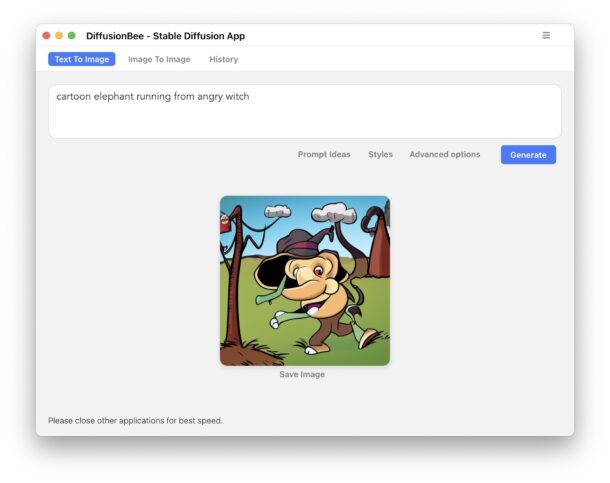
AI image generators are intriguing and pretty fun, they typically work by generating new images from a database of existing images, based on the inputs provided by the user. So for example, if you input “large smiling Santa Claus standing on car”, you’ll get some AI generated image that attempts to create an image based on that text.
And that’s how Diffusion Bee works on the Mac too, except rather than having to go through a lengthy compilation process, it’s all put together in a really simple packaged application form so you can get right to image generation without having to put in much work beyond downloading the app, and giving it a few parameters.
You will need a Mac with an M-series CPU to run Diffusion Bee in macOS, but beyond that it’s as simple as it gets.
You can also check out the source on Github if you’re into that sort of thing, and want to see how it all works.
Once you download Diffusion Bee and launch it for the first time, the app will retrieve a few gigabytes of reference images to create art from. Then it’s just a matter of giving it some parameters and seeing what happens.
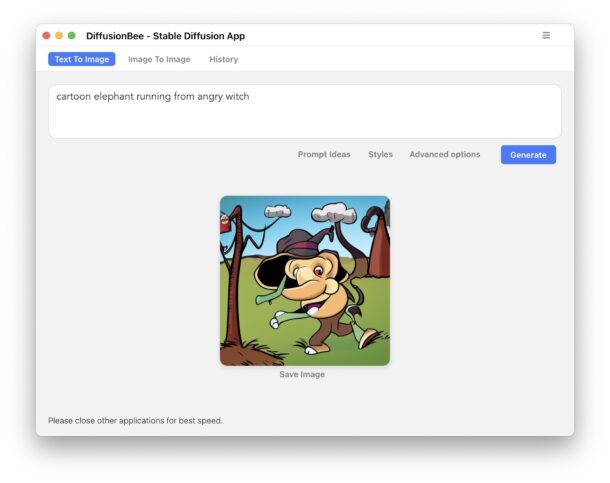
In testing, I found if you get too specific it may just focus on a single word, so have a little fun and play around with it, and see what you think as you create randomly generated art (or images, depending on your perspective).
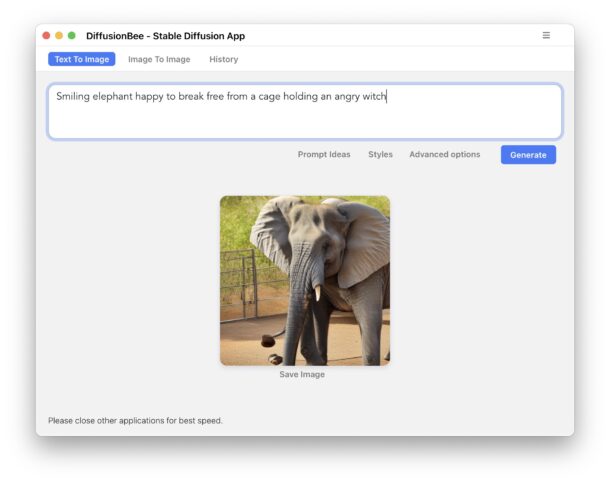
Cheers to daringfireball for the heads up about this interesting app. And if you’re curious about more AI generated art, check out ArtHub.ai for a ton more.


Too many vulnerabilities https://github.com/divamgupta/diffusionbee-stable-diffusion-ui/issues/161