How to Run Snapchat on Mac
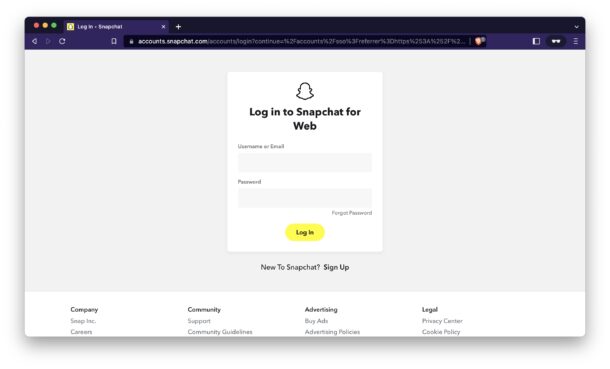
If you’re a Snapchat user and you’d like to run Snapchat on your Mac, you’ll be happy to know there’s a new option to get Snapchat on the Mac without having to use the Bluestacks method that has been around for quite some time.
Now, all you need is a web browser to run Snapchat on your Mac.
There’s not much to getting Snapchat running on the Mac with the web client method, here’s all you need to do:
- On a Chrome browser for Mac, go to https://web.snapchat.com/
- Login to your Snapchat account as usual
And there you go, it’s that simple, you’re now using Snapchat on the Mac.
You can chat with your contacts, make calls through Snapchat, and do most of the typical Snapchat stuff.
The interface may be slightly different than what you’re used to on the iPhone or Android since it’s on the web, but if you could figure out Snapchat on those devices you’ll be able to figure it out on the web too.
Since this is web based it works not only with Mac, but also with Windows and Linux too, but obviously our focus is on the Mac here.
Note that web based Snapchat works best with Chrome or Chrome-based web browsers, like Brave or Epic, and it doesn’t seem to work as well with Safari. If you’re experiencing any issues with it working as expected, try using the Google Chrome browser.
Maybe one day the Mac will get a dedicated Snapchat app similar to what’s available for WhatsApp, but for now the web client works well and will get the job done.

