MacOS Sequoia 15 Beta 4 Available to Download
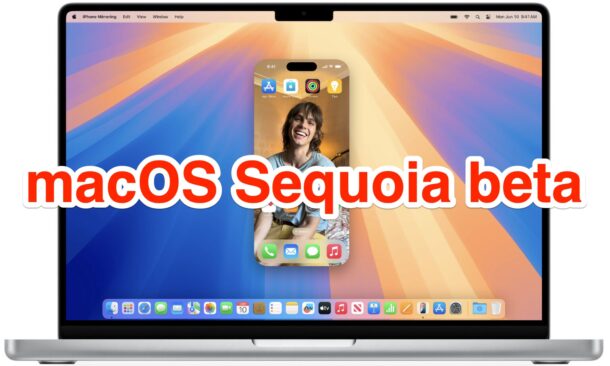
Apple has released the fourth beta version of MacOS Sequoia 15 to those who are actively running macOS Seqouia developer beta in the testing program. A matching build for public beta testers typically arrives soon after, which would be versioned macOS Sequoia public beta 2.
MacOS Sequoia 15 features some intriguing new features for the Mac, including new and improved window tiling capabilities, iPhone Mirroring to interact with iPhone from your Mac, Passwords app, AI Apple Intelligence features throughout various apps and MacOS, significant changes to Photos app, improvements to Safari, Notes, and other default apps, and more.
Aside from the MacOS Sequoia beta 4 release, iOS 18 beta 4 and iPadOS 18 beta 4 are also available.
How to Download & Install MacOS Sequoia 15 Beta 4
Be sure to backup the Mac with Time Machine before installing the beta update:
- Go to the Apple menu and choose “System Settings”
- Select “General” and then select “Software Update”
- Choose “Update Now” for MacOS Sequoia 15 developer beta 4

Restarting is required to finish the update.
Direct Download Links for macOS Sequoia 15 Beta 4 Installer & IPSW File
You can download MacOS Sequoia 15 beta 4 as an IPSW file for easy VM creation and Apple Silicon Mac restores, and you can also download the full package installer. These links point directly to Apple servers:
How to Download the Full MacOS Sequoia Beta 4 Installer via Terminal
If you’re already running the beta of Sequoia, or have enrolled your Apple ID in the beta and enabled the beta update thread in Software Update, you can also download the full installer directly from the command line with the following syntax:
softwareupdate --download --fetch-full-installer --full-installer-version 15.0
This will find and download the “Install macOS Sequoia beta.app” file from Apple and place it into the /Applications folder on the Mac.
The final version of MacOS Sequoia 15 will be released to the general public this fall.


Hi
Tried the terminal command but get this error when I run it from a VM with Sequoia Beta
error message: Install failed with error: Update not found
I also try to intsall the MacOS Sequoia 15 Developer Beta 4 InstallAssistant.pkg – but the page are just blank.
Any suggestions ?
Thanks
Choke
The link for the IPSW file is not working. It never worked for your post about the 3rd beta either. Thanks for trying to make it available, but clearly someone isn’t checking links. Thanks!