How to Remove the Search Button from Home Screen on iPhone
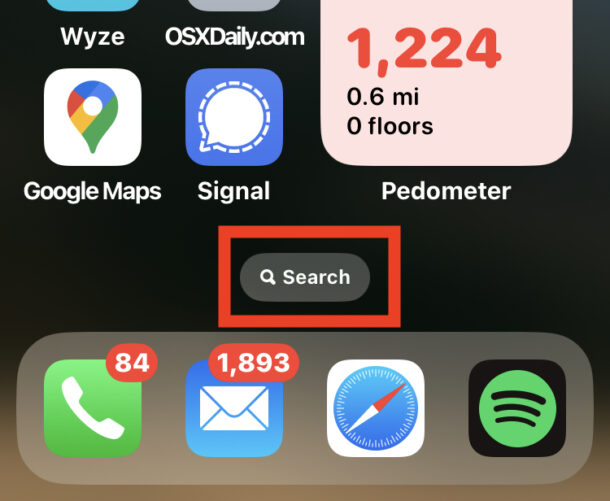
Apple has included a visible ‘Search’ button on the Home Screen of modern versions of iOS 16 and newer, that when tapped will bring up the devices search function.
You can also still pull down on the Home Screen to activate the Search feature on iPhone though, so if you find the search button to be redundant, you may appreciate removing the Search button from the Home Screen of iPhone (or iPad).
How to Hide the Search Button on iPhone Home Screen
Here’s how you can hide the Search button from the devices Home Screen:
- Open the “Settings” app
- Go to “Home Screen”
- Look under the Search section and find the switch for “Show on Home Screen” and flip that to the OFF position to hide the Search button from the Home Screen of iPhone
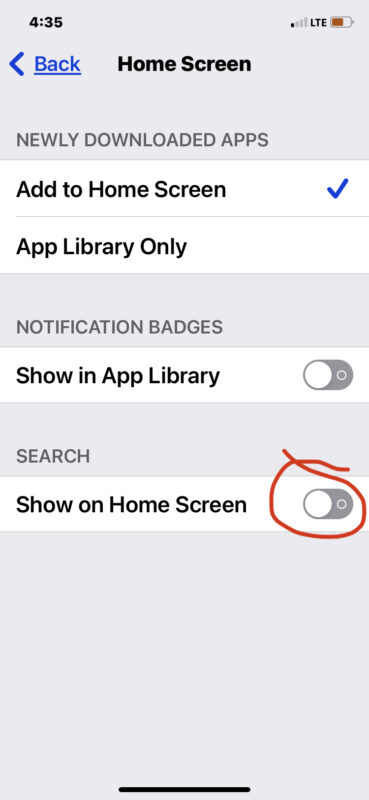
With the Search button hidden, you’ll see the familiar string of dots across the bottom of the screen instead, which indicate pages of icons and the number of home screens that are available.
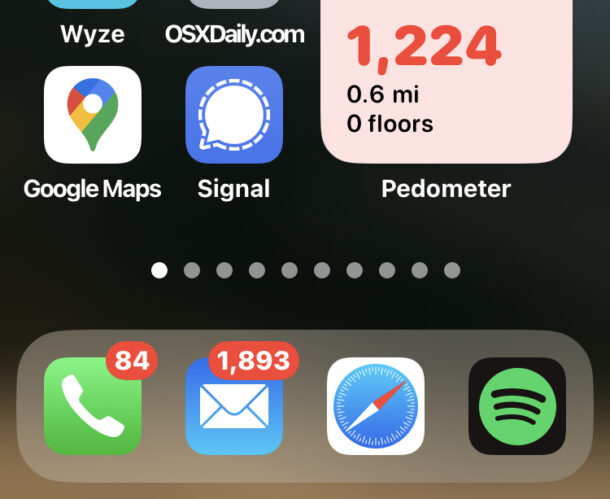
For what it’s worth, you can still swipe on the Search button too to flip between home screens on the iPhone, so this setting adjustment is really for those who like to customize their experience.
Do you have any particular preference about the Search button or dots on the home screen of iPhone or iPad? Let us know in the comments.


I have an iPhone SE2 with iOS 16.1
I don’t have a search button and in Settings > Home Screen there is no section for search.
Does this not apply to phones with a physical home button perhaps?
Classic iOS experience; it’s a feature but it’s somehow different for everyone. Why is the new Apple so inconsistent?
And why have search on the home screen rather than using the pulldown on icon like has been around for a while? Is it helpful?
Many people are not aware of the pull-down option to get the search box. While perhaps imperfect in its provisioning, I think it’s a big UX win for more naïve users.