Check for Power Outage with iPhone, Mac, or iPad, by Looking for Wi-Fi

Electrical power outages are not particularly fun, but should you have the experience of encountering one, you may find this tip helpful which aims to determine if a power outage is impacting only your specific location or if it is neighborhood wide. All that you need is any battery powered device with wi-fi, meaning any iPhone, iPad, iPod touch, MacBook, or Mac or PC laptop can be used to learn a bit more about a power outage.
How to Check for Power Outages Using an iPhone, Mac, or iPad
This trick only works in a suburban, urban, neighborhood, or city environment, because it relies on having neighbors or nearby businesses having wi-fi routers. Beyond that, the trick itself is incredibly simple: just look for available wi-fi networks. This can help determine if the power outage is just your specific household or location, or if it is regional beyond what is immediately nearby.
If no other wi-fi networks are found, and assuming there are usually multiple wi-fi router access points available to you, you’ll know there is a broader regional power outage and it’s not just your location.
If you do see other wi-fi access points available, then that strongly suggests the electrical outage is at your particular location, so checking the breaker box (or your power bill) is probably a good idea.
Looking for wi-fi signals is easy and just about any wireless equipped device can be used to achieve this effect.
Look for Wi-Fi Signals on iPhone or iPad to Confirm Power Outages
On the iPhone, iPad, or iPod touch, open the “Settings” app and go to “Wi-Fi”, be sure it is turned ON, and then just wait and see if any wi-fi router access points load. If the “Choose a Network” screen displays nothing and keeps spinning, you’ve got a strong indicator of a regional power outage and you might want to call your local electric utility or power monopoly to report an outage.
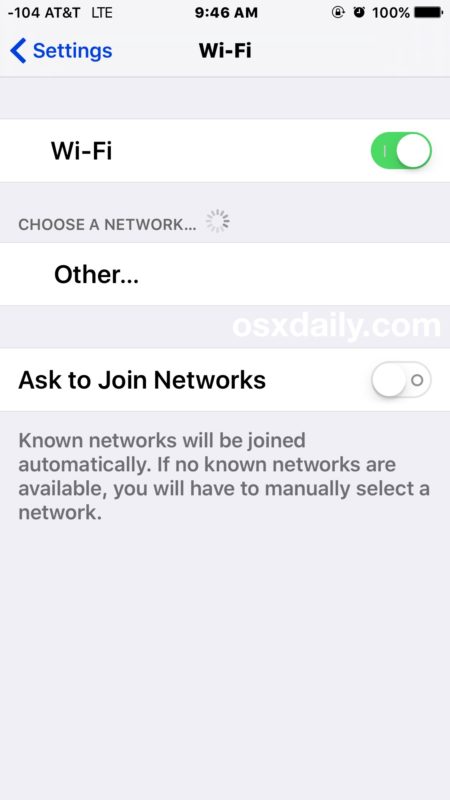
(On a quick side note for iOS devices, it’s a good idea to enable Low Power Mode on the iPhone or iPad to keep that battery lasting as long as possible when you’re without an ability to charge it during an outage).
Seek Wi-Fi Signals with a Mac to Determine Power Outages
On the Mac, checking for wi-fi is just a matter of pulling down the wi-fi menu item and waiting to see if any wi-fi access points or routers load. If none do (and again, assuming you’re usually surrounded by wifi which most areas are nowadays), you have a strong signal that there is a broader power outage and you might want to call the utility company to report an outage.
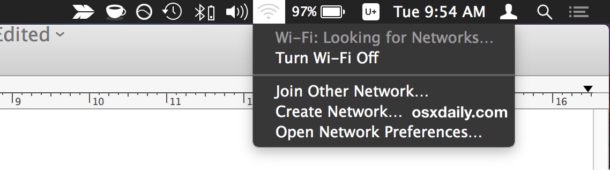
This obviously isn’t foolproof or perfect, but if you’re typically near a bunch of wi-fi networks it’s probably the single fastest way to quickly determine if a power outage is effecting only you, or if it’s effecting other businesses and households nearby as well.
I’ve seen this tip and variations of it many times over many years of perusing the internet, but it was only recently that I had the ability to actually test it out myself in a power outage. It worked, and it was helpful enough that it’s certainly worth passing along the knowledge to others who may encounter a similar situation.
Oh and by the way, if you are concerned about the potential of data loss from power outages, you might want to look into getting a battery backup and uninterruptible power supply (UPS) unit for your workstation, which should give you enough time to save critical documents and properly shut down a computer in the event of a broader power outage. Similarly, since a power outage tends to take out general internet access with it, having an iPhone with Personal Hotspot enabled can be a way to continue to keep devices online for a while and keep working, assuming the cell towers aren’t down too anyway.


I am in my late 70s and have COPD. As a result, I maintain UPS backup power supplies to keep a HEPA air filter running along with my telephone and internet systems so that I have emergency communications.
Because of this, anyone in my are will be able to detect a wifi signal even with a wide spread power outage.