How to Edit Messages on Mac

Did you know you can now edit sent messages in Messages for Mac? This is a great feature that allows you to correct typos, grammatical issues, mistakes, errors, insults, and much more, right from the Messages app in MacOS.
The ability to edit messages is available for any iMessage sent from the Mac, iPhone, or iPad, for a limited period of time. This article will show you how you can edit iMessages from the Mac Messages app.
How to Edit Sent Messages on Mac
You can edit any of your sent messages on Mac, here’s how it works:
- From the Messages app on Mac, send a message as usual
- Right-click or control-click on the message you want to edit
- Choose “Edit” from the options visible in the contextual menu
- Type your corrected message and when finished with your edits, hit Return
- The message has been edited successfully
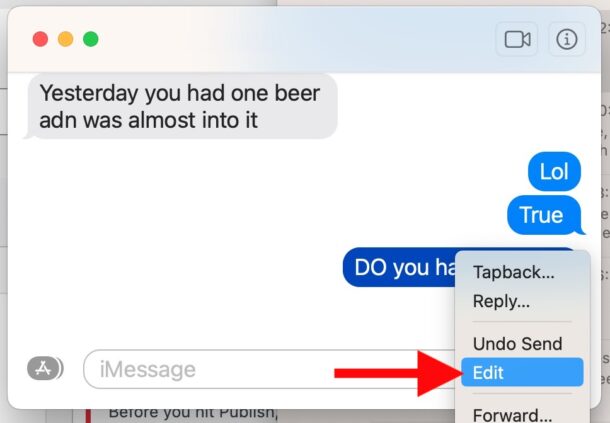
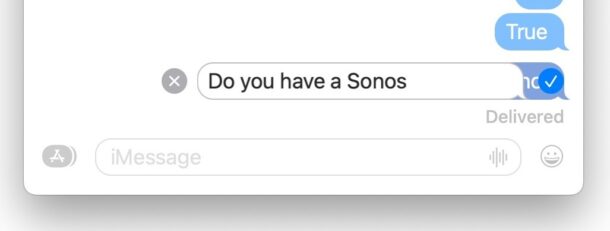
You’ll notice a little “Edited” message appears underneath any edited messages, and if that is clicked on, you can see the edit history for that particular message. This allows users in the chat to see what was edited, and the prior message before it was edited.
How long can you edit an iMessage for?
The ability to edit a message is available for 15 minutes, any longer than that and you will not find the “Edit” option available in the contextual menu in Messages.
If you wish to retract a sent message completely, rather than use the Edit feature, use Undo Send to unsend a message from Mac.
You can also edit messages from iPhone and iPad too, and yes you can edit a message sent from an iPhone on the Mac, or vice versa, as long as you work within the time constraints available to the Edit iMessages feature.
Limitations on Editing Messages
The ability to edit messages is only available on Messages for Mac in MacOS Ventura 13 or later, and the recipients must be either using macOS Ventura 13 or newer or iOS 16 and newer, otherwise editing the message simply resends the same message with the edits applied to the re-sent message.
If the recipient is on an Android phone, they’ll also simply get multiple messages with the edits applied, rather than the cleanly compact edited message view.
And, again, you have a time limit available for how long you can edit messages, so if you wish to edit a message do so within 5 minutes of sending the message.
Do you use the Edit Messages feature on Mac? What do you think of this useful feature?

