“Export IPTC as XMP” in Photos for Mac Explained: What Does Exporting IPTC as XMP do?
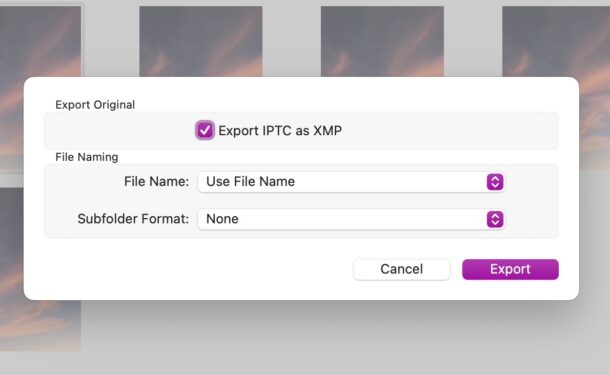
If you have used the “Export Unmodified Original” option in the Photos app on Mac to export images or videos from the Photos app or iCloud Photos, you likely have noticed an optional toggle to enable that says “Export IPTC as XMP”. And if you’re like many Mac users, you are likely wondering what the heck IPTC as XMP means in the first place, and whether or not you should use it. Let’s dive in and see what this feature does, and you can decide if you want to use it or not.
What does “Export IPTC as XMP” actually do in Photos for Mac?
When you choose to “Export IPTC as XMP” what you are doing is allowing metadata to be exported as well as a separate XMP document.
This is useful if you have added additional metadata to the photos you are exporting, and want to import those photos with that metadata into a different photo manager or app.
As long as the .xmp files are kept in the same directory as the image files, they will be imported together and restored, even into another Photos library or iCloud Photos library, or even another product like Google Photos.
Try this out yourself, use the Export Unmodified Originals option, and then click to enable Export IPTC as XMP, and you’ll find there are an accompanying .xmp file for every single image file that is exported.
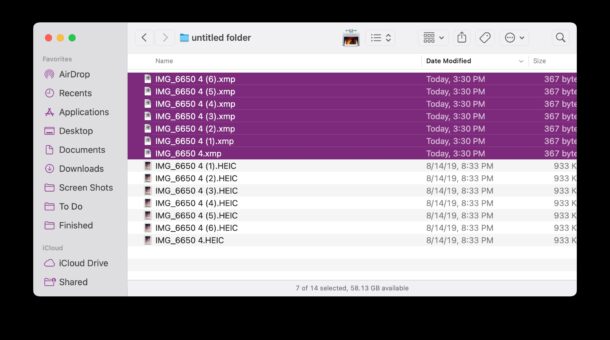
Should I use “IPTC as XMP” when Exporting Photos?
Whether or not you should use the “Export IPTC as XMP” feature when exporting images from Photos is up to you, and whether or not you use metadata, and whether you want to preserve or restore that metadata for images.
If you have added additional metadata to photos, like say manually adding a location, keywords, titles, and other information to Photos, and you wish to preserve all of that metadata in as broadly compatible of a format as possible, you’ll likely want to use the “Export IPTC as XMP” option when exporting photos.
Just remember to keep the .xmp files in the exact same directory as the original photos you exported, so that when you import them into another app (or another Photos library), the metadata comes along for the ride, and the .xmp sidecar metadata storage accompanies the original image files. And yes, this can create a cluttered directory, but again if you’re simply migrating libraries around, that should just be a temporary annoyance.
If you’re saving all of your photos from iCloud Photos to a Mac and want to maintain all metadata in the most compatible form for use on another cloud service or photo app, you will almost certainly want to use this feature.
Do you export IPTC as XMP when you save images from Photos app? Why or why not? Let us know your own experiences or thoughts in the comments.


Put the last sentence first and explain this in more detail. I want to 3 years of photos to my MacBook Pro to allow space on iCloud.
My understanding is that I need to use the XMP to retain the best quality for what purpose – to product prints? to have best quality video? If I want to make a print, how will the camera shop use multiple files to print one photo?
Please explain this for the average person and for typical uses. Thank you
I’ve never touched IPTC XMP in my life and my photos are fine. I think this is for metadata like tags and other metadata type of stuff, not what the average person needs or uses.
With Apple simplifying so much, this is a curious thing to leave hanging and with minimal explanation. I read the descriptions here and it still seems superfluous to me, why does Photos have the XMP option and who uses it?
Ridiculous! After reading this article, I’m still “wondering what the heck IPTC as XMP means in the first place”. All one can understand from your article is that it’s something about exporting metadata in photos.
I had to look it up in Wikipedia to really understand.
At least you should have mentioned what the acronyms stand for:
International Press Telecommunications Council (IPTC)
&
Extensible Metadata Platform (XMP)