You Can Install MacOS Sonoma Beta Right Now, But Don’t

MacOS Sonoma beta is available to download and install by any Mac user for free, thanks to a recent change in the Apple Developer program. However, it’s important to remember this is an early developer beta of MacOS 14 that is buggy and less stable, so most Mac users should not install it at this point in time.
Apple quietly changed the Apple Developer program to allow anyone enrolled to be a developer to have access to download and install betas of all Apple system software, including MacOS Sonoma beta, iOS 17 beta, iPadOS 17 beta, watchOS 10 beta, and tvOS 17 beta, and without having to pay for the annual membership fee. Basically this means that anyone can use the developer beta system software right now, without having to wait for the public beta.
MacOS Sonoma Beta Download Available to Everyone Right Now
Any Mac user who enrolls their Apple ID in the Apple Developer program will gain access to the MacOS Sonoma developer beta right away, and without needing to purchase a developer membership.
All you need to do is go to https://developer.apple.com/ in Safari, enroll your Apple ID and Mac, and you will have access to the MacOS Sonoma beta download by going to Apple menu > System Settings > General > Software Update > Beta Updates > and choosing “MacOS Sonoma Developer Beta”
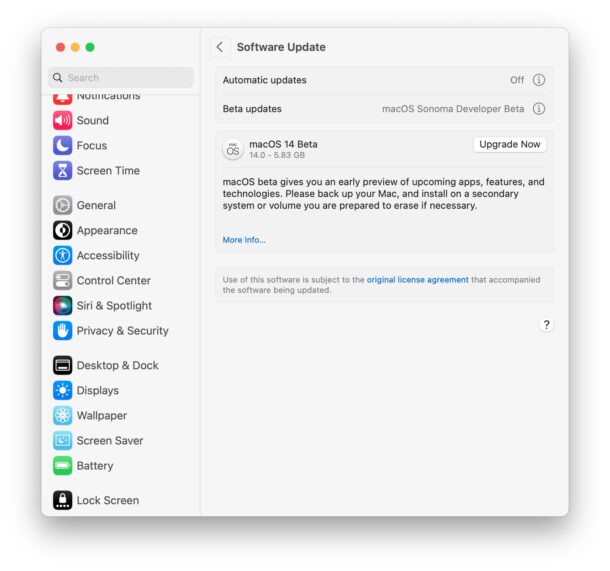
(FWIW, some users have discovered that they can simply go to Apple menu > System Settings > General > Software Update > Beta Updates and find the MacOS Sonoma developer beta available to download right away, likely because they associated their Apple ID with the developer program at some point in history, perhaps to access Xcode or Command Line Tools.)
Why You Should Avoid MacOS Sonoma Beta for Now
The developer beta of MacOS Sonoma is intended for developers, not for casual users. Developers rely on developer beta access to test their apps, devices, websites, hardware, and other accessories with new system software versions, like MacOS 14 Sonoma.
Beta system software is notoriously buggy and less stable, and often features are not fully functional or even implemented, and there may be compatibility issues with major apps, devices, and accessories. This is the main reason that developer betas in particular are not appropriate for casual users.
Furthermore, most Mac users rely on their Macs for work and productivity, and running beta system software with it’s issues can potentially dramatically disrupt the typical Mac user experience, possibly preventing the computer from working as they intended.
If you’re a Mac user and you’re interested in running MacOS Sonoma beta system software, a better choice is to wait for the Sonoma public beta to be available in July, which will be further along in the beta development process (but still a beta, nonetheless).
–
Will you run MacOS Sonoma dev beta right now? Are you waiting for the public beta instead? Or are you waiting for the final stable build or even later, to be released in the fall or beyond? Let us know your thoughts and experiences with macOS Sonoma beta.


I just love to explore new beta’s… sure they do have hickups some or most of the time but that’s a bit the adventure you take. Just dont go installing this devices you support on 24/24 for work or other things… I have my mac next to other devices that i use but as a Non- daily driver. Take a backup, have some fun trying it out. You can ( mostly) return to your previous macos version anyways.
Maybe I’m just a wild thing :p
Despite being a mac user since 2002 I learned the hard way with Catalina that Apple’s public betas are not for the faint-hearted or productivity users. I should have known better! Two months of heart-stopping data losses, cross-platform failures and sudden function seizures followed. it was a nightmare.
I’ve reverted back to only installing a new Mac OS when it’s on its .2, or maybe even .3 iteration if initial release feedback is ropey.
Never again.
Wise advice Mark!
Never a good idea to put a beta on a mission critical machine, with important data. I accidentally installed Ventura beta onto my Mac last year and it was a huge headache and such a mess (though let’s be honest, Ventura is still a mess LOL).
I sometimes think it would be fun to have another Mac just to run betas, but is that worth an extra $1500 for a new Mac? No, probably not for me.
Uhm…my 2019 MacPro have Big Sur on it…so…🤣🤣
No rush at this point till the stable version comes up. Thanks for the heads up!