3 Free Mac Apps To Make Your MacOS Life Easier
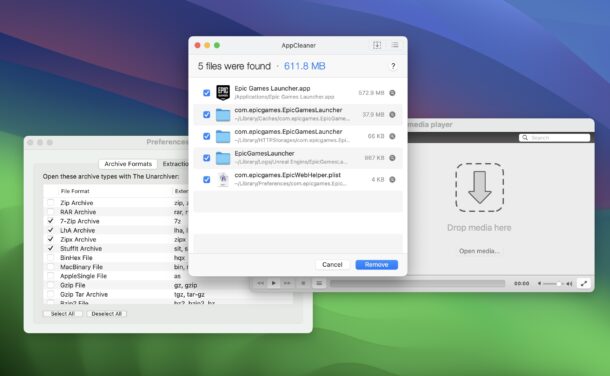
The Mac comes well equipped by default, but even though MacOS comes with some excellent apps from Apple, there are a handful of features and tools that are missing. Maybe you’ve downloaded an archive file that you can’t open, or maybe your friend from the Windows world sent you a video you can’t watch, or maybe you tried to remove an app from the Mac but you keep running into an updater from that removed app running in the background. These common issues are exactly the kind of thing we’re looking to address here, by offering up some excellent free apps to solve those problems.
From a proper and thorough uninstaller to help you remove applications, to a broadly encompassing archive extractor utility, to an app that lets you open and watch virtually any video file format you’ll come across, these three Mac apps will make your computing life a bit easier.
1: AppCleaner – The Thorough Uninstaller MacOS Should Come With
Generally speaking, you can uninstall apps from the Mac by dragging them from the Applications folder into the Trash, and then emptying the Trash. But many modern apps also distribute tons of stuff elsewhere, from the user library folders to system library and cache folders and beyond. This is where AppCleaner comes in, which thoroughly uninstalls apps from MacOS by finding all of the related directories, folders, and files, scattered elsewhere throughout MacOS and the users home directory, and removing those too. AppCleaner is so thorough at uninstalling apps and has such useful capability, that it’s something that MacOS should include by default.
Using AppCleaner is free and simple, you just launch the app, then drag and drop the app you want to uninstall into AppCleaner, and click “Remove”.
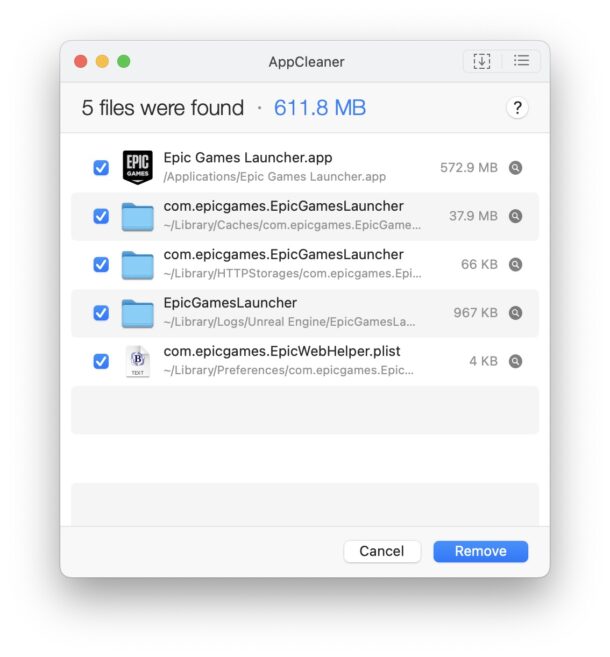
2: The Unarchiver – Open & Extract Any Archive Format
While most users will typically only encounter .zip files when downloading things from the web and elsewhere on the internet, you can also run into tons of other archive file formats, from .rar, .tgz, .sit, .7zp, .xip, and many many more. The default Mac unzip method of double-clicking a .zip file works great with zip archives, but does not recognize many other archive file formats, and that’s where Unarchiver comes in.
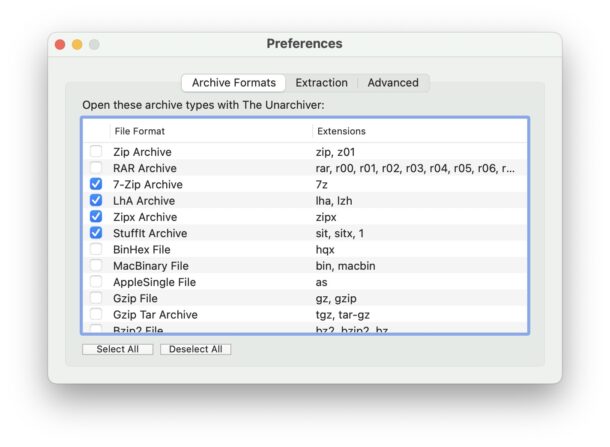
3: VLC – Watch & Open Any Video File Format
Ever find a video on the web that you can’t watch? Maybe you downloaded a movie from torrents or newsgroups only to find you can’t open it? Or maybe your friend from the Windows world sent you a video file or movie, and when you go to open that video in QuickTime it does not load? This is what VLC is for, which can open just about any imaginable video file thrown at it, letting you play and enjoy whatever you stumble across out there.
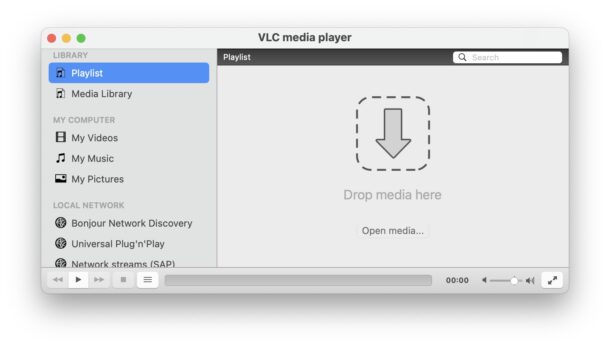
–
What do you think of these three apps? Do you use The Unarchiver, VLC, and AppCleaner? Do you have some other apps that you consider to be essentials to your Mac workflow, and that you think other Mac users would benefit from? Share your own recommendations on handy apps, utilities, and tools, in the comments!


There is a minimalist screen capture app that I use. It’s old, but it works well. It is called ‘Captur’ (no e). From http://www.macupdate.com
Unarchiver came with my MacBook.
Thanks for all that you do! Much appreciated.
But tell me, if you can, could you recommend a video downloader app that works? I got ripped off recently by a scam website called jihosoft that allowed a small number of free downloads but when I decided to buy the product ($25) I discovered they were Chinese and my cash disappeared. I don’t mind paying for a downloader app, but no scams thanks!
Cheers, Rick
Good list! I also use Unarchiver, AppCleaner, and VLC. I will add to the mix some of my favorites as well.
For window management, I use Rectangle, it is free, and if you come from the Windows world it makes the Mac feel a little more familiar. I think it is superior to using the Split Screen view also.
https://rectangleapp.com
For clipboard management and clipboard history (infinite clipboard, so useful) I like CopyClip, also free
https://apps.apple.com/us/app/copyclip-clipboard-history/id595191960?mt=12
If you want a dropdown calendar in your menubar (who doesn’t want this? So weird it has never been implemented by Apple), ItsyCal is perfect and minimalist and also shows your Calendar app events. Free too, of course.
https://www.mowglii.com/itsycal/
For RSS and tracking news I go with NetNewsWire (coincidentally for Mac, iPhone, and iPad)
https://netnewswire.com
For virtualization of macOS, Windows, Linux, I use UTM
https://mac.getutm.app
For retro gaming emulation I use OpenEmu
https://openemu.org
There are a lot of great free apps for Mac.
And they aren’t apps, but I find the trackpad gestures to be incredibly useful for my MacBook Air experience.
– Three-finger swipe between full screen apps is fantastic.
– Three-finger spread to show the desktop I use constantly.
– Three-finger swipe up for showing all windows is a productivity hack.
– And finally, three-finger tap for dictionary definitions and lookup.
This is a great website, thanks for sharing and I look forward to every post.
Can VLC be used to play songs I have in my Apple’s Music app?
Provided they’re not protected by Digital Rights Management (DRM), yes. You can tell DRM-protected files because they are identified as kind “Protected AAC Audio File”. Note that songs of kind “Purchased AAC Audio File” are not DRM-protected and so can be played in VLC Player.
AppCleaner looks to be fine for apps still on my machine. What I REALLY need is something that will clean up all the crud leftover from apps I have already removed. I have 15-year-old crud on my system, and it’s not always easy to tell what can safely be tossed.
You may like to try Cleaner One Pro by Trend Micro. Free version just works scanning junk files over your computer.
I have used VLC for Mac for several years. It provides a useful workaround for region restricted DVDs. I insert them into a USB Superdrive and drag the mounted disc to VLC and then play it on my computer or screen mirror that to my television.
Used VLC for many years, but ditched it several years ago in favor or IINA. It lacks VLC features that may be important for some, but I really only care about playing media and IINA does it in a modern, clean and sleek style. It’s open-source and free like VLC, but has a moder UI. I prefer that. VLC has always had a PC look to me.
Great list, useful apps.
I also think BBEdit and Chrome are a must-have.
BBEdit (formerly Text Wrangler) is my go-to text file editor.
It would be nice if skins were available for VLC Mac, as they are for the Windows version, because the ‘greyness’ of Apple, and of many apps, is so depressing to look at.