How to Turn Off Shuffle on Spotify
![]()
Spotify will sometimes default to using the shuffle feature on playlists, whether that playlist is from an artist, yourself, shared from a friend, or elsewhere. If you do not want to shuffle songs on Spotify, you will find that disabling the Shuffle feature is actually really easy.
There are generally two different ways to disable and turn off Shuffle in Spotify; from within a playlist, or from an album or song view.
How to Turn Off Shuffle in Spotify from a Playlist View
One way to disable Shuffle is to turn the shuffle feature off from within any playlist view or artist view, here’s how that works:
- From within Spotify playlist or artist view, locate the green Shuffle button (it looks like to intersecting arrows)
- Tap on the green intersecting arrows button to disable Shuffle
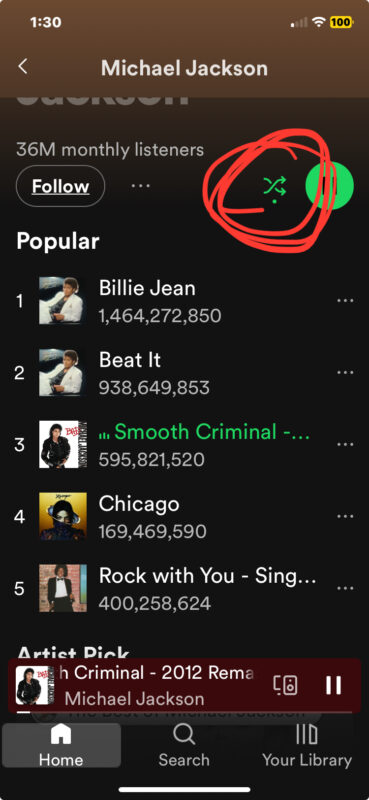
But this isn’t the only way to turn Shuffle on and off with Spotify, if you have a song actively playing, you can turn shuffle off from there as well.
How to Stop Shuffle in Spotify from Song Playing View
You can also turn off shuffle from the current playing view:
- If you’re currently playing a song, tap on the song playing so that the song view shows up
- Tap on the green intersecting arrows Shuffle button to disable Shuffle

Spotify will usually default to shuffling any playlist that you want to listen to. However, if you want to turn off shuffle play it’s easy. First, you will want to play a song in the playlist and when you open up the song you will see the shuffle button to the bottom left. You can just unclick that button and turn off shuffle. One limitation to this is if you’re using the free version of Spotify sometimes it won’t let you turn off shuffle.
This applies to Spotify for all platforms, and while the screenshots here focus on Spotify for iPhone, you can use the same tricks to turn off shuffle in Spotify on iPad, Mac, Windows, and Android too.
Whether you use Spotify as your default music app or you just occasionally tune in for listening to friends playlists, knowing how the shuffle feature works is sure to assist your listening experience.

