Put Falling Snow & Christmas Lights on Your Mac Desktop with MacLampsX
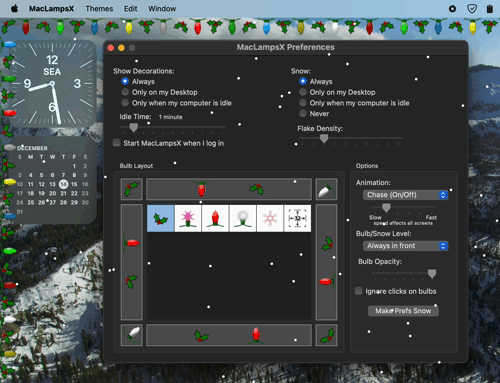
If you want to get your Mac into the holiday spirit, why not put some blinking Christmas lights and falling snow on your Mac screen? That’s exactly what the free Mac app MacLampsX will do for you, decorating your Mac for the holidays, complete with customizable holiday light bulbs, snowfall, and holly.
You can change the bulbs themselves (and even add or make your own custom bulbs), adjust the density of the falling snow, make the bulbs and snow appear over everything or just on the desktop, and much more. MacLampsX is a fun little app that harkens back to the earlier days of classic Mac OS, where there were tons of fun Shareware and Freeware apps available for the Macintosh platform.
MacLampsX 3.0b works great in macOS Sonoma, Ventura, and Monterey, so even if you’re running the latest versions of MacOS system software, you can still enjoy this fun little holiday app experience.

Launch MacLampsX and you’ll instantly see the lights around the rim of your screen, and you can customize things however you see fit. I personally like to constantly see the falling snow and blinking lights, so I made sure to adjust the setting for Bulb/Snow Level to “always show in front”, but you can also set the snow to only fall on the desktop, or behind the current window.
Combine MacLampsX with a holiday themed wallpaper (or a wintery scene), and get in the spirit!
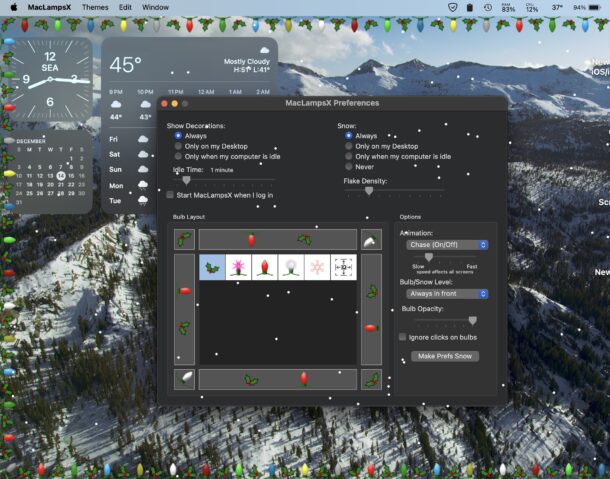
Now all you need to do is watch Charlie Brown Christmas, put a Christmas tree on your desktop, place a Santa Hat on your Memoji, and you’re good to go for the rest of the season.
If you’re a longtime reader of OSXDaily then you may recall that we’ve covered MacLampsX a few times before, even way back in 2006 (!), and again in 2018, but despite being an Mac app that has been around for ages, it still works great to put some snow on your desktop and blinking Christmas lights on your Mac, even in modern MacOS. And speaking of things that have been around a while, the LotsaSnow screensaver from 2006 also still works in Sonoma! Neat eh?
Happy Holidays, Happy Hanukkah, Merry Christmas!


Cool app but the effects do not stay on top of windows. As soon as you click on one the effects go behind everything. So there’s no real reason to have this unless you just look at your desktop all day.
now if we could only have the old Oscar the Grouch extension back. even if it didn’t have the animation, it’d be fun to have Oscar sing to me when i empty the trash. if there was anything i miss about the old days, it’s the sense of whimsy Macs used to have. modern Macs are far too serious and soulless. they have so many advantages over 68K and PPC Macs, but they’re bland and sterile. ah well, that’s progress for you.
Agree with above, my Mac wouldn’t let me open it! So I’ll stick to real life decorations.
How do you change the settings? I’ve got the snow falling on all desktops but can only quit and reopen the same, I can’t customise the view.
2 things you didn’t mention.
1) This is still a Beta version
2) The developer can’t be identified by MacOS so you have to bypass security to open it.
MacLampsX has been beta as long as I can remember. ClamXAV gives 3.0b4 a pass, so I think it’s minimal risk. I’ve been running 3.0b3 on Catalina for many years with no problem. You can bypass the security check for it by OK’ing it in Privacy & Security setup. Try running it once, click on “Done” and then choose “Run Anyway” in Security settings.