Get a Twinkling Lit Christmas Tree on Your Mac Desktop

Would you like to have even more Christmas spirit on your Mac, in the form of a twinkling Christmas tree? Of course you would! If the falling snow and blinking Christmas lights weren’t enough for your Mac desktop, you can add a little Christmas tree into the mix too, complete with a Christmas countdown.
Christmas Tree app is simple, with a handful of settings options accessible by right-clicking on the tree. There, you’ll be able to adjust if the lights on the tree twinkle, if the star blinks, whether you want the tree to float above all windows, to show a dock icon or not, and whether you want the tree countdown to be for December 24 Christmas Eve, or December 25 Christmas Day.
Download the app, launch it, right-click on the tree to adjust settings if you wish, and otherwise enjoy your newly decorated Mac.
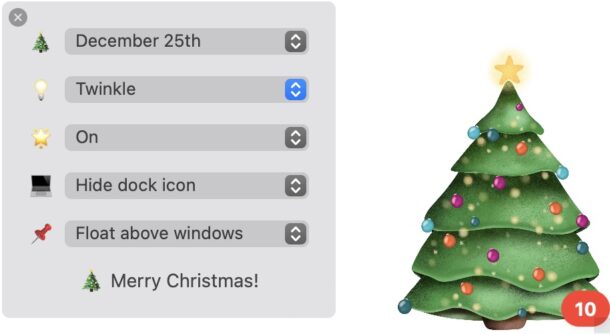
Thanks to Bogdan for the heads up in our comments about this fun little holiday app. If you know of any other fun little holiday apps, or anything else you’d like to mention to us for that matter, drop a comment.
By the way, you can also get an all-in-one Christmas Lights + Christmas Tree experience with TreeTopLights, discussed here, but you won’t get the falling snow effect like you get with MacLampsX.
Merry Christmas and Happy Holidays!


Oh, I downloaded MacLamps it but I can’t open it. “MacLampsX cannot be opened because the developer cannot be verified. Mac OS cannot verify that this app is free from malware – move to bin!!” How come others can use it? I’m on Monterey 12.7 and I downloaded it with Safari and Chrome. I got the Christmas tree tho!!
Thank you so much for featuring my tree! Merry Christmas 🎄