You Can Now Run Fedora Linux on Apple Silicon Macs
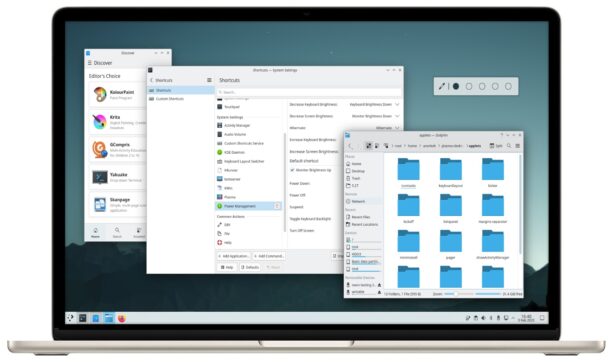
Want to run Linux on your M1 or M2 Mac? You can now run Fedora Linux on most Apple Silicon Macs, including all models of M1 and M2 MacBook Pro, MacBook Air, Mac mini, Mac Studio, or iMacs. Fedora Asahi Remix is the first full Linux distribution to support the M1 and M2 processor series of Macs. Presumably support for the M3 Macs will arrive soon, along with support for Mac Pro.
Installing Fedora Linux on an Apple Silicon Mac will, by default, format and takeover the existing MacOS installation, so be prepared to convert your Apple Silicon Mac into a full-fledged Linux machine.
The installation of Fedora Linux happens from MacOS, and you must be running MacOS Ventura 13.5 or newer, or macOS Sonoma 14.2 or newer, in order to run the installers.
Then, simply launch the Terminal and run the following command string:
curl https://fedora-asahi-remix.org/install | sh
Then, simply follow the prompts to install Fedora Linux onto the Mac.
Of course, it’s probably a good idea to familiarize yourself with the Fedora Asahi Linux operating system and experience before jumping into installing Linux on your M1/M2 Mac, which will dramatically change your Mac, but if you’re already a Linux geek then you probably know what’s in store for you. Regardless it is a good idea to read more about the project and the documentation, using the following links below:
Linux is a unix based operating system that is generally aimed at advanced users, and should not be considered a casual replacement for MacOS. The vast majority of Mac users should continue to run macOS, which is supported by Apple, but the geekier amongst us may appreciate the ability to run Linux directly on their Apple Silicon hardware.
For more casual Mac users who are interested in exploring linux, another viable solution is to install Linux in a virtual machine, either using VirtualBox, UTM, Parallels, or another virtualizer.


It’s not strictly true to say that ‘Linux is a unix based operating system’ – Linux is ‘Unix-like’ but without being a certified Unix derivative and certainly not based on Unix code (which the offending statement infers).
I kinda shit out of luck, i have a Mac Studio and it’s supported but I have a Studio Display and no USB-C display support.
Is there anyway to download my old, non apple , music from my Mac to my new iPad and iPhone? I can’t download the music from my cds which are on my Mac and older devices anymore.
Here’s a video showing the installation of Fedora Linux on the Macbook Air 15: https://youtu.be/YLbB3fF5kIE