How to Disable Journaling Suggestions on iPhone
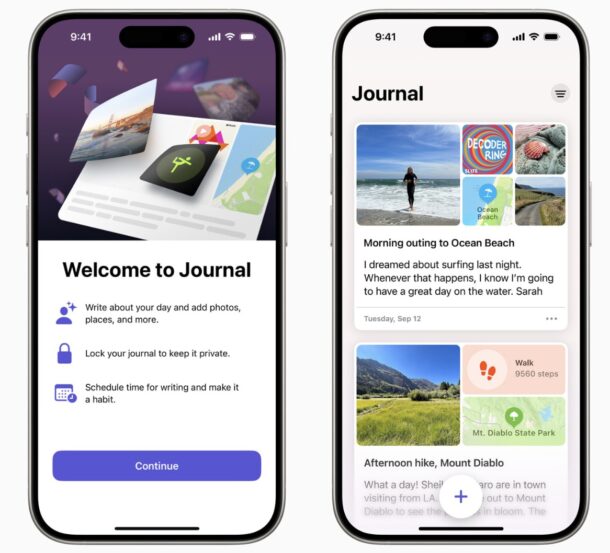
The iPhone now has a Journal app, where you can jot down your day, highlights, including notes, pictures, videos, workouts from Apple Watch, and more, plus the Journal app even has journaling suggestions that are available as well. If you don’t find the suggestions of what to write about or journal about to be particularly helpful, you can turn this feature off easily.
How to Stop Journaling Suggestions on iPhone/h2>
- Open the Settings app on iPhone
- Find and tap on Journal
- Look for the switch for “Skip Journaling Suggestions” and toggle that on to disable the suggestions for your Journal

- Exit out of Settings as usual
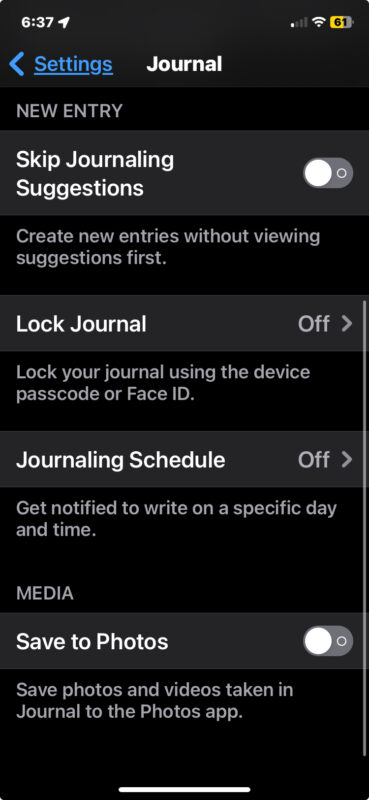
Now the Journal app will not suggest things to journal about, leaving you a blank slate for whatever you’d like to journal about.
If you decide you want to enable this feature again, because it is pretty useful given that it goes through your iPhone photos, videos, and other data to suggest entries for you, here’s how to enable the feature again.
How to Enable Journaling Suggestions on iPhone/h2>
- Open the Settings app on iPhone
- Find and tap on ‘Journal’ settings
- Scroll down and look for the switch for “Skip Journaling Suggestions” and toggle that OFF to get suggestions for Journal back again
- Return to Journal app to find the suggestions again
The Journal app is obviously relatively new and will continue to evolve as Apple works on the app for iPhone, and while it’s not there currently presumably it will expand to iPad and MacOS in the future as well.


I was excited about this feature, until the app is only available on the iPhone, the worst :apple: devise to type or to “journal” on. My point is the phone screen is small, typing is a nuisance and too many things happen on a phone that interrupts typing, while the iPad is perfect for this feature.
thanks!
I don’t see Journaling in settings.
I have an iPhone 13 running OS 17.1.2
Journal is a new app added to iPhone in iOS 17.2 and later. If you’re interested in the Journal app then you’d need to update to that version or later, and it will arrive installed on your iPhone after the update.
I believe Apple has now moved “Journal” to “Privacy and Security” in Settings using the new name of “Journaling Suggestions.” (ios 7.2.2).
Now can we figure out how to disable the Game Center notification nag that happens every time we open a Game Center enabled game?